Executing projects accurately and on time is no easy feat—especially if you’re juggling tons of tasks (and/or an entire team) at once. Luckily, project scheduling software can give you the tools you need to streamline your operations, ultimately saving you tons of time and giving you full flexibility and confidence in your workflows.
Specifically, a great project scheduling software allows you to easily monitor project progress, proactively identify any potential issues or concerns, and keep everyone on the same page when it comes to tasks, dependencies, responsibilities, and deadlines.
In this article, we’ll explore the eight best project management scheduling tools available today to help you choose the best one for your business.

Teamwork.com is built for agencies
Looking for a smarter way to keep your team’s tasks organized? See how Teamwork.com is designed to help agencies like yours better serve your clients.
What is project scheduling?
It’s so important to deliver your project on time and a project schedule is the roadmap you’ll use to do just that. Project schedules include critical project information like details about the work that needs to be executed and exactly how long it should take to complete it.
Project schedules also include specifics about who needs to perform the work—whether that be employees, outside contractors, vendor partners, or union labor—such as their availability and what information or resources they’ll need from you to efficiently complete their assigned tasks(s).
Project schedules help you keep a pulse on how far along you or your team is on a project or task at any given time, eliminating the need to manually track progress or check in with your team members for a status update.
Ideally, you’ll create your project schedules within a project scheduling software so that all of the important project information is consolidated in one collaborative workspace and accessible to the various members of your team. Once the project is created, everybody will be able to monitor changes and updates in real-time, helping to streamline communications and workflows.
What are the three main types of project schedules?
Depending on your team, your timeline, your resources, and your methodologies, the type of schedule you create can vary. Here are three common types of project schedules many companies follow:
The master schedule. A master project schedule lists high-level project tasks within a timeline or project calendar. The steps to creating a master schedule include clarifying a project’s objectives, breaking down project work, sequencing work activities, estimating activity durations and costs, and noting time constraints and resources.
The milestone schedule. This schedule acts as a summary for your project and tracks major milestones and key deliverables. A milestone schedule doesn’t include every intricate detail and subtask required to complete the project. This simpler view offers a less detailed version that can be shared with your team or presented to stakeholders.
The detailed project schedule. A detailed project schedule is the most thorough schedule type as it manages every single project task and activity. This is ideal for large and lengthy projects as it helps you to ensure that nothing falls through the cracks.
When it comes to format, most project schedules are created in a Gantt chart planner. Gantt charts give you a visual display of a project’s timeline and its tasks in one simplified view, including what work is scheduled to be executed on each day as well as the start and end dates of a project and its subsequent tasks.

What are some common features in project scheduling software?
Project management scheduling software can help you and your team efficiently tackle all your projects by providing five essential functions:
User-friendly format. Good project management and scheduling software need to help teams complete projects better and more efficiently. That’s why it is designed to be as user-friendly as possible, meaning you should be able to understand, navigate, and use it with minimal training needed.
Collaboration and communication. Teams need to be able to easily communicate with each other as well as external stakeholders. Scheduling software makes it easy to comment and chat within the platform without needing to rely on external software (though many do integrate with other platforms to make this possible need be). It should also keep a full historic record of all actions, making it easy to audit processes and maintain a level of accountability.
Documentation and files. The best project scheduling software will keep all your important documentation in one organized place and allow you to easily document requirements and specs throughout the project. Many will also allow you to customize your views in a way that works best for you while allowing your team members or colleagues to do the same without overriding your personal preferences.
Resource allocation. The right software for your team will make sure that all your people are working on the right things at the right time. For example, you can assign specific collaborators to a project or task and even control individual editing rights so that only members with special permissions can make high-level changes. This makes it easy to share tasks with external stakeholders, or freelancers, in a view or comment-only fashion to ensure no unwanted or accidental changes are made.
Time management and scheduling Details. Of course, project scheduling software needs to be able to easily handle everyone’s work schedules and register time on work items. You should be able to easily see how many tasks a person is working on and if they have room to take on more. More advanced software also gives you an overview of the total hours a person spends on each task or project, giving you valuable data that can help you better allocate resources, stick to goals or budgets, and optimize workflows.
The best project scheduling software tools for 2023
With the five essential functions for project scheduling software in mind, here are eight great tools that can get your projects moving.
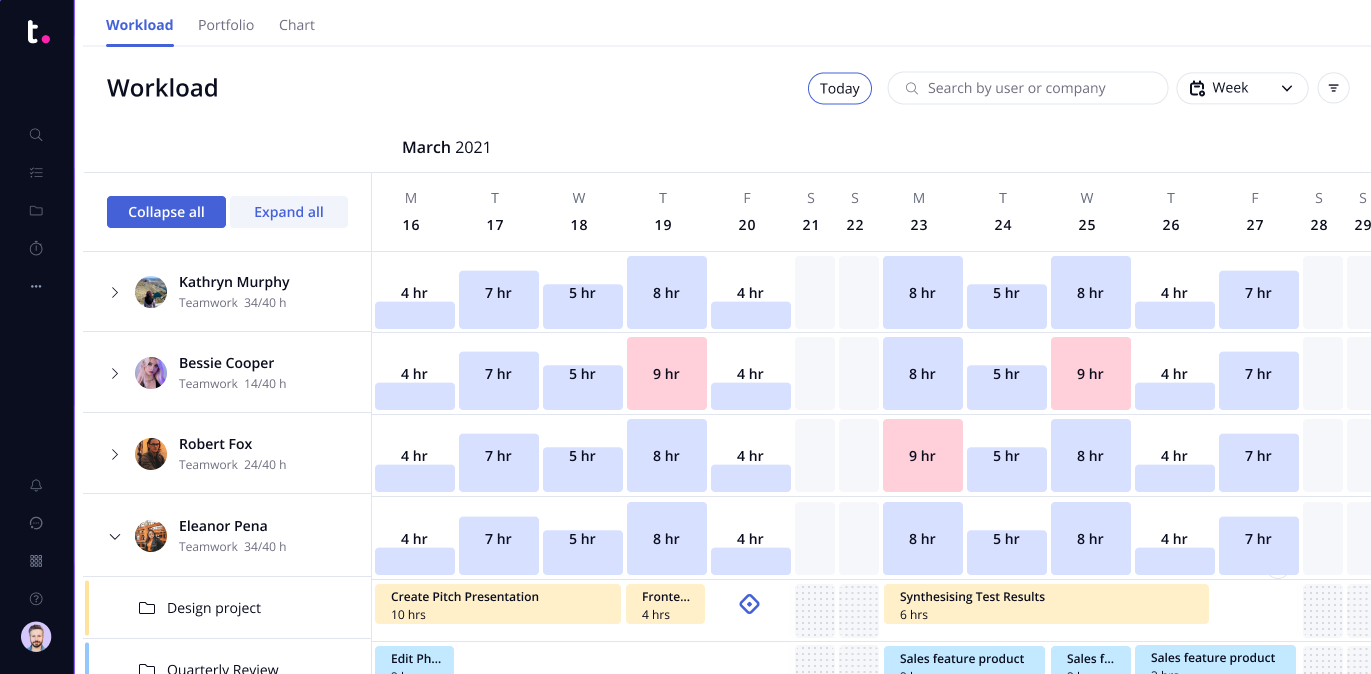
Teamwork
Not only is Teamwork an intuitive project management software that empowers teams to focus on getting things done, but it also helps teams manage when things get done. Teamwork’s robust business task management tool capabilities allow you to break down your project plan to the most granular level, adopting your role of tracking all the details and giving you back valuable time.
Teamwork also provides two paths to project scheduling. Project Managers can use Teamwork to build a project schedule from scratch, or they can build their schedules with one of Teamwork’s pre-existing project templates. These ready-made templates, like our client and customer onboarding checklist, help all types of companies save time, improve processes, and keep getting things done.
Here are some important features for agency teams:
Subtasks: By separating tasks into subtasks, you can break down projects into granular milestones to better track and measure progress.
Task dependencies: If you need to complete one task in order to begin another, task dependencies allow you to do so. Marking tasks as dependent upon the completion of other tasks ensures that everything gets done in the correct order.
Time tracking: When you can track time, you can monitor how long employees spend on each task and how long projects take overall — which is critical information when invoicing your clients.
Profitability report: It’s vital to have visibility into which projects are bringing in the most profit and how much your resources are contributing to the bottom line. A profitability report will enable you to automatically keep track of profitability across users, projects, and clients.
Resource planning: Resource management features ensure that you have the resources available to complete a project and help you assign resources more economically and effectively.
Workload planner: This will help you keep a close eye on individual team members' bandwidth, preventing anyone from being over or under-utilized.
Pricing: We keep our prices incredibly competitive. Compared to other software with similar features, you’ll be saving time and money with us. You can use Teamwork for free with up to 5 users, 2 projects, and 100 MB of storage. For more complex projects and larger teams, we also provide three more plans that’ll fit your team’s needs and help you reach your goals.
Interested in learning more about what Teamwork has to offer? You can sign up for a 30-day free trial and learn if it’s the best option for you.
Monday.com
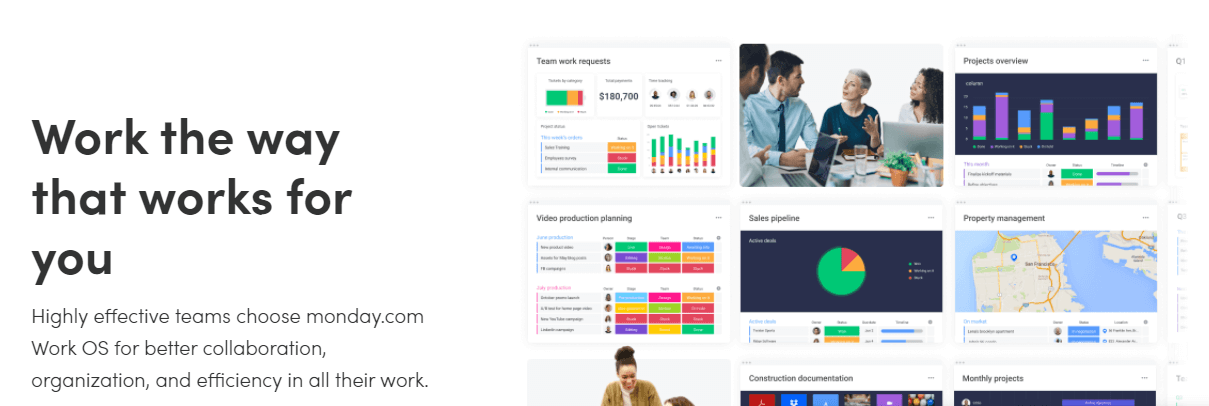
Monday.com offers project scheduling, planning, and tracking, in addition to other helpful features. Collaboration is a popular feature for monday.com, as its corresponding app makes it easy for everyone on the team to keep in touch and stay on the same page. Users can break down projects into phases and tasks, and keep a high-level overview of who is working on what.
This project scheduling tool was built with intuitive collaboration features that are easy to learn and quickly understand. Most of the project scheduling features in monday.com are in the “timelines” feature where users can plan projects, set deadlines, assign team members, break down tasks, and set dependencies.
Here’s a quick list of monday.com’s best features:
Provides centralized communication, file sharing, and document management
Schedule interface is colorful and graphically pleasing
Great when it comes to customization
Simple design for calendar and task scheduling
Users can view timelines as spreadsheets, lists, on a map, or on a Kanban board
Enables progress tracking with big picture views using reporting dashboards that collect data from multiple boards
Features ready-to-use templates that you can customize to match each project’s needs
Users can see the progress and status of their projects at a glance
Offers productivity features like time tracking, automated notifications, dependencies, timeline view, and integrations
Has a wide range of integrations to support what your company is already using
Pricing: Monday.com prices for plans that include time tracking, charts, boards, and dashboards run at $48/month. It isn’t the cheapest option on the list, but it’s got some good features that take the edge off the expensive price tag.
While monday.com is a flexible and intuitive schedule management software tool, it doesn’t yet allow users to make Gantt charts or import and export MPP files. Additionally, monday.com may be better suited for smaller companies as opposed to larger ones with hundreds of clients since there is limited space in their scheduling features. That said, companies using monday.com can see where tasks are bottlenecking which helps them to easily understand who’s currently working on what. For more information, you can compare Teamwork to Monday here.
NiftyPM
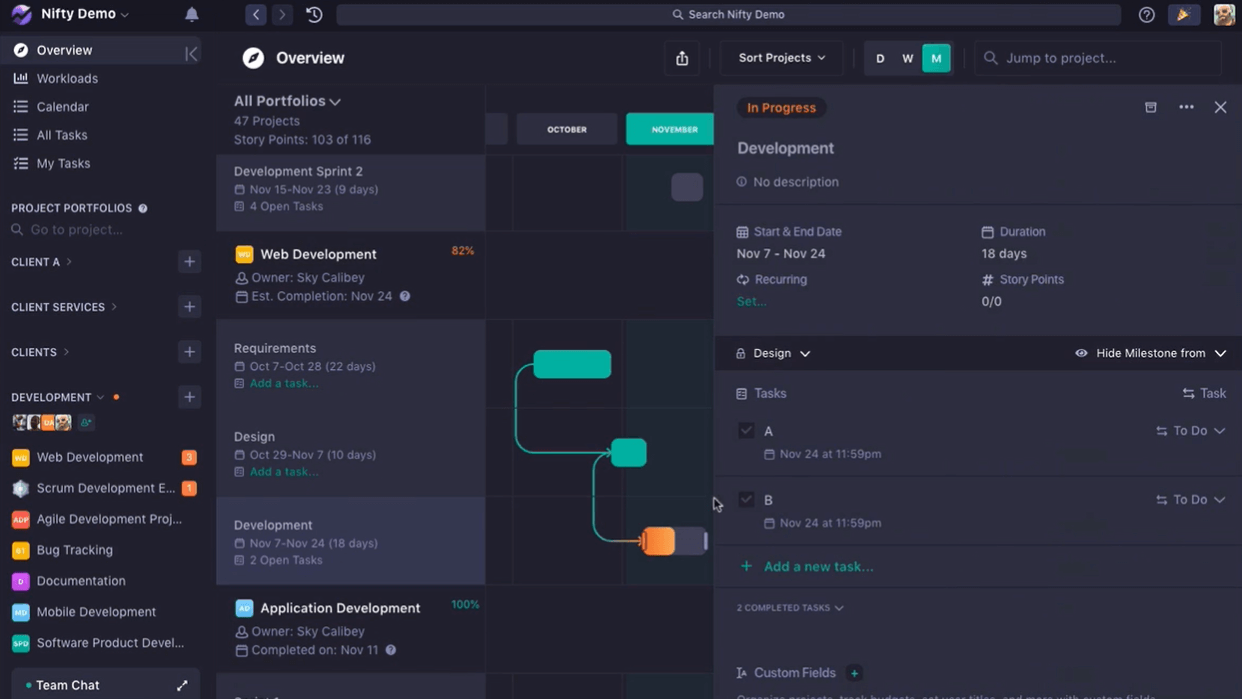
NiftyPM is intended to be a single hub where every phase of a project can live. Designed to cater to all business types and sizes, NiftyPM is a workflow collaboration tool that aligns project teams, assists in project cycles, and automates progress reporting. The Nifty app also helps to keep all team members on the same page, even when they’re away from their desks.
Here are some of Nifty’s best features:
Intuitive interface that’s easy-to-use
Consolidates project communications, timelines, tasks, assets, and automatic project tracking
Provides its users with an overview of a team’s deadlines and priorities
Users can track project roadmaps, collaborate on tasks, and communicate with the team and client
Provides a centralized workspace where all collaborative documents can be stored
Milestones provide a visual project guide and automating progress tracking based on task completion and give real-time status updates to project tasks
Project Portfolios bring better organization to team members and structure to projects for an overall better workflow
Pricing: Nifty offers four pricing tiers, with the lowest being $39 per month. This tier includes Nifty’s core features and allows for 10 team members. With the higher-priced option, you can have up to 30 team members and access more of their features for $124 per month.
Hive
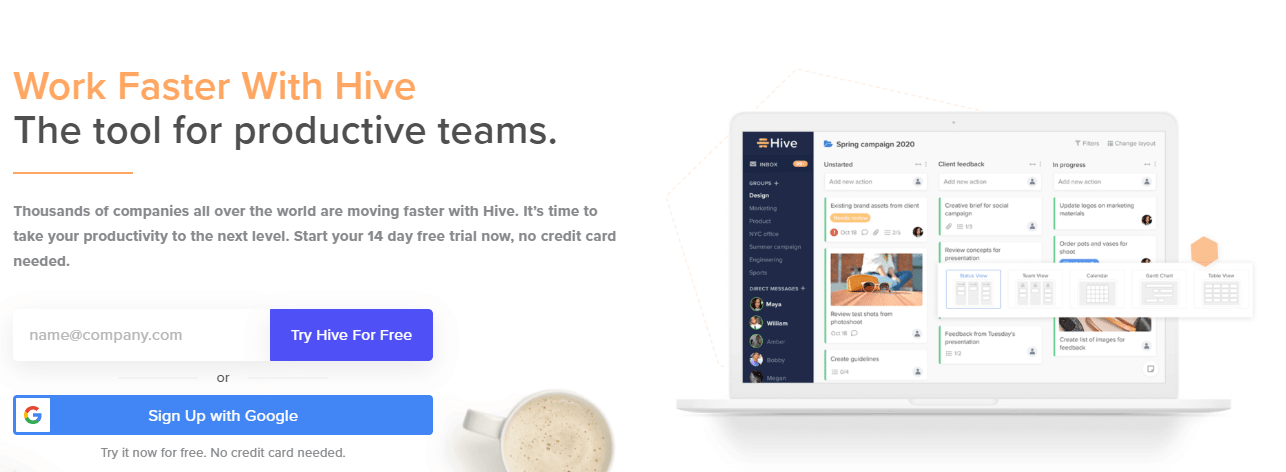
Hive is a project management and collaboration software great for smaller teams looking for a central place to collaborate. This centralized workflow management system helps teams operate and work better together, and includes features like messaging panels, messaging boards, project panels, and personal boards.
This compact software can help to improve workplace productivity. If you’re familiar with software such as Asana, Trello, or Basecamp, you’ll easily be able to transition over to using Hive. The 8-step set-up customizes its features so that they fit different methods or goals and gets teams onboard quickly.
Hive helps teams track project progress and execute campaigns by streamlining information and conversations between team members. Its templates allow teams to create repeatable tasks and projects that can be duplicated and executed easily.
Here are some of Hive’s top features:
Simplified navigation for an intuitive user experience
Personalized actions that let each user keep track of what’s assigned to them and what’s due each day
Provides apps like resourcing, timesheets, and analytics
Ability to “Pin” projects and favorite apps for easier and quicker access
Features a new and aesthetic Kanban board layout with the ability to apply an action template, convert an action, or mark it as urgent
Allows integrations between over 1,000 tools including Jira, Zoom, Salesforce, Slack Box, and Dropbox
Pulls Gmail or Outlook email into the tool and allows users to attach emails to new or existing tasks
Pricing: Hive’s base package includes email integration, dashboards, summary views, and project layouts among a few other features. This first-level option costs $16 per user, per month, but they also offer a higher-priced full-package option with pricing available upon request.
SmartTask
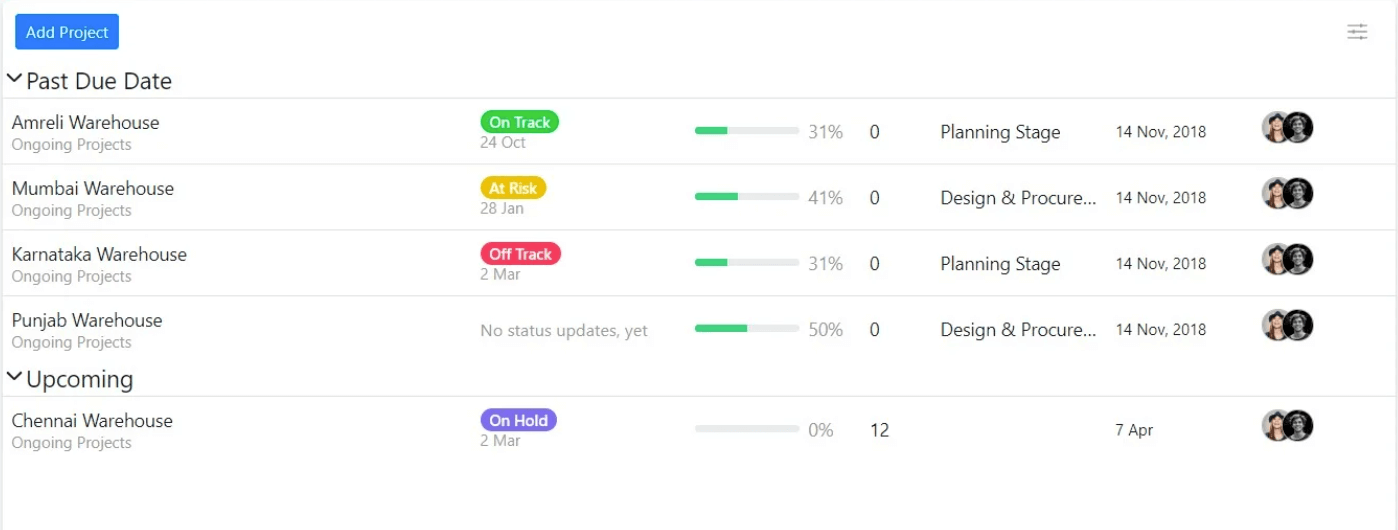
SmartTask is an all-in-one work management software that helps you manage workflows, projects, and sales processes with an extremely simple user interface. The timeline feature in SmartTask helps you visualize a long project schedule with dependencies and milestones. It also has a Task Auto Scheduling feature which allows you to align delayed tasks with the project’s schedule.
Along with project management, SmartTask also offers task management, time tracking, CRM, team collaboration, multiple project views, analytics, and reporting features. It is suitable for teams of all sizes.
Here are some SmartTask’s best features:
Manage tasks with multiple views such as List, Board, Calendar, Timeline, and more.
Manage multiple projects using Portfolio view.
Set task dependencies, due dates, priorities, and tags.
Create tasks directly from your email inbox.
Real-time communication with team members via chats, video meetings, and VoIP.
Analyze your projects with highly customizable charts.
Pricing: It offers a great free plan with unlimited users and most of the features, while its paid plan starts at $5 per user per month.
ProofHub
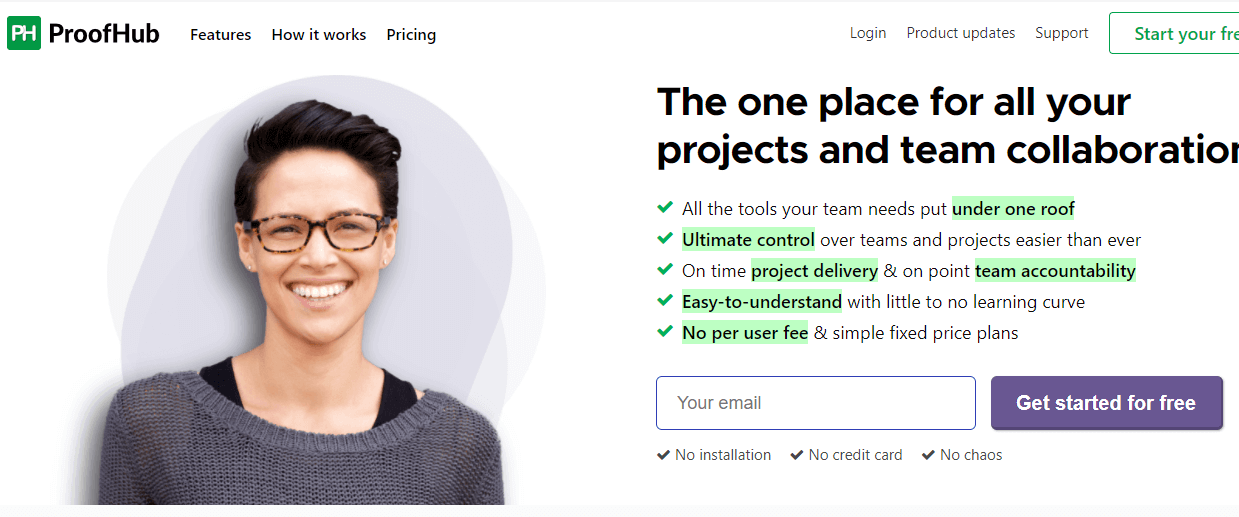
ProofHub is a project management platform that helps large and small businesses plan, organize, and finish projects on time. It was built for teams who need to collaborate and complete projects faster.
Here are some of the features your team will be able to access through ProofHub:
Teams can collaborate in real-time on the discussion portal
Users can also create to-do lists, tasks, and subtasks and assign individual priority levels to each
Gantt chart features promote on-time project completion
Quickly resolve time discrepancies, reschedule early or delayed tasks, and manage dependencies between tasks
Allows the addition of special project events, significant milestones, and employee timesheets into the project timeline
Splits project management into three tiers: make plans, organize work, and deliver on time
Helps teams collaborate in real-time and share and edit files easily
Pricing: ProofHub offers two different pricing plans, starting from $45 per month (billed annually).
Trello
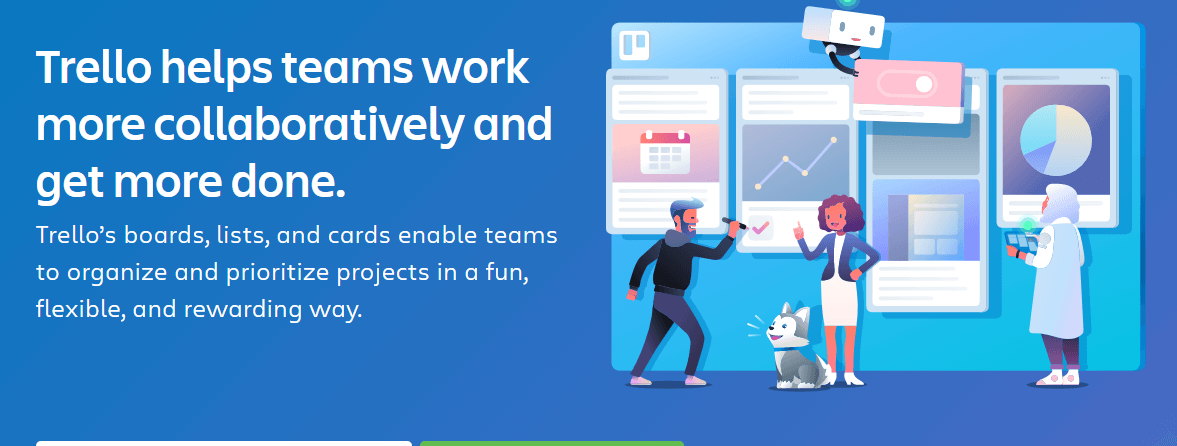
Trello is a well-known project management tool. Its Kanban board feature allows teams to get an overview of what needs to be done for a project, display what is being actively worked on by different team members, and see what’s finished.
If a free Kanban board is all your team needs, Trello is a great option. This software works really well for linear projects. However, if you’re in manufacturing or logistics, its simple functionality may not cut it.
As an overview, here are some of Trello’s best features:
Drag and drop cards allow you to easily move tasks between columns
“Power-ups” offer extra features like calendars, Gantt charts, and dependency trackers, which add a ton of functionality to the tool
New columns and cards can be created with a single click
Cards and tasks can include extra details like a due date, assigned team members, descriptions, and any relevant files
Users can create card templates that can be used later
“The butler,” an automation program, identifies actions you’ve performed frequently and offers to do them for you
Pricing: Trello is free to use on their first tier, which only includes the use of their Kanban boards and one power-up. Trello’s second tier is a paid plan at $10 per user, per month, which allows users to access unlimited power-ups and create unlimited cards within their Kanban boards. The company doesn’t currently offer smaller intermediate plans.
For larger, more complex projects and schedules, there are plenty of other alternatives out there (like Teamwork 🙌).
Chanty

Chanty is a collaboration platform that provides a range of powerful features to boost team communication and project management. Besides the chat feature, Chanty offers task management, audio and video calls, screen sharing, threaded communication, and integrations with apps like Drive, Dropbox, Trello, GitHub, and many others.
Chanty’s built-in task manager lets you create new tasks from scratch or turn any message into a task for better management of your deadline-driven team. Assign, schedule, and filter tasks by status, priority, dates and people. The tasks can be viewed on the List or Kanbar board. Start task discussions in one click to make sure everyone is on the same page.
As an overview, here are some of Chanty’s best features:
Instant messaging between team members - direct messages, public and private conversations
Unlimited searchable message history available even in the free plan
Built-in task management functionality with the Kanban board
Audio and video calls with screen sharing
Teambook - a single hub to organize your calls, tasks, conversations, pinned messages and content
Voice messages to communicate with your team on the go
Integrations with third-party apps
Pinned messages not to lose important messages
Pricing: Chanty offers a free plan for teams with up to 10 users. The Business plan costs $3/user per month paid annually.
Ganttic
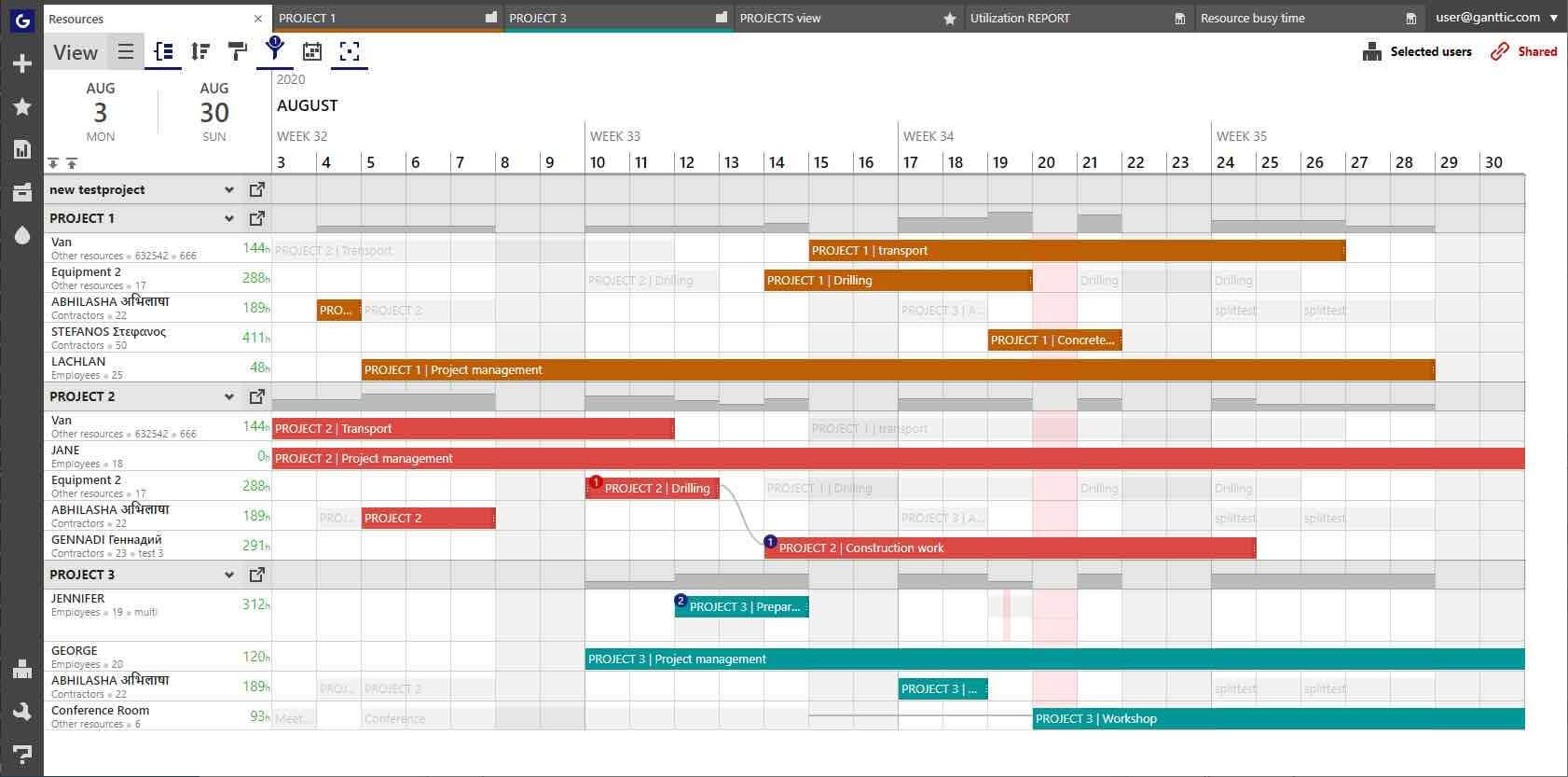
Ganttic is an online Gantt chart used for resource planning and project portfolio management. The goal of Ganttic is to make your work more efficient. And the platform does this by giving a transparent overview of your portfolio and work activities. Helping organizations maximize resource usage, clarify tasks, and track project progress.
For those migrating from Excel, Ganttic should be rather intuitive. As the app blends the simplicity of spreadsheets with more robust project management essentials - such as reports, utilization tracking, Gantt charts, resource lists, project Kanban boards, and custom-built views.
Here are a few of Ganttic’s top features:
Gantt charts offer a high-level overview of your projects, portfolio, and resources for maximum efficiency
Organize and filter via custom data fields and build plans around your project, task, or resource data
Adjustable timeline lets you zoom in and out for short and long term planning needs
Reallocate resources quickly with drag and drop scheduling
Sync your resources and planner with Google or Outlook Calendars, or integrate all your favorite work tools via Zapier or Ganttic API
Cloud-based web app connects your team, clients, and stakeholders to your plans, but control access with custom editing and viewing rights
Pricing: Ganttic’s flexible pricing is based on the number of resources in use. Meaning all plans grant an unlimited number of user access and come with the same features. So whether you’re working with just a few resources or a few thousand, you can choose the plan that accommodates your scheduling needs. Prices start at $25 per month and can be renewed monthly or annually. There’s a free 14-day trial if you want to see the benefits for yourself.
Asana
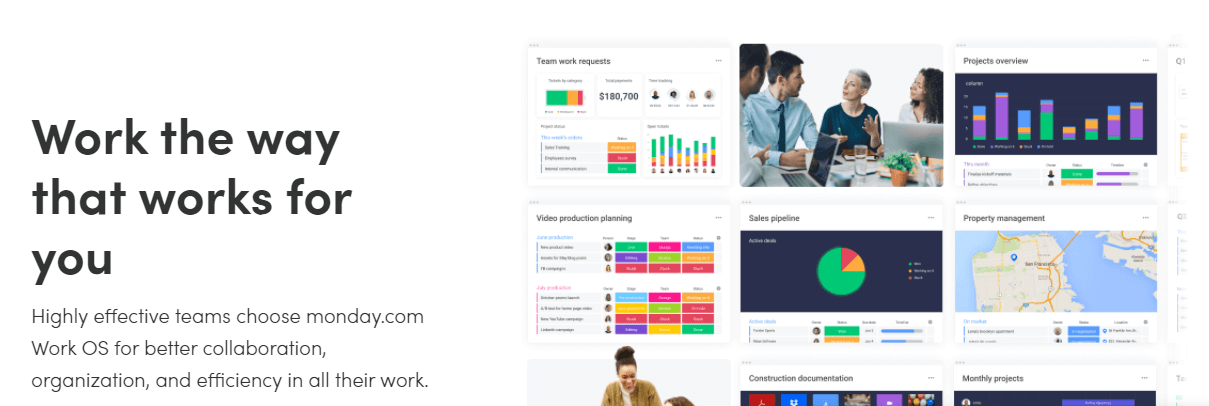
Asana offers a few useful tools for team projects and schedules. Users are able to manage tasks, track projects, and focus on work using an intuitive and collaborative platform. Asana releases regular upgrades and new features, providing its paying customers with modern tools that are customizable.
While Asana is certainly one of the best project scheduling tools on the market, it’s not the most intuitive and friendly software for new users. The many different features that you’ll need to learn can get confusing, and its limited exporting and importing functionality doesn’t readily offer exports to Excel or PDF formats. Additionally, users can’t assign more than one person to tasks, which might not fit all project workflows or team needs.
That said, Asana is a very popular option and helps teams across the world work more efficiently. Here are some of its top features:
Allows users to break projects into sections and sub-lists
Dashboards display how much of the project has been completed
Collaboration and organization features promote teamwork
My Tasks view allows each user to quickly see what’s on their plate that day
Users can make extra lists outside of their projects and share them with specific people
Lists, boards, calendars, and Gantt charts are all in one central software
While somewhat complex, its user interface looks great
Milestones allow users to check on their teams’ progress
Notifications give users important project updates
Pricing: Asana allows up to 15 users to collaborate in their free plan. This plan also includes unlimited projects, tasks, and storage as well as some of the software’s most basic features. You can upgrade to the Premium plan for $10.99 per user, which includes important project management tools like project timelines, advanced search, and task dependencies.
GanttPRO
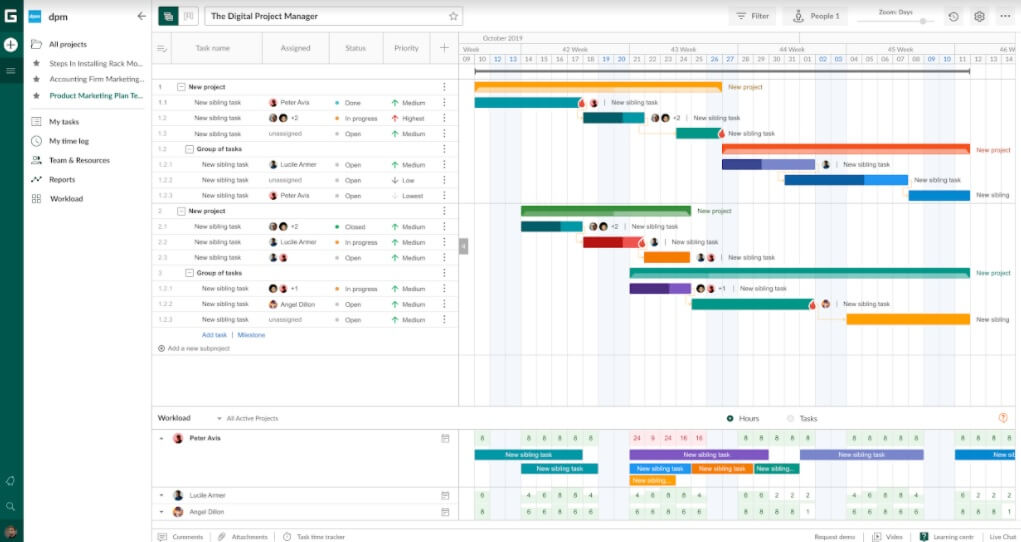
GanttPRO is a Gantt chart-based project management tool for teams of all sizes. Besides the project scheduling feature, the software offers other robust features to make your workflow and team collaboration much more efficient and smoother. With GanttPRO, team members stay on the same page and are always updated.
The intuitive and beautiful interface makes GanttPRO stand out among many other tools. It requires up to 15 minutes to go through the onboarding process which makes it a working solution for all kinds of teams.
Here are some of GanttPRO’s best features:
A short learning curve with an intuitive user experience.
Task management with details such as statuses, priorities, dates, deadlines, progress, duration, estimation, time log, cost, assignee's, and more.
Different views: an easy-to-understand Gantt chart timeline; Board view; My Task list.
Powerful resource management with features like resource overload, fixed estimation, fixed duration, and fixed duration and estimation.
Time tracking for precise task and cost management.
Baselines that help identify project deviation for quick adjustment.
History of changes and undo.
Team collaboration with comments, attachments, real-time notifications, and mentions.
Dozens of ready-made professional templates from different spheres for a quick start.
Project portfolio management.
Reports.
Pricing: GanttPRO offers an Individual plan that starts at $15 per user per month billed annually and Team plans that start at $4.5 per user per month billed annually.
Wrike
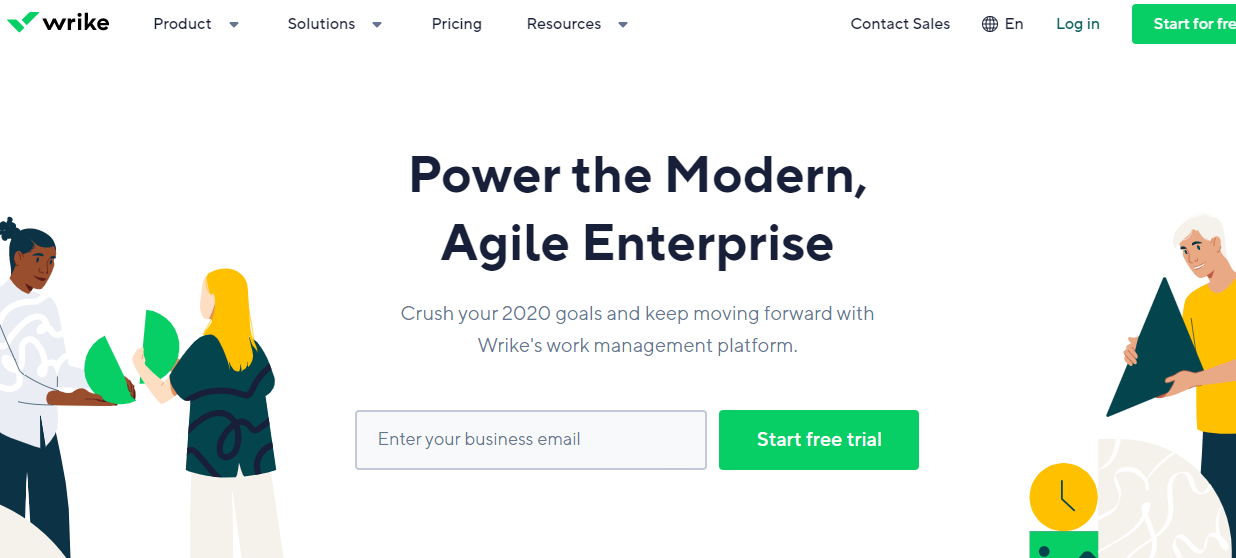
Wrike is an online work management solution that enables project tracking, team collaboration, and real-time reporting. A good option for teams who like to work within spreadsheets, Wrike organizes and stores project information into columns where you can track the status of tasks and manage schedules for teams of all sizes.
Here are Wrike’s top ten features:
Trusted by over 20,000 organizations worldwide
Easy-to-use and highly configurable
Features task lists, subtasks, calendars, and real-time collaboration.
Includes a drag-and-drop functionality that allows users to quickly create and update Gantt charts and Kanban boards
Provides customizable workflows, dashboards, reports, and request forms
Can integrate with Microsoft, Google, Dropbox, Salesforce, and Marketo
Offers a separate product for marketers with tailored templates, proofing tools, and an Adobe extension
Pricing: Wrike offers a free plan for up to 5 users at its most basic tier with a few simple task-list tools. While you can share files and access Kanban boards with Wrike’s free plan, its best features—including time tracking Gantt charts, activity streams, and custom dashboards—require a premium plan.
Because Wrike’s most valuable features are limited to Business-grade accounts, this software gets a bit expensive. But its key selling point is that it’s quick to set up and user-friendly.
If time is on your side, however, consider investing your energy in a platform like Teamwork that gives you similarly advanced features with interfaces that are more intuitive and easier to navigate in the long run. Of course, we’re biased, so sign up for a 30-day Teamwork trial and see for yourself ⚡️
So, which project management scheduling tool is supreme for your team?
Picking the right project scheduling software requires some window shopping. Your company’s specifications, like how big your team is, how many projects you run at once, and your established habits and methods should factor into your decision.
Without a doubt, having the right project scheduling software in your management tool belt will set your team up to tackle projects on time, every time.
Don't wait, choose Teamwork as your project scheduling software today
Try Teamwork today. We’re not going to surprise you with secret charges. No gimmicks either. We just hope you enjoy a full month of smoothly scheduled projects on us.

