A quick web search for project collaboration or project management tools will yield more than two billion results!
Among the most reputable collaboration tools out there is Basecamp, a platform that's been in existence since 2004 and is trusted by many. However, Basecamp's lack of common project management features (such as Kanban boards and Gannt charts) may be enough to make your team turn elsewhere.
So, what are some of the best Basecamp alternatives?
Whether you're looking for the most budget-friendly option, a platform designed with remote teams in mind, or anything in between, you've got options.
1. Teamwork
“If you have a number of projects, Teamwork keeps everything organized, including recurring tasks which we use on all of our projects. It’s like a combo of Basecamp, Todoist but better than them both.” ~Eric P, CTO of The Digital Marketing People & CEO of CalendarBudget
Teamwork is a complete project management software that allows teams to take complete control over every project, task, and milestone while tracking time and budgets.
Key features
Project scheduling tools: Keep your teams on track with milestones, deadlines, and due dates.
Easy profitability reporting and analytics: Get an accurate view of your current and past project profitability and budget.
Resource management and scheduling: Ensure that all future projects have exactly the right resources available when they’re needed.
Workload planning: Manage team member workload to ensure no one is over or underutilized.
Easy file management: Integrate with Dropbox, Google Drive, and more.
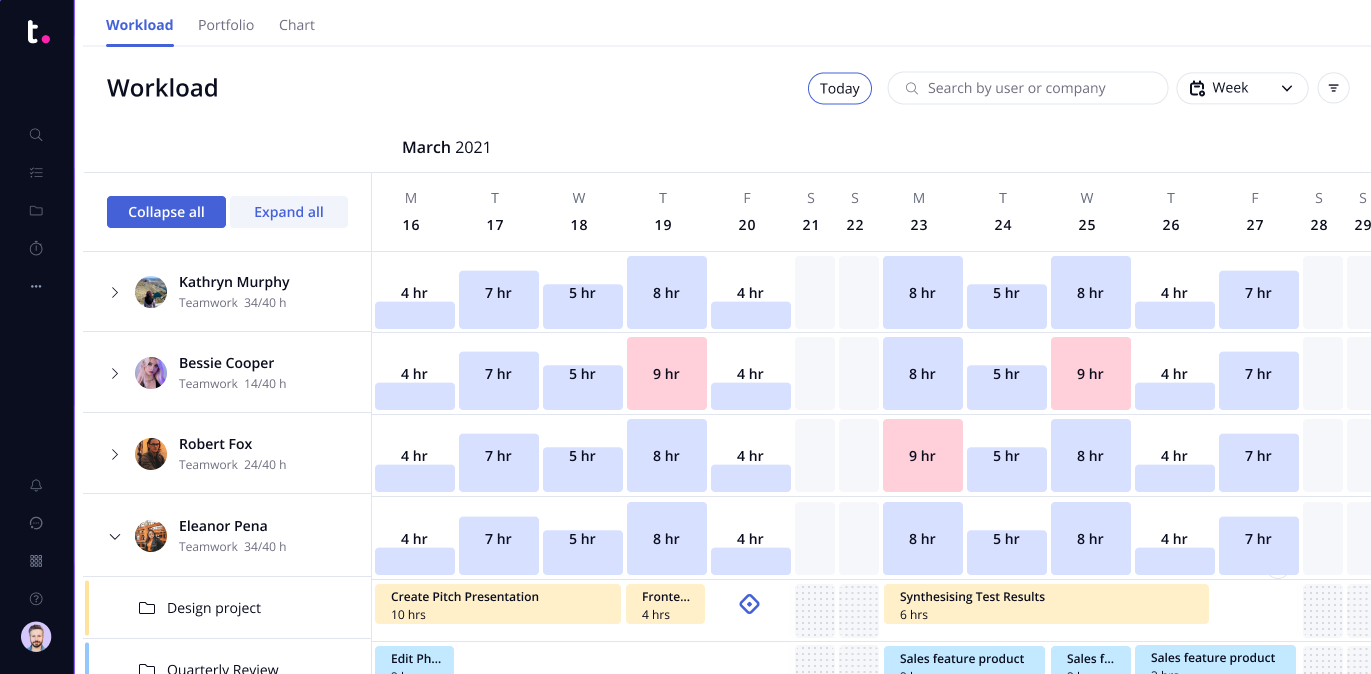
Pros
Comprehensive and flexible features that enable you to plan, structure and manage your workload without limitations.
Responsive and friendly support team is available when you need them.
Easy-to-use interface reduces the need for training (but no worries — there’s plenty of resources for that available in Teamwork Academy!).
Cons
While it can be used within businesses of any industry, it’s designed primarily with agencies in mind.
Uploading data can sometimes be time-consuming.
Staying organized with Teamwork
You can also keep every project and client organized using the Portfolio feature. Every project in your pipeline is shown as a card. Inside each card, team leaders can store every task, milestone, and deadline.
Not only does this keep everything super organized (no more email chains and spreadsheets!), it gives you a way to see exactly what's happening with every project quickly.
Pricing structure
Teamwork offers a "Free Forever" plan that's perfect for simple projects and small teams of up to five users. This plan comes with project management essentials, client work essentials, and key integrations.
Larger teams will probably want the Starter plan, which starts at just $5.99 per user per month when billed annually. This plan adds more project management features and dashboards for a comprehensive view.
A "Deliver" plan with automations and forms, project status reports, and robust team management tools starts at $9.99 per user per month when billed annually, while the most popular "Grow" plan runs $17.99 per user per month and is ideal for more complex client projects.
Regardless of which plan you choose, a free 30-day trial is available with no credit card needed.
2. JIRA
JIRA's project management platform offers many of the integrations and features of other popular solutions. They’ve also got some additional plug-ins and tools for more effective collaboration and team communication through real-time messaging.

Key features
Time blocking and time tracking: See where your projects stand at any time.
Permissions and access control: Added security and peace of mind
Free Android and iOS apps: Seamless compatibility with any device
Pros
Fully customizable dashboard allows each team member to work in a way that's best for them.
User-friendly interface with intuitive design makes it easier for teams to get the most out of the software.
Various membership plans to choose from make it easy to find one that suits your company's unique needs.
Plenty of visualization tools for creative teams to explore, including Kanban boards and scrum boards.
Cons
Upper tier membership plans can get costly, especially for larger teams.
Some features are restricted to account admins, which can cause issues for some teams.
Android and iOS mobile apps don't share the same functionality as the web version.
Pricing structure
JIRA's pricing starts at just $10 per month for up to 10 users, which includes JIRA for projects and issue tracking. There is also a Development plan for $20 per month for up to 10 users, which adds JIRA Agile for issue tracking and development. A free plan for up to 10 users is also available, though features are limited.
3. Podio
Podio is a project management tool that offers quite a few features that Basecamp does not. This includes an Extensions feature, allowing teams to create and fully customize reporting dashboards to track their metrics and KPIs.

Key features
Real-time commenting: Your whole team can communicate and collaborate on content.
Basic customer relationship management tools: Communicate easily with your customers and foster a great relationship.
Customer care team: Includes a developer to handle technical questions
Pros
Ability to customize content and automations
Can be useful across many different departments, ranging from sales and development to HR and more
Ability to automate prompts and reminders to keep teams on task
No coding skills needed
Cons
Occasional server issues lead to slow response times.
Lack of data visualization tools
Integration with other apps and platforms is somewhat limited.
Pricing structure
Podio offers a free plan that's available for teams of up to five employees. This plan includes basic task management tools, as well as apps and workspaces.
Teams looking for automated workflows may benefit from the Plus plan, which starts at $11.20 per month when billed annually. It includes unlimited external users, automated workflows, user management, and more.
Opting for the $19.20/month Premium plan tacks on visual reporting, advanced workflow automation, and interactive sales dashboards.
4. Nifty
Nifty is a Basecamp alternative that emphasizes ease of use, which makes it a favorite for service teams who utilize the free Guest role for client collaboration. Complete a Basecamp import tool, Nifty is a natural step up from Basecamp.

Key features
Project Roadmaps automate milestone progress as Tasks are completed.
Direct Messaging and Project Discussions empower communication within Nifty.
Two-way Google Docs, integrated Zoom calls, and more make Nifty a great collaboration hub.
Pros
Nifty has award-winning ease of use and is quick to set up
Offered in nine languages: English, Chinese, French, Italian, Japanese, Portuguese, Russian & Spanish
Can serve as an all-in-one solution with built in-chat and docs
Cons
Though they have an open API, Nifty doesn’t have as many integrations as other project management tools
Customized reporting options are limited
Pricing Structure
Nifty offers a Free Forever plan, and its subscriptions start as low as $5/user/month if billed annually. Other plans, Pro and Business, are as low as $10 and $16/user/month (annually) respectively, and unlock features which assist with scaling team workflows as project count increases. Guests are free.
5. Freedcamp
Freedcamp may have a similar name to Basecamp, but its features list is a bit different. For example, Freecamp takes to-do lists and planning a step further with project templates and customer relationship management tools. For many teams, Freedcamp is a great and affordable alternative to consider.

Key features
Manage tasks and subtasks: Checklists, Gantt charts, and Kanban boards for easy visualization
Shared team calendars: Easily organize your team's schedules.
Time tracking: Manage budget spending.
Pros
Interface is intuitive for even inexperienced users, promoting ease of use.
Plenty of visualization tools to keep projects on track
Lots of online support and resources
Cons
Reporting tools may be lacking when compared to some other platforms.
Available mobile app doesn't have the same functionality as the web platform.
Issue tracking, CRM, and other features not available on free plan.
Pricing structure
As the name implies, Freedcamp is free for individuals or teams just getting started. However, features on the free plan are limited, so most teams will want to explore the Pro plan at $1.49 per user/month (when billed annually). This includes project planning and team collaboration tools.
Business and Enterprise plans are also available, with prices ranging from $7.49 per user/month to $16.99 per user/month.
No matter which plan you select, you can try Freedcamp for 14 days at no charge.
6. Paymo
Like Basecamp, Paymo is a project management and collaboration tool that prides itself on its simple interface and clean design. However, Paymo's feature list is a bit more expansive than Basecamp's — and its interface is a lot more customizable for team members.

Key features
Team management: Measure workloads and availability.
Time tracking: For individuals and tasks
Create and reuse tasks and project templates: Save yourself from hours of extra work.
Pros
Simple interface with a minimal learning curve
Reporting feature to generate and save reports as needed
Responsive customer support
Cons
Some users have reported bugs with the mobile app.
New features are added regularly and can be difficult to keep up with.
Lack of payment processing integration options beyond PayPal and Stripe.
Pricing structure
If you want to use Paymo all by yourself, it’s free! But of course, that won't be suitable for most teams.
Smaller teams will want to check out the Small Office plan, which starts at $9.95 per user/month (billed annually) It comes with 50GB of storage, live time reports, and more.
Large teams will want to explore the Business plan. It starts at $20.79 per user/month and tacks on Gantt charts, employee scheduling/workload management, free onboarding/training, and priority support.
A 15-day free trial is available and allows you to test out every feature before you commit to a particular plan.
7. Microsoft Project
Compared to Basecamp, Microsoft Project offers quite a few more features. From interactive Gantt charts to budget-tracking integrations, there's a lot to love about Microsoft Project as a comprehensive project management solution.

Key features
Visualize projects: Kanban boards and Gantt charts
Collaborate with team members: Edit and tagging functions
Time tracking: Track billable and non-billable time to streamline invoicing.
Pros
Plenty of third-party integrations work with your existing software.
Reliable customer support provided through Microsoft.
Easy to use, especially for those who have experience with Microsoft products (which, let’s face it, might be everyone).
Cons
Pricing can be steep for some teams, and there is no free plan available.
Can be a bit of a learning curve to get used to the platform and features.
Lack of customization options may be an issue for some users or teams.
Pricing structure
Microsoft doesn't offer any free plans for this platform, but the least expensive plan starts at $10 per user/month. From there, plans range from about $30 per user/month to $55 per user/month. This depends on the size of your team and the exact features you're looking for.
A free one-month trial period is also available for most plans.
8. Trello
Trello is a project management solution offered by Atlassian (the same company that made JIRA).
Compared to Basecamp, Trello offers a lot more flexibility — especially in its ability to build out Kanban boards to create full pipelines and Scrum/Agile frameworks for more complex projects.

Key features
Attach due dates, labels, and files: To individual tasks
@ mention team members: Give feedback and updates.
Integrated calendar: View project and task due dates individually.
Pros
Plenty of detailed ways to track projects and organize tasks
Customizable backgrounds and colors allow team members to make each workspace their own!
Intuitive and easy-to-use interface
Cons
Free version won't offer enough features for most team project management needs.
Desktop application doesn't have the same usability as the browser version.
Size limits on attachments (in some plans) can be restricting.
Pricing structure
Trello's pricing starts at free for smaller teams and individuals. This plan offers up to 10 boards per workspace, unlimited storage, and an unlimited activity log.
For unlimited boards and more advanced features, a Standard plan at $5 per user/month (when billed annually) is worth a look.
Larger teams may want to explore the Premium ($10 per user/month) and Enterprise ($17.50 per user/month) plans, which come with additional security features and data visualization options.
A free trial is available, but only for select plans.
Try Teamwork today: The ultimate Basecamp alternative
We've handpicked the Basecamp alternatives that we believe best suit the needs of today's collaborative teams. Ultimately, choosing the right option is all about considering your team's unique needs, the specific features you're looking for, and your budget for the software.
If you're looking for a project management platform that is truly an all-in-one solution, you can't go wrong with Teamwork.
From real-time collaboration tools to analytics, helpful templates, and more, Teamwork offers everything your teams need to get the job done. Get in touch with our team to learn more or start your free, no-obligation trial today.


