50 million users can’t be wrong: Trello is a great way to manage work and projects… until it isn’t.
Launched in 2011, Trello took the project management scene by storm with a refreshingly simple approach to keeping track of work. And for small teams and lightweight workflows, Trello still has a lot to offer.
The only problem? Teams and projects aren’t always small and lightweight.
If your agency is outgrowing Trello, there’s a world of project management apps out there that can do more. Below, we’ll show you six of the best Trello alternatives for organizations and teams of all shapes and sizes.
1. Teamwork
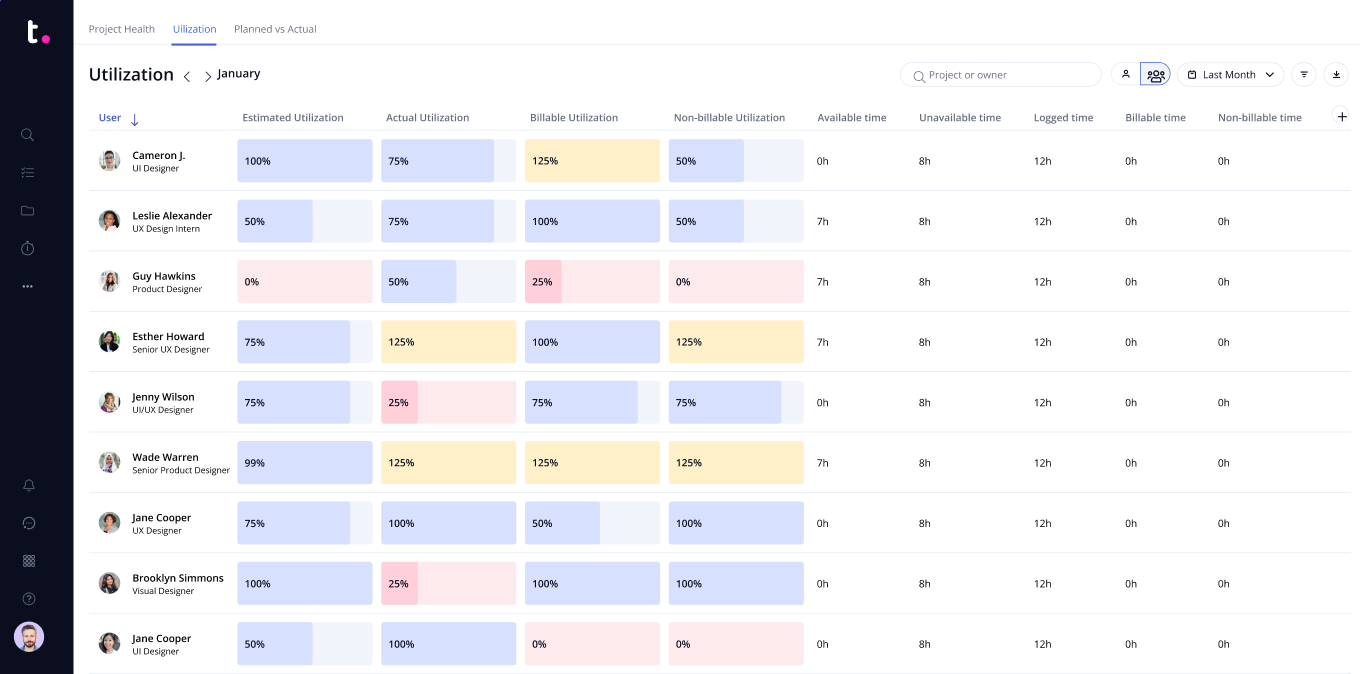
Teamwork is a full-service project management platform built specifically for teams that deliver client work. In fact, the creators of Teamwork previously owned a web agency. When they couldn’t find project management software that met their needs, they decided to build it themselves.
Teamwork allows agencies and team members to view projects in numerous ways, from the granular to the big picture. It’s great for anyone involved in client work and can handle projects at any level of complexity.
From tracking milestones and task dependencies in a complex project, to using an agile project management board view or list view, Teamwork is loaded with project management features that make it a great Trello alternative.
Teamwork also offers a dedicated Android project management mobile app, as well as one for iOS, iPadOS, macOS, and Microsoft Windows. You can access it through any browser, making it ideal for real-time task management.
Best of all, current Trello users can effortlessly migrate to Teamwork using its powerful Trello importer.
For a more in-depth discussion on how Teamwork stacks up against Trello, check out our Teamwork vs. Trello comparison guide.
Best for
Agencies
Professional services
Creative teams
Any organizations doing client work
Key features
Intuitive billing and time tracking: Keep your team members contributing, not counting minutes — but still capture all billable time.
Powerful workload planner and other resource management capabilities: Enjoy the Trello alternative that lets you do more and see more.
Time-saving templates and automations: Stop starting projects from scratch, and reduce the number of repetitive manual steps in your project management workflows.
Financial budgeting and reporting: Know with greater clarity at the start of a project what the costs will be, and gain ongoing automated updates on how well your project team is sticking to the budget.
Free access for clients and collaborators: Avoid the nickel-and-dime routine of adding seats and price tiers every time you need a client to see a project.

Price
Teamwork offers a Free Forever plan for up to five users. Paid plans start at $5.99/user/month.

Teamwork.com is built for agencies
Looking for a smarter way to keep your team’s tasks organized? See how Teamwork.com is designed to help agencies like yours better serve your clients.
Third-party reviews
PCMag: 4.5, Outstanding
TrustRadius: 8.3/10
As part of the Outstanding grade in its review, PCMag praises Teamwork for its “simple and intuitive design,” saying the included billing and invoicing tools make it “ideal for groups that primarily handle client work.”
2. Asana

Credit: AppSumo
PCMag notes Asana is decidedly not “a traditional, full-scale project management platform”— and that’s by design.
Like Trello, Asana takes a modern, streamlined approach to project management. It’s one of the things users love about both of these apps, but it also happens to be something agencies outgrow.
When you don’t need full-scale project management, all those additional features feel like bulk. But once your projects grow to the size and complexity that full-scale tools were built for, these streamlined features can feel quite underpowered.
So what can Asana do that Trello can’t do (or can’t do well)? There’s a Timeline view here in addition to the Kanban board views and lists. Portfolios and Goals can help keep users on track, and assignable tasks within workflows create a bigger picture than Trello allows for.
Asana is okay if:
You like the Trello vibe but need to do a little more.
You glance at some of the other entries on this list and say “nope, too complicated.”
Best for
Small teams running simple to moderate projects.
Teams that love Trello but need slightly more project management heft.
Key features
Streamlined and intuitive interface.
Multiple views (including Timeline) to help understand project/task status.
To-do lists and checklists to keep users and assignees on track.
Price
Asana offers an attractive free tier, but most agencies won’t be able to get by without paying up. Premium is $10.99/user/month and Business is $24.99/user/month.
Third-party reviews
From PCMag’s review: “Although [Asana] may be confusing at first, its flexibility and vast capabilities are well worth the effort it takes to get started.”
3. ProofHub
ProofHub is a project management solution that goes deeper than Trello in nearly every way. If you like the board-style view you got used to in Trello, you can use it here — but you can also switch to a table, Gantt chart, or calendar view.
ProofHub was built to simplify how teams work together and can serve as a central hub for communication, tasks and projects, teams, files, and time tracking.
ProofHub includes strong tools for collaborating on visual materials. These markup tools aren’t available in every project management platform on the market, so visual-heavy agencies should give ProofHub a look.
Best for
Larger teams needing a central hub for both project management and collaboration.
Organizations that collaborate frequently on visual materials.
Key features
Convenient email-in tasks capability.
Flexible project views.
Detailed visual reports.
Price
Proofhub uses a flat-rate pricing model with unlimited users: $45/month gets you up to 40 projects and 15 GB of storage, while $89/month adds advanced features, unlimited projects, and 100 GB storage.
Third-party reviews
PCMag praises ProofHub for its ability to help teams “discuss visual materials” but notes a lack of budgeting and resource management tools.
4. Podio
Podio seeks to be more than just a task management tool (Read more: Trusted task management tools) or a Trello board replacement. Instead, they want to be more of an all-in-one platform for team collaboration and project tracking.
Podio pulls communication, document storage and collaboration, and project management into a single platform.
Along those lines, Podio is quite flexible. Agencies can add modules and apps they like from the app marketplace. They can even build their own apps using a low-code platform.
All this flexibility means Podio can look and feel very, very different depending on how it’s implemented. Podio can be a powerful asset — as long as your agency gets the implementation right.
Best for
Mid-sized to large agencies that can invest in building out an ideal environment.
Key features
Deep marketplace of premade apps.
Highly customizable low-code platform.
Flexible architecture allows you to decide how many agency functions to add to the platform.
Price
There’s a free plan for up to five users. Plus is $11.20/user/month and Premium (which adds visual reports, interactive dashboards, and advanced workflow automation) is $19.20/user/month.
Third-party reviews
PCMag praises the platform’s flexibility, but that can be a liability when used poorly. On the user level, Podio has received mixed feedback, with several TrustRadius reviewers dealing with recurring downtime and a lack of a product roadmap. Others complain of ineffective apps and poor user interfaces, though these may be the fault of their employers.
5. Wrike

Credit: Wrike
Wrike is a robust project management suite that positions itself as a total end-to-end work management solution. The breadth of Wrike is impressive: whether you’re operating in a traditional waterfall project management workflow or using agile methodologies, Wrike can support what you need to do.
It does have a significant learning curve and issues frequent updates, some of which change the platform in disruptive ways. Smaller teams may find Wrike to be more than they need.
But power users and teams that need the depth of what Wrike delivers will find a lot to like here. Hundreds of integrations with collaboration tools across the agency landscape help projects and information flow where needed. Powerful analytics and time-saving features are here as well.
Best for
Enterprise organizations.
Agencies that need end-to-end work management.
Key features
Powerful dashboards providing task visualization and analytics.
Proofing center eliminating versioning and increasing collaboration.
Custom Item Types and Dynamic Request Forms for deep customization.
Price
Wrike’s Team plan costs $9.80/user/month for up to 25 users. Business is $24.80/user/month for up to 200 users and adds numerous advanced features. Custom-quoted Enterprise and Pinnacle plans add even more complex items.
Third-party reviews
One reviewer on TrustRadius comments that Wrike is “great for recording a history of a task's discussions so you do not have to go sift through email threads.”
6. Airtable
Airtable is a bit different from the other apps on this list, which is why we’ve placed it at the bottom. It’s a great platform for the right users and use cases. But if you’re coming from Trello, the jump to Airtable could be pretty jarring.
The main difficulty with rating or reviewing Airtable is determining what exactly it is:
Is it a database or a project management platform? Or is it a CRM? What about an HR knowledge base?
All of the above… sort of.
Some people might describe Airtable as “supercharged Excel,” though the company certainly doesn’t want you to view the tool that way. Instead, at its core, it’s a relational database.
On top of that, Airtable is repositioning itself as a “next-gen app platform,” with its own marketplace of preconfigured and third party apps.
If you know your way around a relational database, Airtable is incredibly powerful, and you can shape it into whatever functionality you need. The problem is, well — most people don’t know their way around a relational database.
Best for
Teams with sufficient resources to build and manage an Airtable.
Agencies that want ultimate control over building their own workflows.
Key features
Overwhelmingly customizable platform, with templates for project management and much more.
Simple relational database with a user-friendly interface.
Growing marketplace of apps to shape it into what you need it to be.
Price
The Free version caps out at five users. The $10/user/month Plus plan isn’t right for most Trello graduates because it lacks Gantt and timeline views. To gain those, you’ll need to jump to the $20/user/month Pro plan.
Third-party reviews
One reviewer on Trust Radius praises its “versatility and customizability” and says his work would be “significantly more difficult without Airtable.”
Find out why Teamwork is the ultimate Trello alternative today
There’s a lot to love about Trello. But once you start running into the limits of what Trello can do, you risk holding back what your agency can do. And that’s not a good project management strategy!
Teamwork is the ultimate Trello alternative: it’s built for people who love the user-friendliness and simplicity of Trello, but need the power of a broader project management suite.
Small and midsized agencies love Teamwork for this balanced approach. With its time-tracking and billing features, it’s an especially great fit for creative agencies, digital agencies, and professional services firms.
Ready to upgrade from Trello to a fully-featured project management suite that’s just as intuitive? Try Teamwork for free today.



