As a project manager, you’re constantly juggling responsibilities like keeping team members focused, creating achievable schedules, task management, project deadlines, and wayward stakeholders, not to mention the overall project management communication plan.
Take a breath. It's a challenging role in any organization.
Have you ever wondered what sets successful project managers apart from the rest? Are the best just really good at convincing team members to meet project deadlines? Or is there some secret to their success?
A lot of the time, there is a singular difference-maker, though it’s not much of a secret: communication.
One tool to improve clear communication — both as a project manager and within the teams you manage — is a project communication plan. It’s a crucial step that makes a difference.
Here, we’ll show you what goes into a project management communication plan, how it helps your team, and how to create one.
Building a project management communication plan
What is a project management communication plan?

A project management communication plan lays out the information team members need to share with specific stakeholders during a project as well as the means by which they’ll communicate that information.
Team members and stakeholders use a communication plan to better understand what information they will and won’t be notified about, which channels should be used for project communication, and who’s responsible for maintaining those channels.
A communication plan (or communications management plan) is one key piece of documentation that often goes along with a project management plan, filling in additional details not included in the more general document.
Communication plans solve a common problem in project management, where project managers plan out who will do what and when (that’s the project management plan). But they fail to think through or document expectations regarding communication.
If the project manager or members of the team don't know when to send updates or who they should update, the communication devolves into something both chaotic and piecemeal.

Comprehensive project planning software to see the big picture
Break down your projects into workable and acheivable portions with project planning software from Teamwork.com.
What is included in a communication plan?
A communication plan should have everything your team needs to understand what the project is and what the expectations are for completing it. The exact information included in a communication plan might vary depending on several factors, such as the size and complexity of the project or the type of industry or department your agency works for.
In general, however, you’ll want to include the following components in any good project communication plan:
Goals: Stakeholders and employees need to understand the final objective they’re working toward.
Format: A simple communication plan might fit in a single, simple document or file. A more complex plan could be displayed in a Kanban board or Gantt chart to present the information visually.
Roles: Be clear about who will be filling what roles during the project.
Communication channels: Specify which communication channels — such as email, Slack, and/or another form of internal messaging — team members should use throughout the project.
Project details: State what exactly the project will include, making sure to lay out the desired timeline and anything else people need to know.
Communication cadence: How often should people communicate as they work? Who needs to receive what updates?
Stakeholder management. Identify who the project stakeholders are and make sure the communication plan speaks to each of them.
Again, not every project communication plan will include these exact elements. Alternatively, you may create a plan that goes above and beyond to add extra information. Regardless, this list is a good starting point if you’re wondering what exactly to put in your communication plan.
Benefits of a project management communication plan
A project management communication plan is highly strategic and simple to implement. You’ll make life easier for yourself and for your project team.
Most teams enjoy these benefits when they implement a project communication plan:
Clearer expectations
Streamlined project planning
Better team communication with clients and stakeholders
Access to a central, accessible source of truth
Let’s look at these more in-depth:
1. Helps your team set clear expectations
First, your team can use the project management communication plan to help them set clear expectations for what will happen over the course of the project. No more complaining that Sandra didn’t send a project update (when Sandra never thought she was supposed to).
Now it’s clear who will communicate about what, what types of information get sent to whom, and what the optimized workflow looks like for each communication type. Also, team members can point to the plan as an outside authority when they believe someone else isn’t holding up their end of the communication plan.
To further assess and plan for optimized workflow, teams can utilize Teamwork’s Project Health Report. This report helps teams understand where the bottlenecks are coming from and who might need extra assistance to hit the deadline. This is the perfect, all-in-one view to understand the progress of your projects.
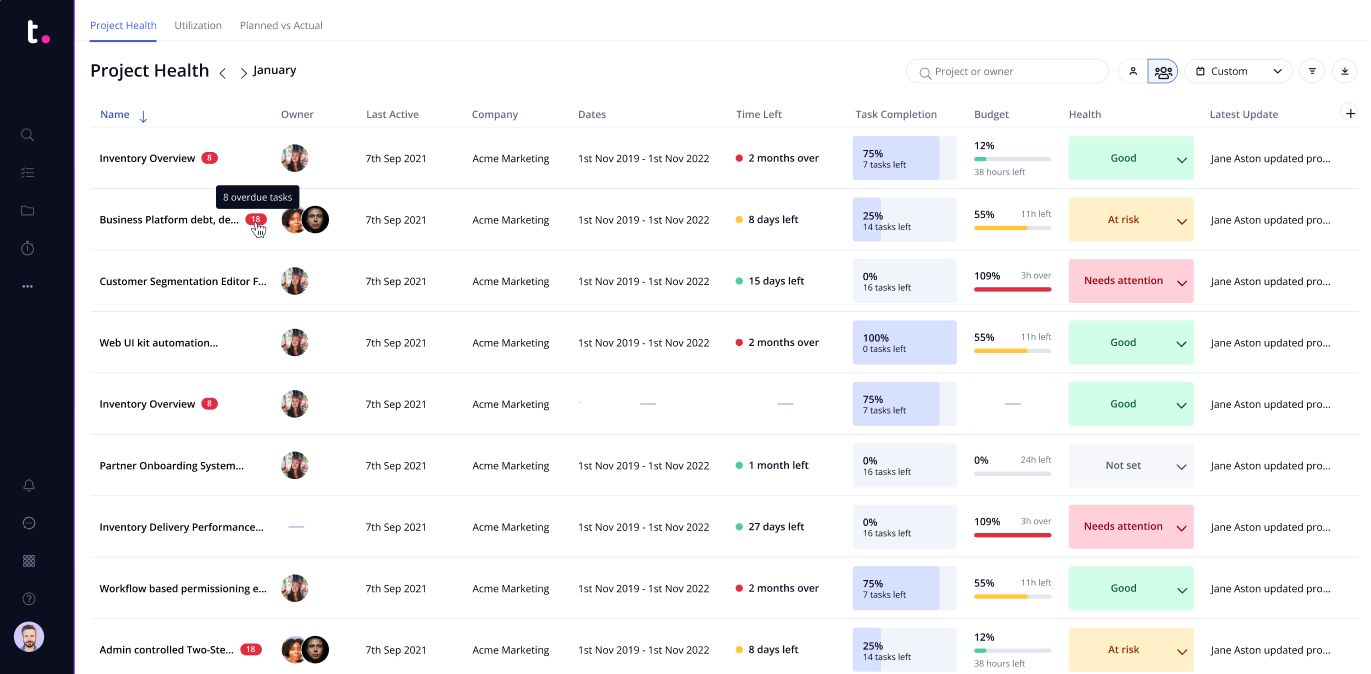
2. Streamlines project planning
By putting in place an effective communication plan, project managers save time on project planning. When teams follow the plan, project managers get the information they need to continue planning and adjusting projects as they unfold.
This means less chasing down workers and checking in on progress or the status of various tasks. Not only that, a quality project communication plan can even reduce the need for meetings.
Poor communication is one of the leading causes of unnecessary meetings (or meetings that should’ve been an email). In fact, a recent survey from Project found a mere 5% of employees think their organizations have a strong grasp on their communication and project management plans.
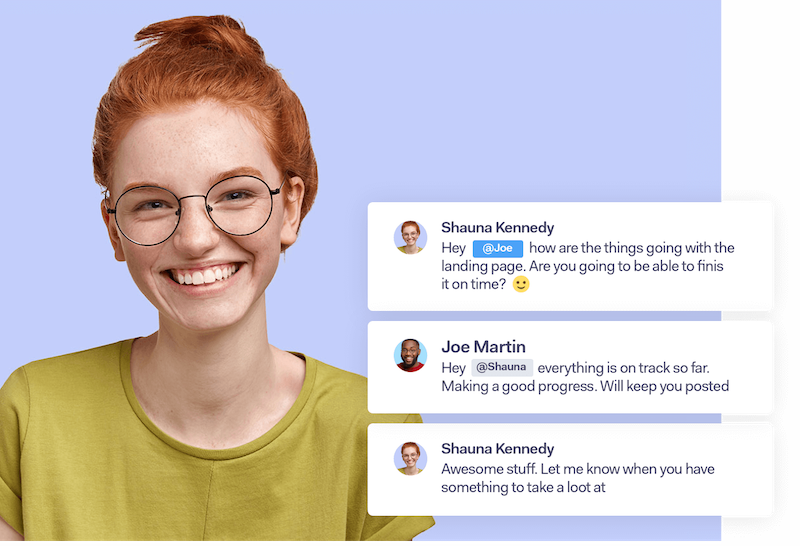
Collaborate more effectively
Work together with context, transparency, and accountability. With increased visibility and improved communication, you can keep collaboration at the core of everything you do.
What's worse?
The same survey found more than a quarter of businesses think they do a great job at communicating across the organization. That's some serious disconnect.
So sure, it’s occasionally necessary to get everyone together for a surprise meeting to “get on the same page.” But with an effective communication plan, people should stay on the same page more easily — because communication is happening when it needs to.
3. Enhances communication with clients and stakeholders
The project team isn’t the only entity covered by your communication plan. You need to outline details about client communication and how you generally share information with stakeholders.
Figure out who should be present in those meetings, what updates or disruptions stakeholders need to know about, and so forth.
Usually, your clients and stakeholders don’t want granular updates. And they REALLY don’t want emails for every single task completion.
Invitations to general or housekeeping meetings might not be in the cards for everyone involved. Another way you can fix this is by limiting the permissions of specific users in Teamwork.
This helps prevent "too many cooks in the kitchen" and keeps everyone on track. A solid communication plan takes the guesswork out of the day-to-day, making it clear to anyone scheduling meetings, sending updates, assigning tasks, or adding new information.
4. Creates a document your team can reference
In any project, you want to create centrally available documentation that can provide a single source of truth for any argument, disagreement, or contestable issue.
A project communication plan is one form of this: It’s a single document that anyone on your team (and, ideally, even outside stakeholders and clients) can reference.
Just like your project management plan, your statement of work, project proposal, and other foundational documents, this document can be a neutral third party, the tiebreaker in discussions about what’s supposed to be happening.
How to create a project management communication plan

We hope you’re now convinced of the value of creating a project management communication plan. But how do you create one?
We're outlining five steps to get you started so your business can succeed. Of course, every project (and project environment) is unique, so feel free to tailor each of these steps to meet the needs of your context.
Step 1: Set out with a defined goal(s)
Before you move any further, define the goal or goals for the plan. At the risk of stating the obvious, these aren’t the general project goals.
These goals should relate to project communication in some way. These are high-level goals rather than direct actions like “send task completion emails.” They’re the goals that guide those actions without going into that level of detail.
Some templates and guides you might find online omit this key step or leave it implied rather than explicit. In most situations, it’s best not to assume everyone knows the goals, though, so take the time to lay them out at the beginning of your communication plan.
Some examples might include:
Informing stakeholders of project timelines, budgets, resource needs, and any significant (greater than X% of time or budget) changes to the plan.
Communicating daily and weekly project progress to the appropriate members of the project team.
Providing information about appropriate communication channels and contact points.
Reminding stakeholders of project benefits to secure continued advocacy.
Step 2: Choose a format that helps everyone visualize the plan
The next step is to consider how best to display your communication plan for maximum effect. We’ve referred to the project communication plan as a document, and for short, simple projects, it may be just that: words on paper.
But in many situations, including more complex projects involving more people, your communication plan should be something more visually engaging.
Once you’ve laid out goals and started to flesh out the details of a plan, consider what visual format might help you better communicate your message. Strategic use of charts, visual timelines, flowcharts, or other visual mediums is much more effective in showing team members and stakeholders what’s expected.
Some do better with Kanban boards to visually see the projects move along. However, others need more details on the overall timeline.
If that's the case, use Teamwork to make your own Gantt Chart and help visually prepare or update your team.

Step 3: Add your timeline, roles, channels, and any other important details
Once you’ve settled on initial goals and a format, it’s time to start building out your project communication plan.
This is when you flesh out most of the details of the plan and lay them out in your visual format. A good communication plan typically uses categories like these:
Stakeholder (Who needs to be updated?)
Deliverable (What kind of update do they need?)
Frequency of communication (How often should it be sent?)
Owner (Who is responsible for the task or for communicating?)
Priority/timeliness (How soon must communication take place?)
Method (What platform, system, or format should the communication use?)
If your project uses both message-based notifications (Slack, email, Teamwork, etc.) and meeting-based communication, you might choose to organize all your meetings in a separate grid or chart.
This chart should show the purpose for each meeting type, planned frequency, who should attend, and how the meeting will be conducted (Microsoft Teams, Zoom, in person, etc.).
As a part of this step, take time to think through the right platforms or methods of communication for each type of communication. This may depend on stakeholder or audience preferences.
We’ve all met that busy executive leader who never reads their email, right? But the choice of platform can also depend on what and how you’re communicating about a particular point.
Here’s a rough idea of how many organizations and project managers think about communication methods and platforms:
Slack, Teams messaging for internal communication
Email for communication with project stakeholders and external partners
Project management platforms like Teamwork for tasks and project- or work-related communication (many teams also use Teamwork as the location for the communication plan so that all parties can refer back to it)
Zoom, Teams meetings for brainstorming, team check-ins, and other live or remote team meetings
Step 4: Communicate with your stakeholders
Every project has stakeholders. Oftentimes, projects have multiple sets or types that interact with the project in differing ways.
Stakeholders include everyone. It doesn't matter if it's the agency owner or CEO, or the new specialist on your client's team. Everyone benefits from communication.
Before you can plan out how to communicate with stakeholders, you first have to identify who they are and learn what they do and don’t need to know about the project.
You, as a project manager, might have to do some detective work to get this information. But this information is so important to have before you start building this stage of the project management communication plan.
Using Teamwork Spaces helps you organize all the important information about your stakeholders or clients in one central place. Don't dig through email to find important contact information or communication preferences. Organize it all in one space and be on top of it.

Once you know your stakeholders and how frequently they want to receive communications, then it’s time to build those communications into your plan. Include them right alongside team-oriented communications.
And then, of course, make sure you (or the task owners) execute the plan, following through by sending the appropriate communications and updates to the relevant stakeholders.
High-level stakeholders (like company executives and senior leaders) may want less frequent updates — but the stakes are higher if they get left out.
Step 5: Share your communication plan with the full team
Now that you have finished your communication plan, it’s time to share it with your team. A perfectly crafted, meticulously detailed communication plan is worthless if no one reads it.
Communicating about the communication plan is just as vital as creating it in the first place. Send a copy to everyone that the plan touches. Include all stakeholders, all task owners, and all project team members — anyone who will be receiving or sending communications.
Using Teamwork's Automations Engine allows you to cut out the manual work of notifying every single stakeholder, client, or team member separately. Instead, set up an automation to notify all or certain people when a project reaches a certain stage. You can even add a specific message to go along with the notification.
Sending the communication plan to the full team (again, including stakeholders and others connected to the project) creates some level of accountability. Now, everyone should have the information and should be expected to operate according to the plan.
But it also gives team members a chance to add feedback to the plan.
Depending on the size and complexity of your project and its team, you might also want to consider holding an orientation meeting where you present the communication plan and walk through it with the team.
What to do if the project plan changes
Ideally, your project flows just like you planned it from the beginning to its successful completion. But unfortunately, this isn’t always how it happens.
If your project plan changes, your communication might need to change along with it. Be open with your employees about any necessary changes. You may need to alter aspects such as communication methods or communication frequency. Be willing to experiment and see which changes are needed to help foster project success.
Tips for executing your project communication plan

Luckily, with a few key tips and tricks, you can execute your communication plan as successfully and effectively as possible. Let’s look at a few of our top tips to keep in mind.
Establish regular communication checkpoints
Your project plan likely includes checkpoints or milestones where everyone comes together and shares updates on the project’s progress. If your plan doesn’t incorporate these checkpoints, it should!
Communication checkpoints are essential to ensure everyone is working as a team and still moving forward. These checkpoints might be in-person meetings, video meetings, phone calls, or simply brief messages.
Again, the method and frequency of communication will depend on the project’s complexity. The important thing is that your team is talking on a regular basis.
Create a cadence for synchronous vs. asynchronous communication
Synchronous communication (which happens in real time, like a video conference) and asynchronous communication (unscheduled, such as an email) are both important communication methods to include in your plan.
For best results, make sure you’re striking the right balance between the two. Many companies find that a ratio of about 80% asynchronous communication and 20% synchronous communication works for them.
Foster an environment of transparency and trust
Workplace communication won’t work unless it’s based around honesty and trust. Communication has to be open and transparent, or else people won’t feel free to share their knowledge, ideas, and feelings on the project.
Improve the amount of trust in your workplace culture by making sure managers and higher-level employees will be open in their communication. Be inclusive and encourage employees to own their roles. Trust-based communication improves knowledge sharing and collaboration, serving as a benefit to all.
Manage communication overload
“Communication is a skill that you can learn. It’s like riding a bicycle or typing. If you’re willing to work at it, you can rapidly improve the quality of every part of your life.” ~Brian Tracy, public speaker and self-development author
Too much of a good thing is possible — even too much communication.
Communication overload in the workplace, like receiving too many notifications (the average user receives 80 push notifications per day) or too much information, can leave a person struggling to take in and process it all. This can increase employee anxiety and stress, making it a serious issue that can impede project progress.
A good solution to communication overload is to reduce the number of communication tools your employees use. There’s no need for email, and Slack, and a messaging app, and something else — instead, centralize messages and notifications in one platform (like Teamwork). If possible, it’s also helpful to increase in-person communication and encourage your employees to take time away from their screens during the workday.
Continuously evaluate and improve
You might not get internal communications right the first time. And that’s okay.
If your communication plan doesn’t seem to be working, take a step back and analyze the big picture. Analytics tools may be helpful for visibility in evaluating performance.
Another way to figure out whether or not your communication plan is successful is to track engagement numbers (such as intranet log-ins) or to simply ask your employees how they feel about the project’s communication. This will give you an idea of changes you can implement to make things work better.
Successfully implement your communication plan with Teamwork
A thoughtfully designed project communication plan creates a host of advantages for businesses and project teams. It helps teams set clearer communication expectations, streamline project planning, communicate more consistently with stakeholders and external constituents, and keeps everyone on track with a single source of truth.
Creating a plan isn’t difficult, though it takes an investment of time and planning. With the steps provided above, you should be able to create a powerful and effective communication plan that gets your team talking — at the right times, at the right frequency, and to the right people.
Teamwork helps teams like yours plan and organize projects and improve their communication strategies within your team and with your stakeholders. Ready to see what Teamwork can do for you? Get started for free today.




