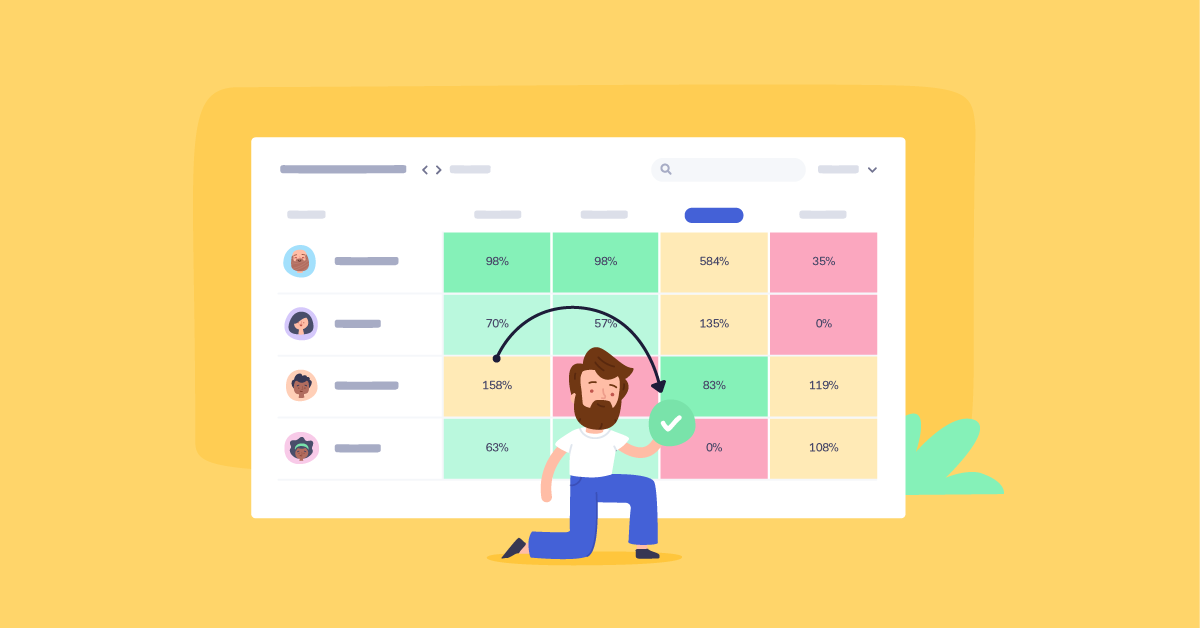Resource allocation in project management is all about balance.
The success of your project depends heavily on how well you distribute tasks to your team, stay within budget, and finish on time. A little too much focus in one area will tip the scale and leave you rushing to finish in another.
Again, it comes down to balance. Any successful project manager can tell you exactly who is working on what, when each task is due, and how they're trending overall toward their original due dates.
Thank heaven for project management software, right?
The problem is not every project tool out there can help you understand who's running behind or who's breezing through tasks. That's why it's so important to understand resource allocation and well, the best ways to actually reallocate workloads.
Sometimes projects get bigger, more complicated, and uglier than predicted. Or life happens and your lead software dev breaks their arm on an electric scooter and is out of work for weeks.
We know–the last one is a little specific, but these things happen, and teams often have to quickly refocus. Getting resource allocation right lets you leverage your people, time, and tools effectively.
But get it wrong and you'll run the risk of delays, over hurrying tasks, underwhelming your clients, and doing it all over again on the next project. Instead of focusing on the negatives, let's talk about the best solutions to put into place right now.
Here are five of our top resource allocation tips to help your team stay on track and encouraged:

Comprehensive project planning software to see the big picture
Break down your projects into workable and acheivable portions with project planning software from Teamwork.com.
1. Know the scope of your project
You need to know it all.
You must have a full understanding of every task, process, and involved department in the project. Even more so, they need to know they're involved sooner than later to avoid the dreaded work overload.

In fact, a 2020 Wellington report found poor resource management was ranked as the biggest challenge for companies. And this is despite data from McKinsey stating 83% of company executives think resource management is the most influential way to boost growth.
The clearer you make your project scope, the easier it’ll be to figure out what resources you need and how to efficiently allocate them. Your employees want a clear project scope as well.
Assigning too many tasks or jobs to an employee can have a serious negative effect on productivity. That's why project managers have to know who is working on what.
And what makes this less of a challenge? Owning a bird's-eye-view of the entire project scope so you're completely aware and ready to act.

Luckily, Teamwork's intuitive workload features allow project managers to easily view, assign, and scope projects to prevent bottlenecks. This means less time waiting and more time doing.
2. Identify and assemble your resources
The next step is gathering your resources. At this point, you have a good understanding of what the project involves, the project timeframe, and the final objective.
Now it’s a case of picking the resources you need, checking availability, and securing any contractors and equipment that are required. Start by making a list of everything you need and consider the following:
What skills do you need and contractor availability
What equipment is needed
Where you will carry out the project or tasks
When you need certain equipment and contractors
Once you’ve made a list, start checking availability and ensure that your chosen resources fit within the budget allotted for the project.

Pro tip: Build a company-wide resource center so that everything you need lives in one central hub.
Chances are there will be some overlap between the resources you need for each project. Maybe you need a UX designer for your current project as well as one that’s kicking off in a couple of months.
Having qualified resources organized and at your fingertips can make resource allocation far simpler in the long run.
Create a company-wide knowledge base that includes the skills each employee has, their availability, and any suppliers of equipment you use regularly. Then when it’s time to start allocating resources for a project, simply pluck information from the knowledge base.
3. Consider the whole picture
Projects aren’t always smooth-sailing. Bottlenecks happen, assets get delayed, and team members get sick (or break a limb). It’s important that you make allowances for these situations to avoid missing deadlines and disappointing clients.
Have backup plans ready for every aspect of your project and for starters, think about these areas first:
Client reviews. They often take longer than predicted, incur more feedback, and sometimes take you right back to the start. If a review takes longer than expected, make sure your resources are still available throughout the entire project instead of a specific deadline or have a contingency plan in place.
Project asset delays. Determining how long it takes to create deliverables is hard. No matter your project type, factor in potential asset delays to make sure the project stays on track and team members are available when they need to be.
Staff sickness and emergencies. People might get sick or an emergency might crop up, which means they can’t complete their part of the project on time (or at all). In these cases, you’ll need a backup resource in place. A simple "heads up" can be everything you need.
Bigger, more important projects. Not all projects are of equal importance, and a more prominent project might come along and take precedence. Not ideal, but also not uncommon. If (and when) this happens, make sure you're ready to be nimble and have the ability to reassign tasks on the fly.

4. Track time and progress
Similar to a marketing campaign or product launch, it's hard to measure success without tracking monitoring your progress.
Once you’ve allocated resources, keep track of the workload and tackle any issues that might crop up. Time tracking can really help with this, as it will let you see whether a task is taking too long to complete or whether everything is happening as it should be.
You can use Teamwork’s time tracking feature to collect real-time data. This will help you schedule ahead, plan what future resources you need, and keep an eye on what’s happening in real-time.
And, when a project is over, use Teamwork’s Utilization Report to identify what went right (or wrong), so that you can be better prepared in the future.
5. Implement consistent adoption
Effective resource allocation isn’t a one-person show (even if you do have a dedicated resource manager). It relies on receiving consistent, reliable information from different departments.
Everyone involved should know what resources are being deployed on a project, how they’ll be used, and what the end result will be. And when it comes to resource allocation in project management, consistency is key.
This helps eliminate any confusion and ensures the right resources are being used at the appropriate time. For example, if you deploy app bug fixes every two weeks, you know exactly what resources it takes to get the job done.
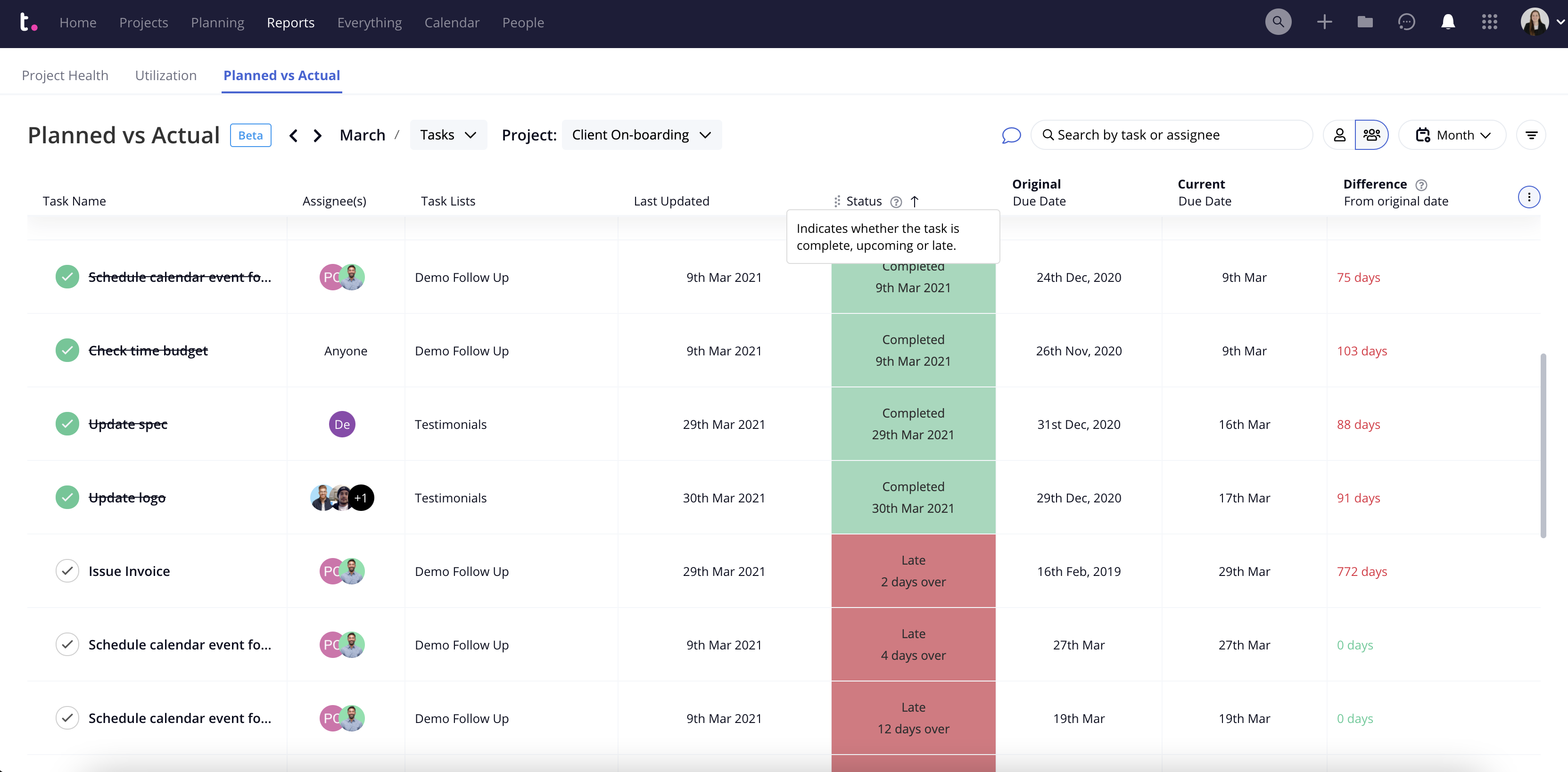
That's why Teamwork's Planned vs. Actual Report is so helpful for project managers wanting to stay on track. This report allows users to see how they're trending toward the original due dates so project leaders can plan better and more efficiently in the future.
Consistency also helps your team members (or contractors) know what’s expected of them, and when, so that they can plan ahead and prioritize your needs (first come, first serve, so to speak).

With everyone on the same page, you’ll get tasks done quicker and streamline the entire project management process.
Resource allocation is one of the most common project management derailers out there. Without planning for bottlenecks, you end up scrambling to secure team members, equipment, and materials – all equating to disappointed clients and increased costs.
Instead, map out a plan, create a knowledge base, and keep team members on the same page. Now go get your projects across the finish line!