In the world of client work, it’s no easy feat to manage multiple projects and numerous clients, all while leading a fully-staffed team. Between day-to-day project details and regular client meetings, how do you keep a pulse on what your team’s working on? Or more importantly, how do you know if they’re logging their time?
Well, we’re happy to share that this just became a whole lot easier with Company Timesheet—a single place to paint a clear picture as to where time is being spent across your team or company. Now it’s easier than ever to see at a glance what your team is working on, if someone is approaching their daily capacity, and if someone hasn’t logged their time.

Have instant visibility
Behind every successful and profitable company is a clear understanding of how and where their time is being spent. With Company Timesheet, all time logs will be neatly organized in a weekly view by users so you can see what projects and tasks your team is working on and the time they’ve logged (or more importantly, haven’t logged). See who is logging their time regularly, who needs a nudge, and fill in any gaps. Enjoy having clear visibility into what the team worked on (or should have worked on!) for the week.
Respect your team’s time
Time logs will be displayed as a fraction of the user’s daily capacity so you can keep a pulse on their workload. Is someone approaching their daily limit? Re-allocate tasks, change scope, or add stronger estimates for future work so your team can work at the right pace for them. Color coding offers a skimmable view, and if needed, you can further spot-check specific team members who are under logging or who are over and in the red.
Bill clients with confidence
Knowing that time is being logged accurately and promptly across your company, now billing can proceed with a higher degree of confidence. Any gaps in the week that need to be filled, or time logging mistakes that become corrected, will help invoices reflect the work that’s actually been completed. More visibility over your team's billable time means the correct amount of money in your pocket.
Get the details you need
All the context you need can be surfaced in just a couple clicks so you can self-sufficiently keep on top of your team and save some of your own time along the way. Keep your eyes out for these specifically!
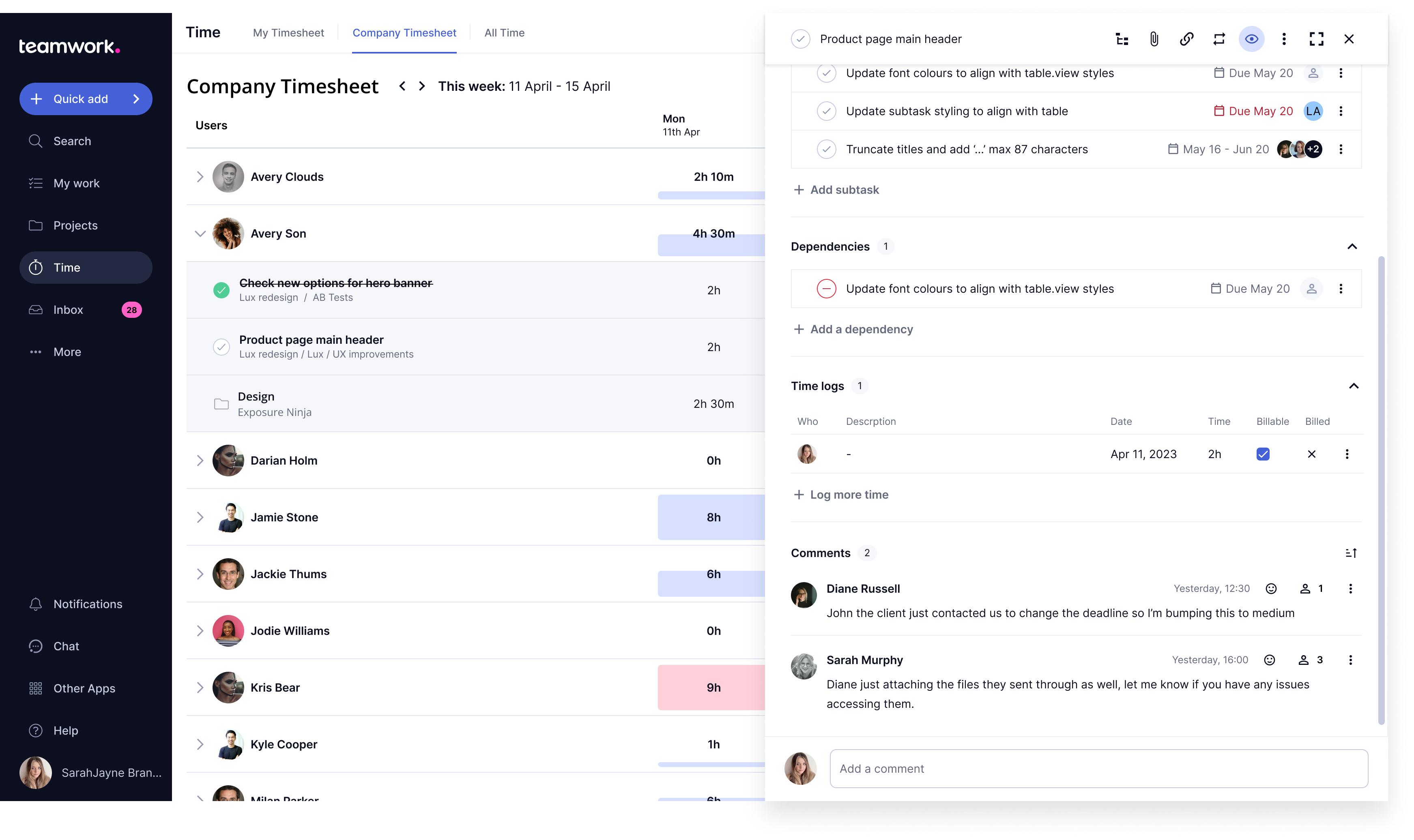
A robust filter set allows you to narrow down your search and explore exactly what you’re looking for. Filters include Users, Projects, Time log tags, Time, Task status, Companies, Team, Time Frame, Project status, Tasks, Invoiced.
Expand a user's row to show all the individual time logs and respective tasks that accumulate to their daily total so you can understand what’s chewing up most of their time.
Click into tasks to surface task details so you instantly have more data points, like estimated time and comments, conveniently all while never leaving the page.
Cumulative time totals update on the fly so you can always have a pulse on the work as a whole.

