High-maintenance relationships are the worst.
They demand your attention, consume your resources, and limit your potential. If you’re using Microsoft Excel for project management, you know exactly what we mean.
Between struggling to find useful starter project templates, guessing at your available resources, and laboring endlessly to keep every cell accurate and up to date, managing projects within Excel consistently proves to be a burdensome chore.
So why is it so many PMs still choose to use Excel for project management?
We’re pretty convinced that people stick with Excel because of one, if not all, of these issues:
Poor experience in the past: A lot of teams (and we mean a lot) are simply turned off by their previous experience with project management tools. The complaints we often hear revolve around poor customization or a tool being too cumbersome.
Excel is much cheaper: Teams want to be scrappy and often believe if they can get by with something, they don't need the fancier, more expensive version.
Limited knowledge of available options: It's difficult to stay current on the newest software, but teams can get stuck in the mundane routines if they don't know what else is out there.
To combat these misconceptions, we’re going to show you how Excel actually costs more money in the long run and how it impacts collaboration, workflows, and accountability.
It's time to break up with Excel, and here's how you can best do it:

Say goodbye to burnout
Maximize your resources by spotting when team members are over capacity, so you can pivot workloads, prevent bottlenecks, and avoid burnout.
Understand Excel is just not that into you
First off, Excel is a spreadsheet tool, not a project management tool. Secondly, it was never intended to even be used as a project management solution.
We hate to say it, but Excel is just not that into you.
If you're looking to organize, track, or get a better visualization of your data, it's a perfect match. But that's not why we're here. You're asking for a world of hurt if you want to try and hold any sort of project accountability through Excel.
The wrong tool always decreases efficiency while increasing the chance that something ends up breaking. In fact, a Capterra survey found only 27% of small businesses said their company's most recent software purchase was a "great match."

If you don't have the appropriate tool to do the right job, it's going to be harder for everyone.
How Excel can turn into the most expensive tool you don't pay for
We get it – spreadsheets make a lot of day-to-day tasks easier. It shouldn't surprise you that more than 1 million companies use Office 365.
But we'll say this again, Excel is not a project management solution.
So, why do so many "project managers" still use it for day-to-day workflows? Well, 1 million businesses already use it, which is cheaper than adding another tool to track and manage projects.
However, as the saying goes, you get what you pay for.
The best project management software options actually save your organization money. When teams can collaborate, share, and track their tasks, you create a world of much better communication.
How much is that worth?
Well, research from PRovoke Media found that poor communication can cost roughly $26,000 per employee each year. And companies with 100 employees or fewer lose over $420,000 a year because of ineffective productivity, communication issues, and misunderstandings on basic job tasks.
That free tool just got really, really expensive.
Don't let one tool change your mind on project management software
If you've been burned by project management software in the past, we recommend you don't give up yet! Whether it's through poor implementation, lack of understanding around the value of the tool, or increased confusion on project workflows, the software is challenging to adopt.
And while it might seem like all project management tools are the same, that's just not the case. There are plenty of fish in the sea.
Start by truly understanding what your team actually needs. And if you want to see how Teamwork stacks up against the rest, check out our comparisons list to make sure you find exactly what you need.
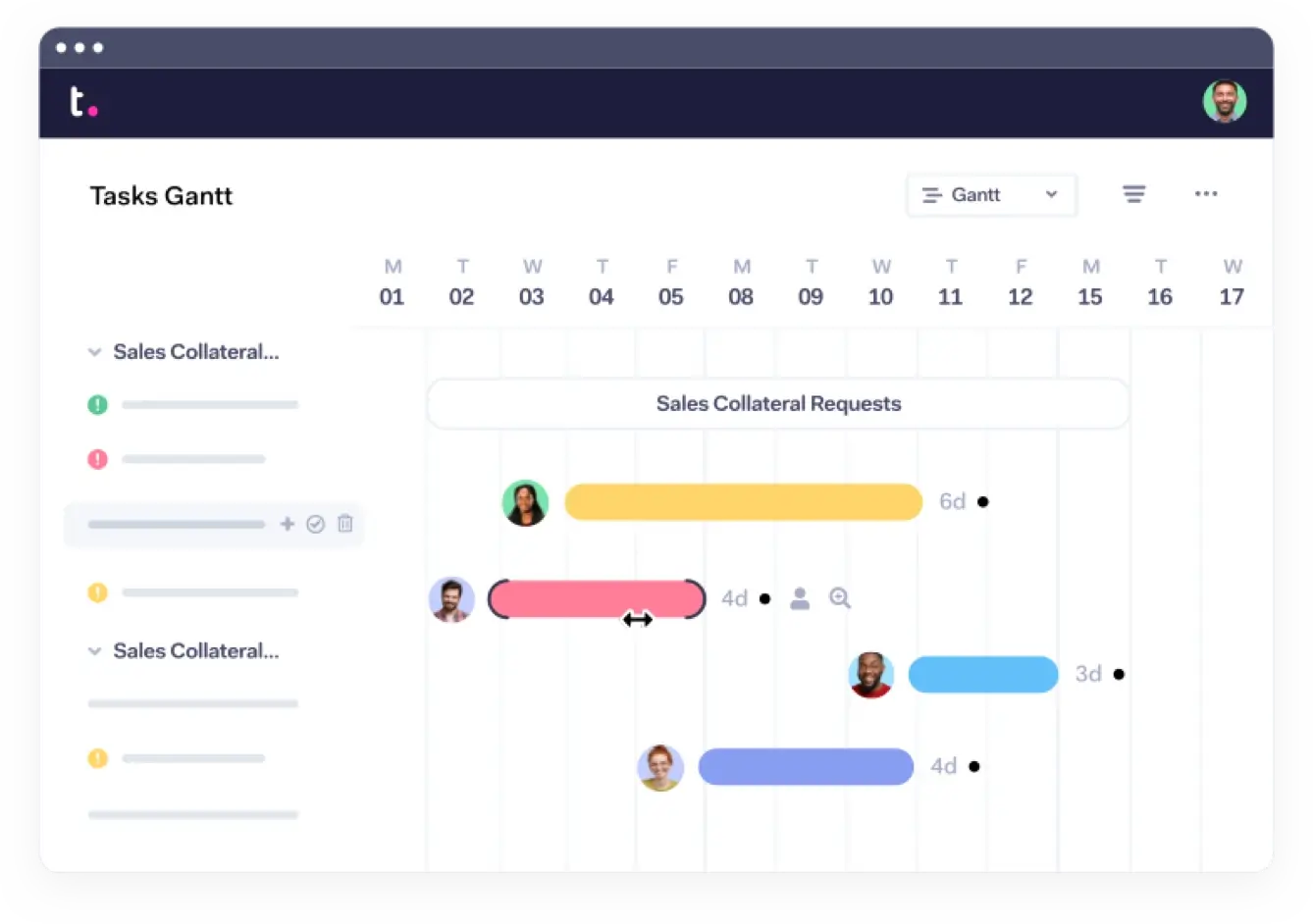
How Teamwork stacks up against the competition
See why more than 20,000 businesses trust Teamwork over the rest and find the perfect project management software for your team.
Don't let Excel be your rebound
Fortunately, teams are catching on to massive limitations when using Excel for project management. In fact, the annual State of Agile Report found organizations using Excel for agile project management fell from 74% in 2015 to only 32% in 2021.
But an agile workflow is just one piece of the project management pie. Similarly, the 2020 Wellington State of Project Management report discovered nearly 36% of teams are using Excel for project resource management too.

Excel is not only a poor substitution to track project workflows and timelines, it's also not built for true resource management. If teams cannot create customized and extremely detailed tasks, you seriously run the risk of missed targets.
Resource management is meant to be fluid and ever-evolving. Things change and when they do, you want the most efficient way to visualize where your team spends most of its time. It also helps to have the ability to adjust and optimize individual workflows on the fly.
Replace Excel with a modern project management solution
If you're still looking for ways to tell Excel, it's not you, it's me, we can help. To end the relationship once and for all, it's best to know where Excel falls short in project management.
Once you see what you're missing, things get a little clearer on why we're so anti-worksheet. Here are the best reasons why a modern project management solution works so much better than Excel:
Access to integrated time tracking software
It’s hard to manage a project if you don’t know where your team’s time is spent.
Project time tracking software solves this problem and provides valuable insights into how long tasks and projects are taking each member of your team. You can use these insights to optimize how you allocate your resources.
But it also helps you estimate future project schedules with greater accuracy – all without creating a feeling of micromanagement.
Detailed time records allow you to easily justify your billable hours, ensuring happy clients while at the same time encouraging your teams to stay focused and deliver their work on schedule.
Responsive Gantt charts
Nothing brings perspective to a project quite like a Gantt chart.
Gantt charts allow you to break down large, complex projects into straightforward, actionable tasks which you can view visually. They’re also the easiest way to check if your project is going according to schedule.

With Gantt charts, your team members will know exactly what tasks they need to prioritize, when it’s due, and how it contributes to the larger project as a whole.
A project management tool that allows you to modify your Gantt chart in real-time will deliver live updates to your teams and prevent them from accidentally working on the wrong tasks.
And solutions like Teamwork have reporting features like the Planned vs. Actual Report benchmarks your original goals to your current completion.
This feature provides insights into how you can adjust or modify your team’s priorities or overall workflow to improve efficiency on future projects.
Hassle-free collaboration
If your projects involve one or more teams, you need a way for everyone to collaborate effectively.
In addition to essentials like status updates, chat functionality, and file uploads, look for advanced collaboration features such as file versioning and a mobile app to keep your team organized and productive while on the go.
If you have more than one team working on a project, you’ll also need to find a tool that supports cross-team collaboration. This is an incredibly powerful feature when you need to coordinate work between multiple departments.
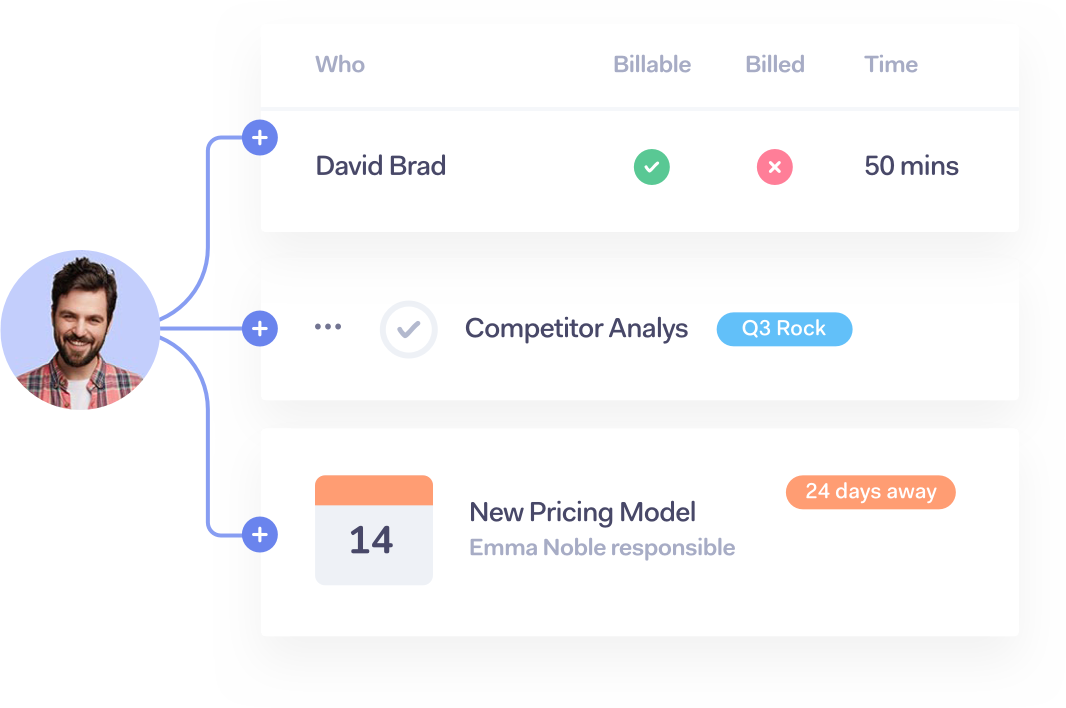
If you work closely with your clients, you might argue that Excel is easier to share. But with Teamwork, you benefit from the ability to collaborate with client users within the app.
Did we mention you can invite clients to Teamwork at no extra cost?
Having the option to assign detailed privacy levels to projects, tasks, and specific information lets you control what each client has access to, so the invitation doesn't turn into babysitting.
Sub-team task assignment
Since assigning tasks is one of your most common activities as a project manager, you’ll want to find a tool that makes the process as effortless as possible.
Your job is easier when you can group or assign people into departments, sub-teams, and cross-functional project teams.

If you happen to be managing an agency, replicating your team’s internal structure within the project management tool is a great way to quickly assign tasks to an already-proven workflow.
You should make sure that once you’ve assigned the tasks, the tool you’ve chosen allows you to gain a high-level view of each team and sub-teams unique workload and status.
Real-time resource insights
You can’t afford to guess at your team’s capacity to take on new tasks, projects, and clients with Excel. Overestimating your bandwidth forces your teams to operate above their capacity.
Underestimating bandwidth results in missed opportunities and unused resources. Both situations are suboptimal.
Real-time resource insights solve this problem by equipping you with all the information you need to improve your resource allocation, avoid bottlenecks, and deliver projects on time and within budget.

To help with this, Teamwork’s Workload feature provides an overview of each team member’s capacity, so you can manage priorities more effectively, reassign tasks quickly, and keep both your team and your clients happy.
Simple Kanban board views
Quickly identifying the status of every task within a project is key to staying in control.
Kanban board views like the one offered by Teamwork provide the best solution for mapping out your workflows and check the status of tasks within projects.

They also reveal deeper insights into your workflow’s efficiency, allowing you to identify potential roadblocks and make any necessary changes in real-time.
It’s worth noting that a truly functional Kanban board will also allow you to automate your workflows using triggers. These triggers greatly reduce your admin work.
Triggers help you by automatically assigning tasks, changing due dates, and sending notifications when tasks move from one column to another.
Expansive compatibility with third-party apps and integrations
Third-party apps and integrations can expand your functionality and make managing projects even easier.
In addition to providing a seamless connection between Desktop, iOS, and Android users, your chosen project management tool should be able to integrate with common third-party apps like Dropbox, G Suite, Office (yes, we support your teams using Excel for its intended purpose), and even chat software like Slack.

Being able to connect your project management tool with these apps will remove the need for multi-stage file transfers, file conversions, and opening multiple browser tabs to access your accounts.
If you’re curious which third-party apps and integrations might be able to make your job easier, check out our list of PM-approved Teamwork-compatible integrations.
Now you have the courage to call it quits with Excel
By now, you should feel more confident in using a project management tool instead of Excel. The features listed above are just a small sampling of the many reasons you can do more with something like Teamwork than a spreadsheet.
Don't get stuck trying to fit a circle into a square. Find a better solution for project management besides Excel and leave the spreadsheets to data.
For a full listing of all the features that come with our tool, and to see how they can make a difference in your context, check out our Features page.




