Becoming an in-demand web developer takes more than book knowledge. While it’s great that you made it through your first courses, experience is what it will take to succeed in the field. When you go in for an interview, you're almost guaranteed to be asked about what you’ve built outside the classroom.
Luckily, there’s no shortage of web development projects you can dive into and expand your current skill set. The more you practice what you’ve learned, the easier it will be to translate that to real-world requests from employers and clients.
If you are looking for web development project ideas, then this guide is for you. In this post we'll cover all types of web development projects, including:
Web application project ideas
Simple web development projects
Easy web development projects
Web development projects for practice
12 Web Dev Projects for Beginners & Intermediate
Why is it important for beginners to work with multiple web development projects?
Learning to build a variety of web projects helps prepare you to handle anything. It’s impossible to master every language or back-end framework. But exposing yourself to different project types and languages enables you to refine the most important skill a developer can have, problem-solving.
It pays to put in the work to grow your development muscles. According to the Bureau of Labor and Statistics (BLS), the demand for web developers is expected to grow by 23% through 2031. The great thing about web development is that you don’t need a fancy degree to get into the field — only a commitment to improving and the drive to push through challenges.
Everything on our list below teaches you skills to apply to various other projects. You’ll better understand web design workflow and when to apply certain concepts. Use what’s here to sharpen your skills, then move on to more challenging development to continue testing your skills!
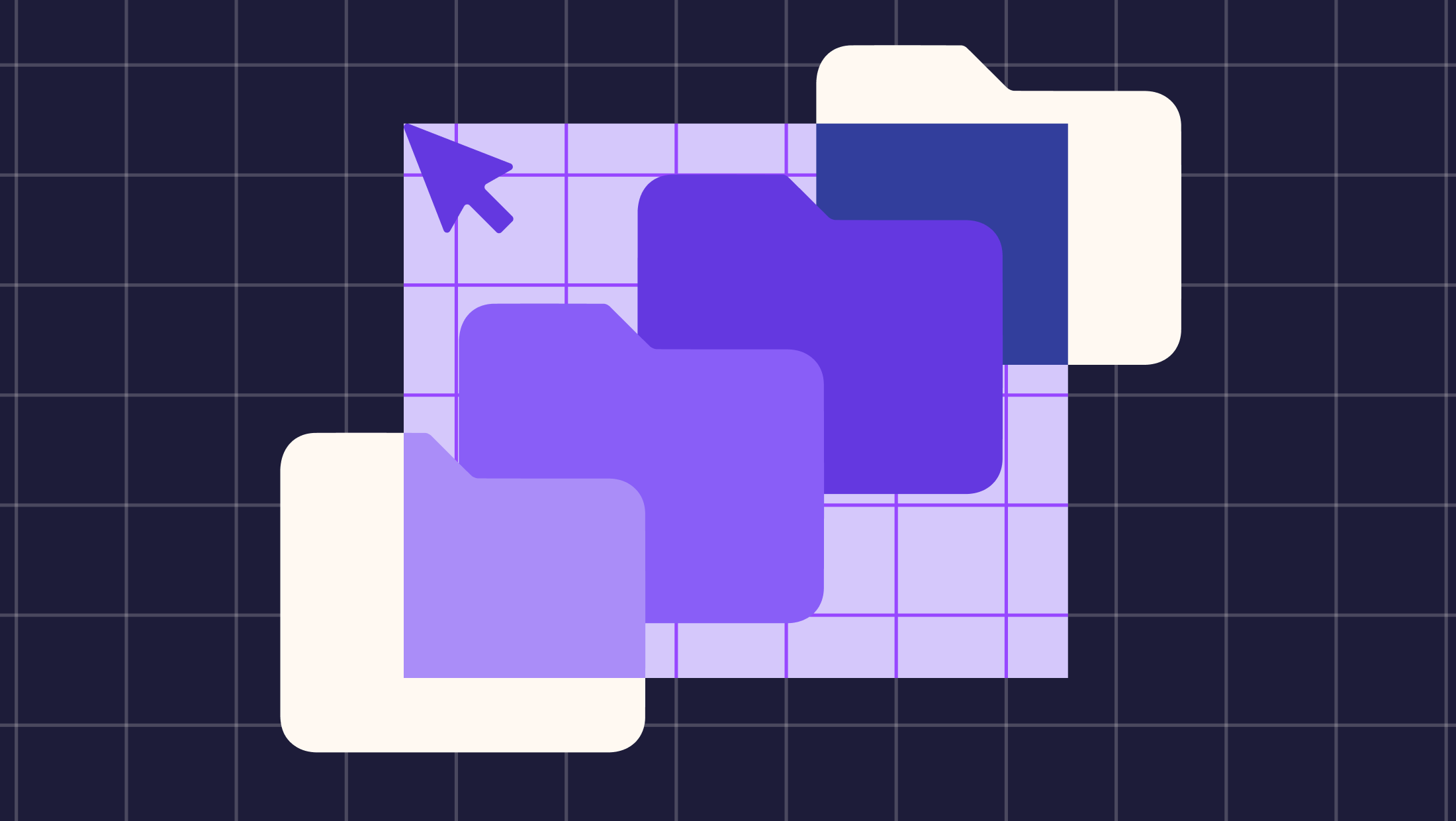
What skills are needed to become a web developer?
Web developers who excel have a good grasp of front-end and back-end languages. You’ll also need to have a good understanding of the following:
Developing web content
Working with client- and server-side scripting
Securing websites
Libraries and frameworks
Testing and debugging
Web hosting
Non-technical skills, including creative problem solving, organizational skills, and the ability to work in a fast-paced environment
Web developers are responsible for building web page layouts. Today’s websites need user-friendly designs that adapt to different screen sizes. You’ll need to understand how to troubleshoot your websites using your problem-solving skills.
Below is the fundamental knowledge you'll need to have as a web developer:
HTML
CSS
JavaScript
Using version control software like GitHub
Working with databases and servers
Back-end programming consists of two types of programming languages. Popular object-oriented languages include C#, Java, and Python. Functional languages widely in use by web developers include F# and Clojure.
Many web developers also know how to build mobile applications using languages like React Native, which is handy if you want to add Android development to your wheelhouse.
Web development project ideas for beginners
Landing a job in a competitive industry like web development isn't easy. Luckily there are plenty of tips, tricks, and techniques that beginners can use to set themselves up for a successful career.
One of best ways to do this is by familiarizing yourself with tasks that a full-time web developer might face in their day-to-day role. To help you on your path, we've outlined six of the best web development project ideas for beginners. Nail all of these and you'll your way to securing your dream job in no time!
Keep your web development projects organized with project planning software. See how Teamwork.com’s world-class solution is ideal for your team!
1) Build a one-page layout
Single-page layout pages contain only one HTML page. You won’t find an About page or anything other than a Home page. Many developers go with single-page layouts to make the user experience more fluid and continuous for users. They move from one spot on the page to another using navigation links or scrolling down to look at different content sections.
Clients might hire you to design a single-page layout for a portfolio or event website. Businesses may call upon you to add a new page to their site. New coders can do this easily using vanilla JavaScript, PHP, HTML, or CSS.
Building single-page layouts lets you practice basic web layout skills like setting up columns, dividing pages into sections, and working with headers and footers. You also get the chance to use some creativity using images and color pallets. How you pad and align various elements makes a big difference in the look of your page.
2) Create mock landing pages
Landing pages are where you land whenever you click on a hyperlink. These standalone pages are designed to provoke a response from a visitor. For example, an e-commerce site might have a landing page for a project with visual prompts designed to encourage you to make a purchase. Other actions you might want from visitors include:
Downloading documents
Signing up for free product trials
Registering for webinars
Home pages are not the same as landing pages. The former typically contains navigation menus to help visitors get around the site. Landing pages usually have no menus at all. Visitors are encouraged to remain longer and click on a call-to-action button. HTML, JavaScript, and CSS are essential skills for designing landing pages.
The main goal of landing pages is to convert site visitors based on a company’s goals. Some think of a conversion as getting someone to provide their email address, while others strictly look at purchases. Designing mock landing pages gives you a better sense of how to help companies achieve their stated conversion goals.
3) Make a background generator
The nice thing about designing a background generator project is that it is fun and not labor-intensive. Creating something like this helps you understand the basics of manipulating the DOM and making websites look more dynamic.
Every development project you tackle doesn’t need to be complicated. A background generator project is something you can use more than once. As a full-time developer, you might be called upon to build similar applications multiple times for different clients. Once you get the logic down through practice, it becomes a core skill you can set up quickly.
4) Create a Netflix clone using React
The best way to get used to a new JavaScript framework is by building something familiar. Netflix is one of the most well-known brands in the world. You can use your new React skills by building a clone of their site. Tackling this project helps you become more familiar with concepts like:
React elements
React components
JSX
useState
React Router
Event handling
Form handling
Synthetic events
Make the project more challenging by deploying your React Netflix clone using Firebase, a Backend-as-a-Service tool that helps developers build quality applications. Learning to work with tools like Firebase is a bonus when making the React app.

5) Build a multiplayer game of Connect Four
One language beginners should practice as much as JavaScript is Python. You can do that by using the language to build a Connect Four multiplayer game. It helps to think about what you want to achieve, then work out the steps you’ll need before typing out your first line of code. That’s a good motto for any development project.
You get the chance to practice Python concepts like using Lists and the input() function. The challenge also comes from learning to apply your computational and creative skills to a web project. You’ll have to figure out how to structure data to make it easier to determine a winner. Other considerations include deciding which bits of logic need an individual function.
The versatility of the Python language makes it optimal to learn as a first language alongside JavaScript. The language is concise, reads easily, and looks great when you include it as part of your programmer stack. Python is also great for building data science and software applications.
6) Create a URL-shortening tool
Building a URL-shortening tool is an excellent way to learn to work with third-party application programming interfaces (APIs). Essentially, a user enters a valid URL, then clicks a button or link requesting to shorten it. The final shortened URL should display back to the user.
The basic presentation elements of the project include the following:
A text input for the user to add their URL
A button or link that triggers the action to “shorten” the link
A display area for the shortened link for the user to copy and use as needed
Choose a web development language or framework you wish to become more adept at using. You can use stacks like Angular, React, and Vue to call your choice of API to shorten the URL. To make it harder, you can develop unique logic to shorten the URL within your web application. You can also build your URL-shortening tool using JavaScript or Python.
Web development project ideas for intermediates
Are you an intermediate web developer looking to take your skills to the next level?
At this point, you've probably already completed most (if not all) of the projects in the beginners list above. Thankfully, there are plenty of project ideas that will put the knowledge you've learned so far to the test. Try out the options below to stretch your web dev skills to the limit.
1) Make a quiz/study app
Building quizzes or study apps are good ways to master a new language. You can use PHP, HTML, and CSS to develop your project. Use PHP to design the page template with a question-and-answer form for your questions and answers. You’ll need a second form to present solutions back to a user and a score.
Again, PHP is only a recommendation. You could do the same in another language like Python, Java (NOT JavaScript), or Rust. It’s about expanding your skillset and becoming comfortable with building different types of projects.
2) Build and launch a login authenticator
Login authenticators are essential to helping businesses protect their servers and keep out unauthorized users. It’s probably one of the critical skills you’ll need if you plan to focus on business website development. Authenticators make users complete an authentication process to prove their identity. They are only allowed access once they provide the correct information.
It’s up to you which language you choose for the project. JavaScript is always a great choice if you’re looking to expand your skills in that area. However, you can use any back-end language to build your login authenticator, including C# and PHP. Your goal should be to keep anyone out of a site if they can’t prove their identity.

3) Make a JavaScript quiz game
Try building a quiz game using only JavaScript. Building the basic game framework from scratch can be a challenge for beginners. Creating a quiz game is one of the worthiest projects you can tackle. You’ll have to build a web page containing multiple-choice options for answers. Users must make their selections, submit answers, and see them displayed back.
You can use HTML for structure and CSS to make it interactive and appealing. Use JavaScript to build your detection engine. It should be able to determine if users picked the correct answer and show them the results. A JavaScript quiz game is also an excellent opportunity for beginning developers to get more familiar with using arrays, DOM manipulation, and setting up event listeners.
Notice a theme here? As you can see, JavaScript is an awesome and flexible language. We consider it a core skill for any developer to learn. It’s hard to think of anything you can’t build using JavaScript.
4) Build an SEO-friendly website
Search engine optimized (SEO) websites get more visibility in organic search results. The goal is to have a website pop up when a user enters specific phrases into a search engine like Google or Bing. Getting to the top of search results draws more traffic, representing an opportunity for businesses to achieve more conversions through their websites.
Developers typically focus on the look of a site and its functionality. While you don’t have to become a full-blown marketing guru, it pays to have a basic grasp of SEO and how to apply it to websites. Use this project to practice setting up user-friendly URLs, integrate responsive design, and include technical SEO elements to help strengthen a brand’s online presence.
Need some additional website planning support? Check out Teamwork.com’s website project plan to streamline your process.
5) Create a “two-truth and a lie” game with Slackbot
Building a Slackbot project offers a nice change of pace from standard website development. You can program Slackbots, or Slack chatbots, to handle queries from people, including the two truths and a lie game you will be building.
You’ll also need to know JavaScript and NodeJS to build your application. The goal is to initiate a game whenever someone new joins a Slack channel. Your new Slackbot will need to support the following functions to encourage everyone in the channel to get to know each other better.
Send notifications when a new user joins a channel.
Prompt the new user to tell everyone two truths and a lie.
Ask other users to identify the lie in the new user’s statement.
Send notifications to all members about whether they had the correct guess.
6) Build a weather forecasting app using APIs
Get more practice with APIs by building a weather forecasting app using JavaScript. Building this project will also give you more familiarity with using AJAX components. You’ll also get another chance to practice your JavaScript, JQuery, and HTML layout skills.
Below are the basics of what the user should be able to accomplish with your weather app:
Enter the name of a city.
Provide a specific location.
Click a button or link to generate the action.
Call a weather API and bring back results for the user.
Organize your web development projects with Teamwork.com
A critical aspect of web development is the ability to organize your tasks. Teamwork.com lets you see everything your development team is working on — all in a centralized location. You can communicate with each other and ensure that projects remain on track. See the benefits of Teamwork.com in action: Sign up for free today!

