Collaboration isn’t just a nice thing to cultivate. It’s vital to success in the ways we work today.
CEO and technology guru Don Tapscott put it this way in a speech at Trent University:
“Learning to collaborate is part of equipping yourself for effectiveness, problem solving, innovation, and life-long learning in an ever-changing networked economy.”
There’s no magic formula that guarantees a healthy collaborative team or workplace. It’s arguably easier to foster in person and offline, but that doesn’t jive with how many of us work today.
In this ever-changing economy, agencies need tools that make the collaboration magic happen no matter where people are. And they need these tools on whatever devices they’re using — not just their in-office workstation PC.
That’s where project management software and apps come in. It’s easy to find solutions built for the desktop, but what about Android project management apps?
Whether you’re managing projects from your phone or tablet, or looking for a better experience on Chromebooks — these seven project management solutions offer an elegant, user-friendly Android experience.
1) Teamwork
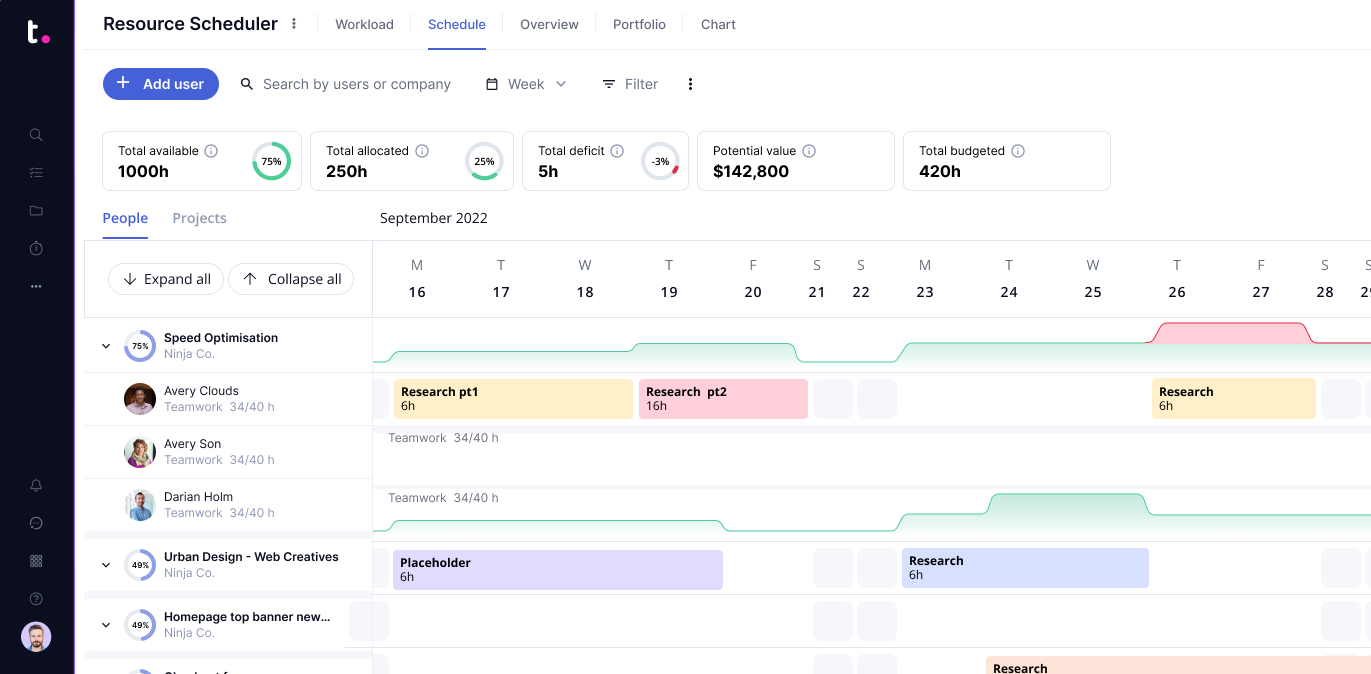
Teamwork is a project management platform built for agencies and businesses dealing with client work and billables. It has all the power you need without the complexity or technical interfaces you don’t. And you can access all of Teamwork’s powerful functions and capabilities from our Android project management app — as well as our iOS app, our desktop client, and our web interface.
Task management, work management, and team collaboration all happen here, in one of the best project management apps available for agencies and client service teams.
Across all platforms and versions — including a powerful Android app — Teamwork is an ideal solution that brings order to chaos without stifling creativity. With powerful collaboration features and an intuitive mobile app, Teamwork helps you avoid the unfortunate industry norm of wasting 9.4% of investments thanks to underperforming projects.
Teamwork is perfect for agencies thanks to its intuitive interface, easy client communications, and more. Small to midsize businesses that have outgrown the Trellos and Asanas of the world (but that aren’t ready for the complexity of an enterprise solution) tend to thrive on Teamwork.

Powerful remote work software for wherever you are
Keep work moving from anywhere with Teamwork's flexible remote work software. Easily manage remote teams with better visibility on tasks and projects.
Core features and benefits
Mobile apps for Android and iOS that enable you to easily manage projects and tasks while on the road.
Powerful integrations covering numerous business elements, including Gmail, Chrome, Office 365, Slack, and many more.
Advanced features like time tracking, budgeting and profitability, resource allocation and management.
Modular platform that grows with you, adding new capabilities when you need them.
Customizable project templates to get your team up and running faster (no need to recreate the wheel with each new project!)
Multiple project views including Gantt and Kanban.
Advanced reports to give you detailed real-time insights into project health, account profitability, resource utilization, and beyond.
Pricing structure
Teamwork has a Free Forever plan for up to five users. The basic Starter plan is $5.99 per user per month. Most agencies opt for either the Deliver plan ($9.99 per user per month) or the Grow plan ($19.99 per user per month). Custom services are also available through our Scale plan.
2) Wrike

Credit: Wrike
Wrike is a deep and impressively powerful project management solution (it might even be the most powerful one out there), and it’s designed mainly for the enterprise. The brand offers an Android app, which provides a scaled-down interface that gives users access to core and basic Wrike functions.
And that’s OK, because if you tried to cram all of Wrike onto a smartphone or tablet, it might melt down (or maybe explode — we’re not entirely sure).
But seriously, some users have been frustrated by the Android experience when that one tool they need just isn’t available.
The larger your agency, the more likely Wrike could work well for you. The platform is built assuming a certain level of resource commitment, though. If you’re a small agency, you might not have the resource overhead to run Wrike effectively; you may feel like you’re drowning in features and complexity.
That said, marketing-specific features like asset management and campaign planning are a big help, as well as file and video proofing.
Core features and benefits
Deeply powerful and equally complex: programmable modules, complex automations, file and video proofing, DAM integrations, and more.
Dynamic project-based live information stream.
Pulls insights out of the complexity by centralizing communications onto projects.
Campaign planning tools and asset production features.
Pricing structure
The limited free plan is more of a demo; teams of up to 25 users can access a $9.80/user/month plan. Larger teams jump to $24.80 but gain numerous additional features. Enterprise and Pinnacle custom plans appear to be Wrike’s main focus.
3) ClickUp

Credit: ClickUp
ClickUp is a highly configurable project management solution that makes a bold claim: Save one day every week. Its Android project management app isn’t likely to deliver that kind of result by itself, but it still delivers value if you’re using ClickUp across your agency.
ClickUp can work well for teams of just about any size. The trick is getting ClickUp set up in a way that actually meets your needs. It’s so configurable, many businesses need to bring in a consultant to build a proper environment before they can use the platform effectively.
If your needs are simple, or if you’re savvy enough (or large enough) to handle building out your ideal environment, ClickUp is worth a look.
Core features and benefits
Unlimited tasks on every plan (even Free!)
Tremendous range of features and capabilities, many of which can be modified to fit your needs.
Drag-and-drop to make task adjustments and all downstream tasks due dates automatically reschedule.
Pricing structure
ClickUp offers paid plans at $5, $12, and $19 per member per month. For features like subtasks, advanced automations, and API access, you’ll need the most expensive plan. There’s also a free plan that offers access to a lot, but enough limitations to convince most users to pay up.
4) Nifty

Credit: Besoftre
Nifty is an intriguing project scheduling tool and collaboration hub that promises to be a unified app for chat, tasks, docs, and more. If you’re looking for a solution that can house wiki-style knowledge hubs and replace your current chat tool, Nifty wants to fill all those roles.
Nifty’s Android app allows you to collaborate on docs, view tasks and roadmaps, and participate in discussions within projects and teams. You wouldn’t want to run your entire Nifty project from your Android phone, but you can at least view most elements here.
Nifty markets itself to digital agencies, agile developers, and product developers, but it’s also a viable option for similar businesses.
Core features and benefits
Intuitive, easy-to-use interface.
Single hub for project communications, timelines, tasks, assets, and automatic project tracking.
Users can track project roadmaps, collaborate on tasks, and communicate from the Android app.
Project Portfolios are a novel way to structure projects; may help refine some workflows.
Pricing structure
Nifty recently revamped its pricing structure, bringing it more in line with much of the competition. The free plan limits you to two active projects and leaves out all advanced features. As you move up in price ($5, $10, or $16 per member per month) you unlock greater storage, more active projects, and progressively more advanced features.
5) Trello

Credit: Atlassian
Trello is a lightweight project management tool best known for its simple Kanban boards, popular among Agile and Scrum project managers. The minimal, streamlined interface is approachable, but this intentional simplicity means Trello is less powerful than the other project management solutions we’re reviewing here.
Its Android app offers nearly a full Trello experience, allowing you to manage projects, create and update tasks, and more.
Small teams and those tracking only relatively simple projects are the best candidates for Trello. If bulk or heft or complexity turned you off of another solution, Trello might be a breath of fresh air.
Core features and benefits
Virtually no learning curve.
Greater speed and accuracy with no-code automations.
Integrates with many popular tools.
Pricing structure
$0 and $5 plans give the basic Trello experience. The premium $10 plan adds additional views like timeline and table, while the enterprise plan starts at $17.50/user/month.
6) Asana

Credit: Asana
Asana is another Kanban-forward project management app that might feel similar to Trello at a glance. The difference between the two is depth: Asana can do more. It’s not in the same category as Teamwork or ClickUp (and certainly not Wrike!), but it can handle things Trello can’t, like timelines, calendar views, and limited Gantt charts.
Asana feels a bit like a transitional tool: If Trello was way too light, but other tools seem overwhelming, Asana might be a good middle ground. It works well in marketing and operations — as long as your projects and workflows don’t grow too complex.
Core features and benefits
More powerful than Trello, but nearly as intuitive and easy to learn.
Makes it easy for team members to view assigned work at a glance.
Drag-and-drop card view lets users move tasks from status to status.
Pricing structure
Asana’s free tier can do quite a lot, but you’ll probably spot a must-have feature or two that’s reserved for paying customers. Teams that need timelines, custom fields, forms, and milestones should choose the $10.99 Premium tier. Advanced business functions like custom rules, approvals, and advanced reporting require the $24.99/month Business tier.
7) Basecamp

Credit: Basecamp
Basecamp’s slogan is “refreshingly simple project management,” and it delivers on this premise. It just does so a little differently than more familiar lightweight tools.
Basecamp gives you a few modules: message board, to-dos, schedule, and a new card table (for a more Kanban-like experience). Everything stays within its assigned project, and you can assign tasks to individuals.
If you haven’t liked anything on this list, Basecamp could be your solution. It’s different— the question is whether you’ll love or hate those differences. If you’re used to a specific project management style, you may find that Basecamp doesn’t accommodate it well.
Basecamp does some stuff that others don’t, but in terms of pure project management, you’re going to encounter gaps (no subtasks or dependencies here, for example). Most functions are manual, too.
Core features and benefits
Automatic check-ins to help keep tabs on team members.
Smart assignable to-do lists for tracking simple projects.
Group chat, announcements, and direct messaging.
Web-based app works well on any device; Android app largely mirrors this.
Too expensive or too feature-light for your needs? We agree — there are better alternatives to Basecamp.
Pricing structure
Basecamp’s base package costs $15 per user per month. You can pay on a month-to-month basis, and guests are free. Basecamp Pro Unlimited is $299 per month, but there are no per-user charges. Costs like that might give startup founders heart palpitations, but once your team hits a certain (more than 20 active users), it could actually be a bargain (assuming Basecamp is robust enough to actually meet your project management needs).
Keep your agency’s project in sync with Teamwork
If your agency relies on Android or ChromeOS devices as a regular part of its workflow, you need project planning software that operates well on those devices. Teamwork is a top project management solution for Android users, helping you streamline projects and workspaces and track project progress — all from a mobile app or a mobile web interface.
Get the project management solution built for agencies and perfectly comfortable operating on Android devices. Start your Teamwork trial now.




