If your agency is on the hunt for a project management solution, you've likely heard of Microsoft Project. Launched in 1984, MS Project is the longest-running project management platform on the market.
But is it the best option for your agency?
With so many newer, more powerful project management tools on the market, it’s unsurprising that many teams are slowly moving away from the outdated software. Below we’ll cover some of the biggest limitations of MS Project and give you seven great alternatives to keep your client projects running smoothly.
Limitations of Microsoft Project

As the most established player in the project management software space, Microsoft Project does offer some compelling features for basic project management. Still, many agencies will find that MS Project falls short of their needs, and several users complain that a complete overhaul is long overdue.
“Unfortunately, this product feels dated and clunky. It's visually not as appealing as other project management software and is the least intuitive in design. This product also is riddled with bugs that prevent tasks/projects from updating or saving properly, which can be devastating to an entire team,” says a disappointed Microsoft Project user.
Here are just a few of the reasons agencies feel limited by Microsoft Project.
Complex learning experience
When you implement new project management software, an intuitive interface and excellent usability are key. The more user-friendly the platform is, the easier (and faster) your training will be — and the more quickly your team can actually use the software to the agency's advantage.
Unfortunately, Microsoft Projects is notorious for its steep learning curve, especially for those who lack a strong tech background. While Microsoft has made some training and support materials available online, agencies may struggle to fully grasp the software and confidently use all of its features without committing a lot of time to training.
Ineffective internal communication
MS Projects natively lacks even the basic communication and collaboration tools that many other project tracking platforms offer. You can integrate MS Project and MS Teams (Microsoft’s main business communication tool) so that you can view and discuss projects within Teams. However, the process is anything but seamless and the interface is clunky and inefficient — especially when compared to many other modern project management apps.
Limited integrations
Because MS Project was built on top of SharePoint Online, its integrations with products outside the Microsoft realm are limited. You'll be able to connect to some basic tools like Microsoft Planner, Outlook, and Skype (which may come in handy) — but integration with many third-party apps is simply not possible. This could pose an issue if your agency already uses many different apps and programs to get things done.
Steeply-priced
For its lack of features, you'd think that Microsoft Projects would at least be affordable — but you'd be mistaken. Microsoft Projects is offered as a cloud-based solution (where you pay per user each month) or an on-premises solution (where you pay for a one-time license). A mid-tier cloud-based plan starts at $30 per user/month, whereas an on-premises "Project Professional" license costs a whopping $1,129.99.
Features to look for in a Microsoft Project alternative
With some of MS Project's biggest shortcomings in mind, what are some key features worth looking for in a project tracking software that will truly suit your agency's needs? Let's dive in.
User-friendly interface
While you should still expect somewhat of a learning curve (and you'll still need to set aside dedicated time for training), a user-friendly platform will mean less time integrating the new software into your agency and more time taking advantage of its features.
As you look for project management apps, explore options that are known for their usability. If a platform offers free training or other types of dedicated onboarding support for new users, that's an added bonus.
Project planning and scheduling
Being able to plan ahead, manage risks, break down budgets, and visualize your project timelines is a must. Unfortunately, not all project management tools allow for this level of project planning. Look specifically for platforms that offer features like Gantt charts to visualize project timelines, milestones, due dates, and assignable tasks to break work into smaller chunks — plus project scheduling templates to help you save time and streamline your progress.
Integrations with productivity tools
There's a good chance your agency is already relying on some basic productivity tools to keep your projects going smoothly. From Slack and Zapier to Float and many others, you'll want to find a project-tracking tool that easily integrates with your existing productivity tools. This way, your team members can continue using them without opening up the apps or programs separately.
Tools to support internal communication
According to a 2021 Gallup poll, 45% of full-time employees in the United States reported working remotely (either fully or part-time). With team members increasingly not sharing a physical workspace, being able to collaborate and communicate remotely (whether synchronously or asynchronously) is vital to the success of your projects.
Even if your teams are working in person some or all the time, a project management solution with robust resource management tools is still a must. This way, everybody involved in your projects can stay on the same page. From dedicated real-time chats for each project to @mentions, video chat, and similar features — collaboration tools are a must-have in any project management platform.
Scalability and flexibility
The last thing you need is to spend your time and money training your team members on a new platform, only to find that it can't meet your agency's needs two years down the road.
The right project management platform will be flexible enough to grow with your agency, with a variety of plans that you can upgrade to at any time with no penalties or over-the-top fees.
Top 7 Microsoft Project alternatives
Now that you have a better understanding of some of Microsoft Project's inherent shortcomings and what to look for in the right software, let's explore some of the best Microsoft Project alternatives to consider.
1) Teamwork
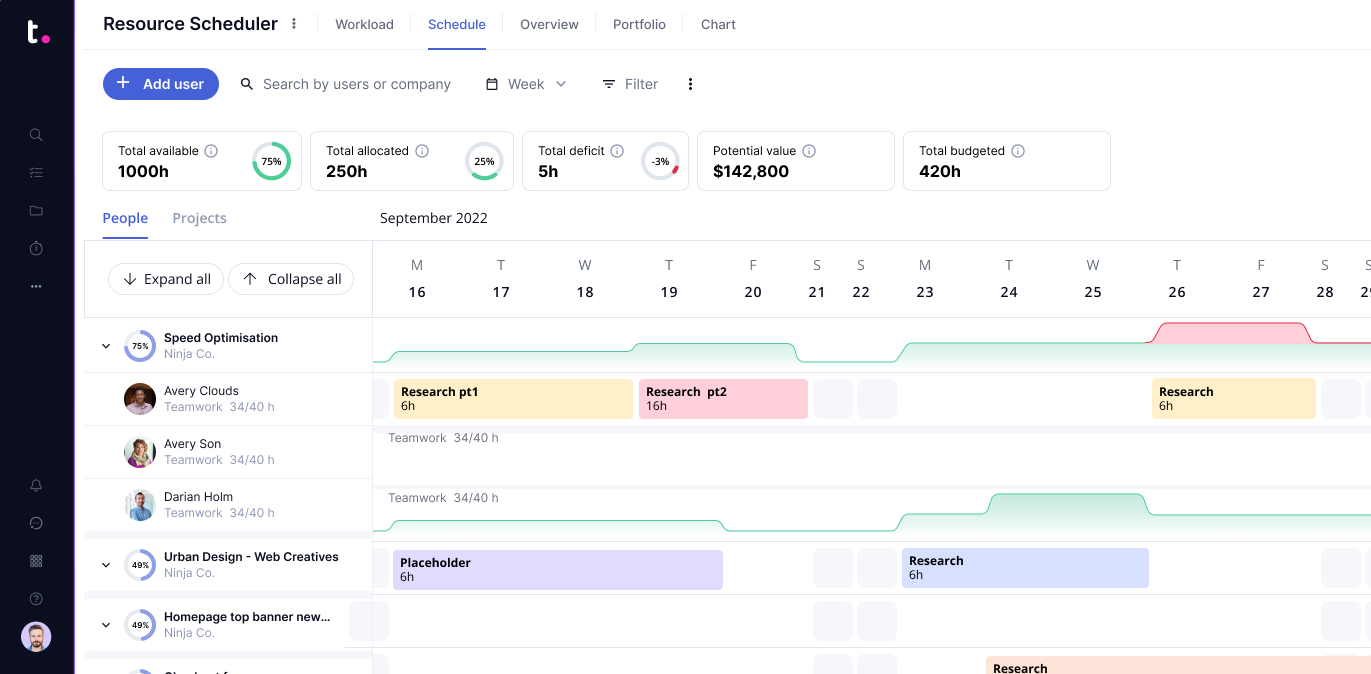
If you're looking for a project management platform designed with ease of use in mind, Teamwork has you covered. Our all-in-one project management solution excels in areas where Microsoft Project slacks, offering the collaboration tools, scalability, customization, and project tracking features your teams need to get things done.

Teamwork.com is built for agencies
Looking for a smarter way to keep your team’s tasks organized? See how Teamwork.com is designed to help agencies like yours better serve your clients.
All-in-one project management solution
Our all-in-one solution gives you the tools you need to manage and track projects. This includes our unique team chat feature, which offers temporary chat channels for dedicated projects with searchable history, so everybody can stay on the same page. Likewise, our easy-to-use CRM software makes it easier for your agency to manage and track your sales process. From splitting leads into different pipelines to visualizing progress at each stage of the sales process, our CRM tool makes your life easier.
We also include our Spaces integration, which is great for agencies with content creation teams needing a centralized workspace for content creation, editing, sharing, and publishing.
Enhanced client collaboration
Teamwork offers powerful collaboration tools that give your clients the full power of our platform at no additional cost. Each of our plans comes with unlimited client users, so they can do everything from adding tasks and logging time to communicating with team members and more. Of course, you can also customize client access to your account, so you can collaborate without handing over too much control. This is something you simply can't do with Microsoft Project.
Centralized file management
Teamwork also allows your teams to upload and store all your project files in one centralized location. These files can be tagged and categorized so they can be easily found when your team members need them most. Our robust search feature also makes it easy to track down files in seconds, so your team members can spend less time looking for files and more time being productive.
With Microsoft Project, all your files are stored on SharePoint online, so you'll have to rely on Office 365's search tools to find what you're looking for.
Resource management
Teamwork offers resource and workload management tools to help you manage day-to-day capacity, or plan and forecast for future projects. This helps team leaders easily re-prioritize work where necessary by reassigning tasks or priorities with an intuitive drag-and-drop function.
With clear insights into your team’s capacity at any time, you can set better, more accurate delivery timelines and make more informed decisions about when and how to take on new client work — and the resources you need to do so.
Additional features and benefits
Teamwork hasn't been around as long as Microsoft Project, but it was designed by agency owners and built specifically with your needs in mind. Some of our other standout features include:
Detailed time tracking, timesheets, and invoicing so you don't miss a billable minute
Robust reporting to get a snapshot view of profitability across all of your projects
Customized dashboard views for users, with Gantt charts, board views, and more
Portfolio management tools and dedicated reporting dashboards
Round-the-clock customer support

Project management made for client work
See how Teamwork.com can help your agency effortlessly manage its project, teams, and clients in one place.
2) Wrike

Credit: Wrike
Wrike is another popular project tracking platform to consider as you explore your options, offering a user-friendly design that Microsoft Project lacks. This software’s collaboration features allows team members to share files, updates, and add comments to project tasks.
It features a number of useful project management features to keep agencies aligned with their clients, like time tracking, resource management, and customization (templates, fields, and workflows) that allows teams to adjust the software to their specific needs.
Wrike offers a few different pricing plans, though most agencies will probably settle on the $24.80 per user/month Business plan. Wrike also offers some à la carte add-ons to help teams get the most of their plans without paying more than they need to.
Main features
In-depth, easy-to-use reporting tools with advanced insights into resource allocation, project performance, and team performance
Cross-tagging feature for easier collaboration across multiple projects
Project time tracking and timesheet generation for project team members for better insights into agency spend
Seamless task management with the ability to define dependencies to ensure smooth workflows
3) Asana

Credit: AppSumo
Compared to Microsoft Project, Asana offers more visualization options (including list, board, timeline, and calendar views) to help team members get a more holistic view of where their work stands. Likewise, Asana offers more third-party integrations and several automation features that are simply not offered in Microsoft Projects.
Asana offers three plans for agencies of all sizes, as well as an enterprise plan that can be fully customized. Most agencies will probably opt for the $24.99 per user/month Business plan, which comes with unlimited storage, time-tracking tools, and unlimited tasks and subtasks.
Main features
Desktop (Windows and Mac) and mobile (Android and iOS) apps that sync in real-time so your teams can stay current no matter where they are
Innovative Workflow Builder tool, which offers custom automations to streamline your projects
Custom feedback and approvals
Ability to prioritize incoming requests for each project
4) Smartsheet
Smartsheet is a spreadsheet-focused work management tool that offers a better user experience, easier reporting, and more integrations compared to Microsoft Project. With three million users across 190 countries, Smartsheet is an ideal solution for agencies of all sizes that deal with large amounts of project data on a regular basis. Compared to MS Project, Smartsheet sets itself apart with flexible dashboard views, advanced reporting tools (with no added fees), and dozens of pre-built integrations.
Smartsheet offers three plans, including a free version (limited to one user and two editors). Most agencies will want the $25 per user/month Business plan, which offers 1TB of attachment storage, unlimited automations, unlimited editors, and more.
Main features
Workflow automation tools to save your team time on recurring tasks
Plenty of team collaboration tools to keep team members on the same page
Flexible plans that can easily scale to meet an agency's changing needs
5) Workzone
When compared to Microsoft Project, Workzone offers a much easier-to-use platform fueled by collaboration. While Designed for small teams to large agencies, Workzone offers robust customer support, including phone and online options. Unlike MS Project, Workzone also comes standard with time-tracking tools to keep team members on track and project managers informed.
Workzone is competitively priced, with plans starting at just $24 per user/month. Most agencies, however, will want to step up to the $34 per user/month Professional plan, which adds 150 GB of storage, custom project intake forms, and API access.
Main features
99.99% uptime guarantee, which is 10X the industry standard
Visualization options, including Kanban boards and Gantt charts
Project planning and project scheduling templates to save time
Advanced reporting options
6) monday.com

Credit: monday.com
As a comprehensive project management platform for a wide range of professional service providers, monday.com offers tools to help teams of all sizes better manage their projects and workflow. Compared to Microsoft Project, monday.com offers a much simpler user interface, so teams should have no trouble adjusting to the platform.
Meanwhile, monday.com also offers far more integrations, especially with third-party tools, so your team members don't have to rely exclusively on Microsoft Outlook or other Microsoft products to get the most out of the platform.
Five plans are available, with a Standard $10 per user/month plan being among the most popular options for agencies. This includes unlimited guest access, so your clients can be as involved as they want to be with each project.
Main features
Customizable timeline allows users to toggle between different views — including Kanban boards, charts, and tables
Robust task management tools, including detailed project progress tracking
24/7 customer support with an average response time of just two hours
7) ProofHub
Designed for teams of all sizes, ProofHub is trusted by more than 85,000 businesses worldwide. Unlike Microsoft Project, ProofHub offers both a web-based platform and iPhone/Android apps, so teams can take their work on the go. ProofHub also differentiates itself with phone and online support, the platform's dedicated knowledge base, and video tutorials.
ProofHub offers two plans, an Essential plan at $45 per month (with unlimited users) and an Ultimate Control plan, which is $89 per month and comes with advanced features and 85 GB of additional storage.
Main features
Variety of customizable dashboard views, including board, table, Gantt, and calendar
Wide range of project planning templates to choose from
Advanced time-tracking tools and report generating
Revolutionize the way you manage projects with Teamwork
If you're serious about revolutionizing the way you plan, track, manage, and tackle projects within your agency, Teamwork is here to help. With timeline visualization tools, budgeting breakdowns, risk management, time-saving templates, and robust collaboration features, we've got everything your teams need to succeed. Try Teamwork free for 30 days or reach out to our team to learn more!



