A recent study found that 33% of companies spend one or more days per month collating project reports.
Using Airtable may seem like the best idea for managing your agency’s workflow quicker while staying organized.
But, maybe it’s not.
Yes, Airtable’s functionality is seamless, it’s a well-known app, and it offers a good bit of customization. However, it lacks some of the advanced features other software gives users and typically needs to work with other apps for full project management.
We’ve rounded up the best alternatives to Airtable based on ease of use, features and tools, and price points. Check them out before you sign off on Airtable.

Teamwork.com is built for agencies
Looking for a smarter way to keep your team’s tasks organized? See how Teamwork.com is designed to help agencies like yours better serve your clients.
1. Teamwork
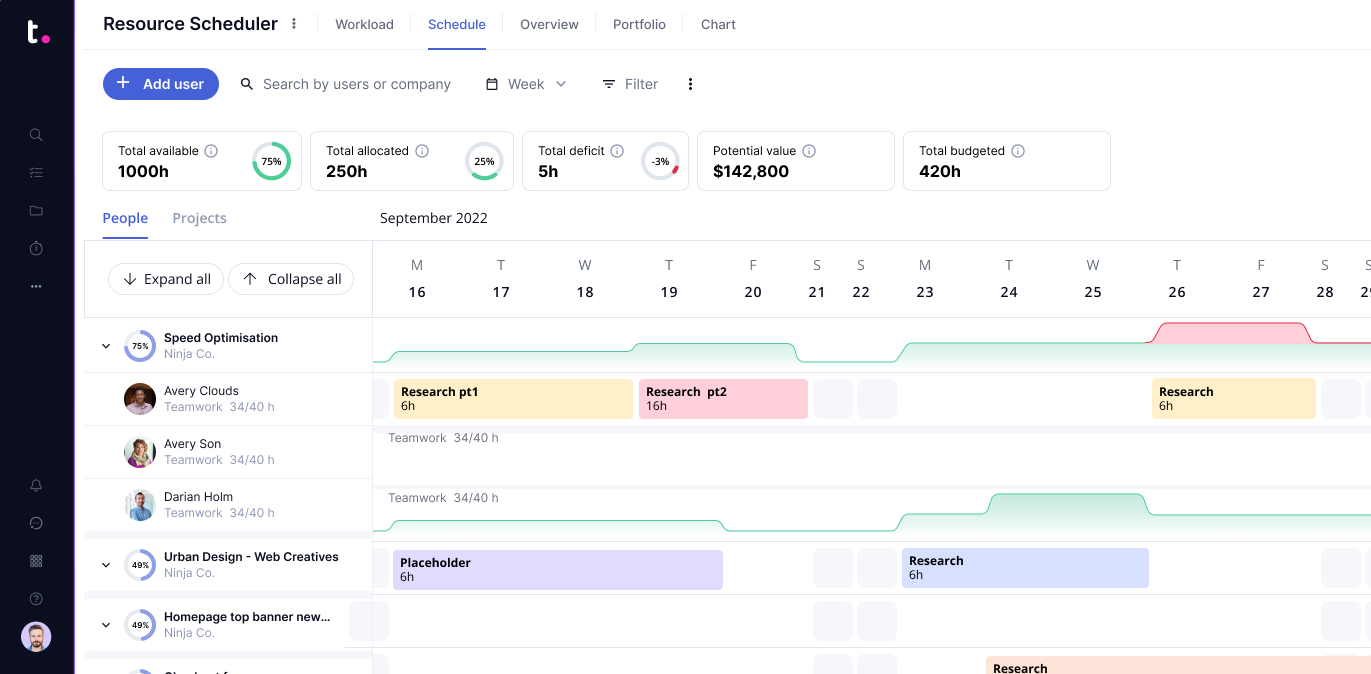
Teamwork is a project management software platform that was specifically built to help agencies manage the entire lifecycle of their client work in one place. This approach gives it a big advantage over the other alternatives on the list (although we believe they are really good, too).
Features
The many advanced features packed into this app are why it’s sitting on top:
Integrated time-tracking: Greater visibility over where your time is being spent so you’ll never miss a billable minute again.
Easy profitability reporting and analytics: Get an accurate view of your current and past project profitability and budget.
Collaboration tools: Help team members chat, plan, problem-solve, and create with their teammates and clients, even if they work away from the office.
Pre-built template library: Give users a head start on their objectives. Starting from scratch is overrated!
Intuitive automation features: Get back some breathing room by offloading repetitive tasks and processes.
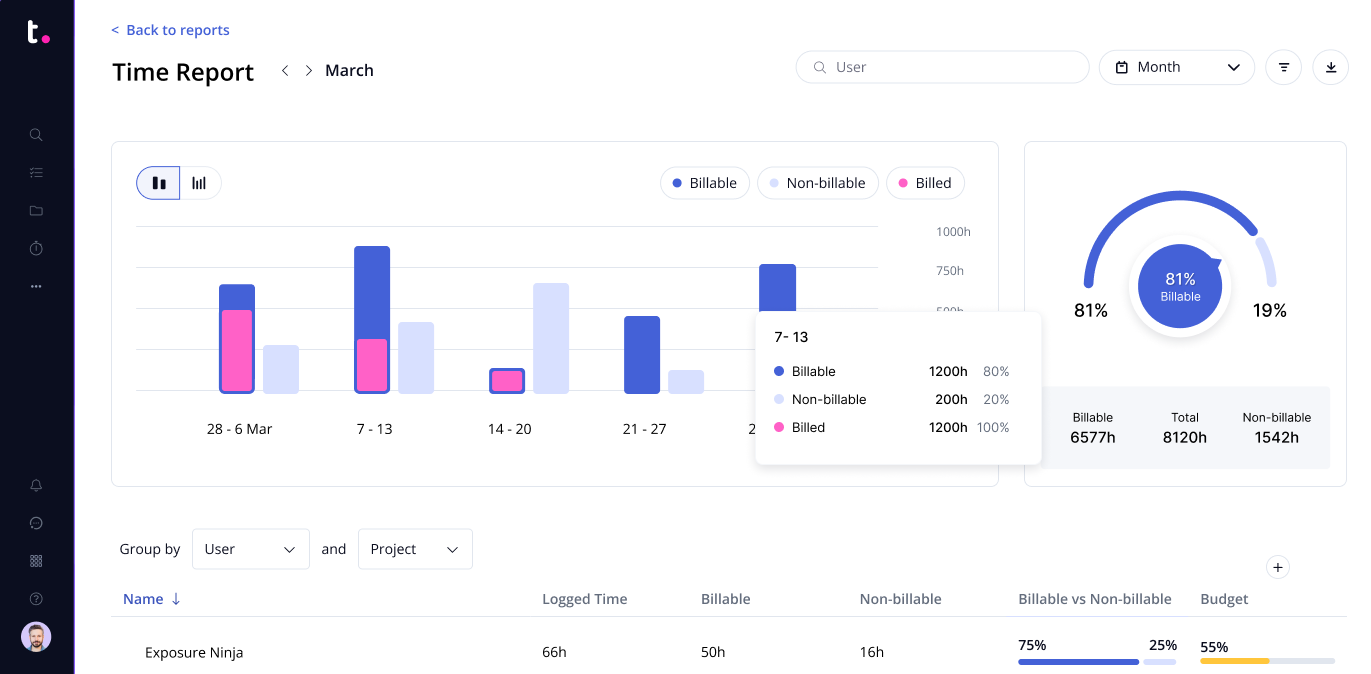
Pros
Have complete control over your client projects, tracking every detail so nothing slips through the cracks and everyone’s on the same page.
Accurately account for every expense (both billable and non-billable) in every project budget.
Manage your team’s resources more effectively – from longer-term forecasting to day-to-day capacity planning – ensuring client work is always delivered on time and on budget.
Get a bird’s-eye view of everything, from overall project health to team capacity, helping you deliver projects that grow the bottom line.
Cons
Very small organizations may find it to be more than they need.
The free version is limited to a select few integrations.
Pricing options
Teamwork’s free version covers up to five users. The three paid plans range from $5.99 per user per month for the Starter Plan, to $17.99 per user per month for the Grow Plan.
2. Hive

Credit: Hive
Developers built Hive based on user feedback, which is why it’s a user-friendly alternative to Airtable. Agencies can use it effectively to manage clients and improve efficiencies in many ways.
Features
Several hundred native integration options: Google Calendar, Slack, Asana, Dropbox, and many more.
Customizable workflows: Build tailored project plans that increase transparency and efficiency.
Drag-and-drop interface: No coding needed.
Workspace dashboard: Stay on top of actions completed, actions due by user, and project completion status.
Pros
Provides lots of scalability for fast-growing agencies that need robust features to manage their workflows.
Empowers users to stay focused on tasks and connected with other team members in a seamless, all-in-one platform.
Increases team collaboration by being able to chat inside tasks and allowing users to change subtasks into their own projects.
Allows valuable flexibility in how users view and sort projects.
Cons
Sometimes images sent through the chat feature get “hung up” and take a while to load.
Notifications can get lost after you read them.
There's a big gap between plan levels.
Pricing options
Hive offers a Free Forever plan that works best for small teams. Their most popular plan, Teams, costs $12 per user per month. Enterprise is the top-tier plan, with pricing based on an agency’s specific needs. This plan may include add-ons, extra support, and enterprise security.
3. Trello

Credit: planyway
The visually organized boards and charts in this platform are what make Trello one of the best Airtable alternatives on the market. This tool can help all sizes of teams stay organized, collaborate, and keep their focus on tasks that matter.
Features
Unlimited cards: For project management and task management
Butler automation: Automate actions and create rules and commands.
Dashboard, Timeline, Boards, Map, and Workspace: View projects from every vantage point.
Power Ups: Streamline workflows with plugins and tools team members are already using.
Pros
Straightforward user interface design makes it easy to learn.
Highly visual approach of Trello makes it a useful tool for visual learners.
Trello makes it easy to share accountability and data, which improves the efficiency of remote teams.
Listing tasks by priority streamlines team efforts and makes it easy to track a project’s progress.
Cons
Free version needs to offer more views besides Boards.
This tool seems geared toward small agencies with teams of up to five users. Larger-scale operations may need more functionality.
Pricing options
Trello’s pricing consists of one free plan and three paid plans. The least expensive tier, the Standard, is $5 per user per month. The second, the Premium, is $10 per user per month. The top tier, the Enterprise plan, costs $17.50 per user per month.
4. Workzone
Workzone is a robust, spreadsheet-focused software platform that offers some helpful features that Airtable doesn’t, making it a smart alternative. Users that love Excel and Google Sheets will quickly fall in love with everything this tool offers.
Features
Project Dashboard: Gives users a bird’s-eye view of to-do lists, Gantt charts, workload reports, task dependencies, and more.
Succinct time-tracking: Ensure you never miss a billable moment.
Commenting area: Available on every document and task, helping every team member stay informed and organized.
REST API: A seamless way to build custom integrations (Users can also connect to apps through Zapier.)
Pros
Workzone’s flexibility makes it a great choice for agencies that want to use it across different departments.
Project templates that are available save tons of time.
Tool offers lots of functionality without being unwieldy or overwhelming for users.
Support team is accessible and informative.
Cons
Changing milestones and project dates aren’t as intuitive as it could be.
Reports aren’t easy to pull, especially if you create unique fields.
Pricing options
This alternative to Airtable has three pricing plans to choose from. All of them include unlimited support and training. The least expensive level, Team, costs $24 per user per month. The mid level is the most popular option at $34 per user per month. The top tier, Enterprise, offers endless customization at $43 per user per month.

See how profitable your agency is at a glance
With Teamwork.com, you can track the financial performance of projects from start to finish, so you never miss a billable minute.
5. Notion

Credit: Notion
Packed with a long list of project management features, Notion is another tool that gives Airtable a run for its money. By giving users an easy way to connect docs, projects, and with each other, the tool provides a seamless overall experience.
Features
Roadmap: Drag-and-drop a customized dashboard, doc, or system.
Template Library: Thousands of pre-built templates.
Tool: Connects team wiki, projects, and notes in one.
Real-time collaboration: Work together within a single interface, which is especially helpful for hybrid and remote team members.
Pros
Those who need more functionality can embed a Google Sheets doc into the Notion workspace.
There is a high level of customization available to help Notion work for everyone.
It’s easy to embed videos, code, and other content.
It lets users view their table in a calendar or list view.
Cons
Lacks task-oriented features such as recurring tasks that are usually nice to have in a project management tool.
Has a steep learning curve when compared to some of the other options on this list.
Pricing options
Notion offers four pricing options, starting with a free plan. The lowest-level paid plan is the Plus, which is $8 per user per month. The second tier is the Business plan, coming in at $15 per user per month. The top level, Enterprise, is customized pricing based on specific needs.
6. Agiled
Agiled is an all-in-one platform that helps organize, manage, and track projects, tasks, time, and more.
Features
CRM App Mobile Scheduling: Keep projects organized from beginning to end.
Project burn-down charts: Measure whether a project is going to plan.
Gantt charts: A high-visibility way to see project layouts and timelines
Project categories: Quickly filter and keep up with multiple projects.
Pros
Keep every stakeholder informed by creating, assigning, and sharing updates with team members and clients.
Upload files and share links important to the project with simple file-sharing capabilities.
Track what team members are spending their time on with timesheets.
Provides several business management tools in a single platform, cutting down on using multiple software apps.
Cons
There are limited options for customization.
It needs more native integrations (for apps like ClickUp).
Pricing options
Agiled offers three pricing options, including an Always Free Basic plan. Those needing a bit more functionality can move up to the second pricing tier, the Pro plan, for $7.99 per month, or the top tier, Premium, for $11.99 per month.
Looking for an alternative to Basecamp, Asana, or ClickUp? Teamwork has you covered!
7. Stackby

Credit: AppSumo
A collaborative platform built for not-so-technical teams, Stackby gives agencies some distinct features that helped it earn a place on our list. Its wide array of advantages and high level of customizability makes it a great choice for small businesses and large organizations.
Features
Customizable forms: Visualize and digest project data.
Online databases: For any workflow, no coding required.
Multiple views: Organize data like calendar views, grid views, or Kanban boards.
Mobile app: Enjoy flexibility.
Pros
Stackby continuously adds more features, keeping the tool at the forefront of available apps.
It offers over 30 native connectable API integrations.
More affordable than Airtable.
Intuitive design makes it simple for beginners.
Cons
It needs the ability to cross-reference data from other tables.
Sometimes the stacks won’t load (and must be refreshed).
Pricing options
Stackby continues its flexible offerings to its pricing, with five levels to choose from. They have a Free plan to start, followed by a Personal plan for $5 per seat per month, an Economy plan for $9 per seat per month, and a Business plan (most popular) for $18 per month.
The top tier Enterprise plan is custom.
8. Nifty
Another project management software tool with options helping teams increase their productivity is Nifty. Its range of collaboration features provides users with the tools they need to stay focused and efficient while managing tasks and delivering projects.
Features
Discussions: Create actions directly.
Threads: Add context to messages and answer questions.
My Work: Stay on top of tasks and due dates.
Time Tracker: Track the time you spend on each task and action.
Pros
Milestone configuration is helpful to keep users on track.
Mobile experience is excellent… just as good as the website experience.
Collaborative ability within the software is a game changer.
Easy-to-create shortcuts provide time savings and increased efficiency.
Cons
There’s no messaging functionality for guests.
It needs more markup features.
Pricing options
Nifty has a nifty free plan and four paid pricing levels. The most affordable paid tier is $5 per member per month. The packages go up from there, to the Pro for $10 per member per month and Business for $16 per member per month. The highest level, Enterprise, is quoted on a case-by-case basis.
9. Zoho

Credit: Zoho
Rounding out our list is Zoho, a cloud-based project management software. It covers all the bases many agencies need for creating projects and tasks, assigning them to team members and setting milestones and deadlines. Its rich offering of features and long integration list made it a “must include” on the list of Airtable alternatives.
Features
Gantt charts: Effectively manage dependencies.
Time tracking: Bill every minute for projects and increase profitability.
Communication log: Make sure important information, conversations, and other data don’t fall through the cracks.
Pros
Integrates with many third-party tools to create a cohesive, complete project management solution.
Offers customizable reports that help agencies track project progress.
Deploys quickly and easily.
Costs less than Airtable and many of its competitors.
Cons
It may be too overwhelming for some teams.
Customizations can be tricky.
Pricing options
Zoho offers a free version and four paid plans. The starter paid plan, Basic, is $49 per organization per month. The next one is Standard (most popular), costing $99 per organization per month, followed by Professional at $249 per month.
The top-tier plan, Enterprise, offers a customized price for organizations with over 5,000 customers.
Teamwork is the ultimate Airtable alternative
Choosing the right project management software sets your team up for success. Before automatically investing in Airtable because of name recognition, analyze your agency’s needs and find a tool that best meets them.
Who knows? Your most effective, budget-friendly choice may be on this list.
If you’re looking for a robust project management tool, Teamwork is the perfect solution. With its intuitive design, tons of integrations, client collaboration features, and time-tracking tool, Teamwork can be your single source of project planning and organization.




