Is your workflow actually working for you and your coworkers?
Finding the answer doesn’t have to mean missed deadlines or overblown projects.
Instead, you need to be proactive by putting your processes under a microscope.
Enter workflow optimization.
Listen: just because you have workflows in place doesn’t mean they’re efficient. Chances are there are plenty of bottlenecks, disruptions, and opportunities to streamline your processes you’re not 100% aware of.
But thankfully, workflow optimization doesn’t mean building a bunch of new procedures from scratch.
In this guide, we’ll break down some simple workflow strategies for the sake of better ideas, getting more done, and making life easier on your team.

Say goodbye to burnout
Maximize your resources by spotting when team members are over capacity, so you can pivot workloads, prevent bottlenecks, and avoid burnout.
What is workflow optimization anyway?
Workflow optimization is the process of analyzing your company’s processes and making them more efficient. Improving workflows requires an assessment of tools, KPIs, and firsthand feedback from colleagues.
The big-picture goals of workflow optimization are pretty straightforward:
Increase the speed at which projects get done
Document your processes and get the most out of your apps, systems, etc.
Reduce friction between colleagues when it comes to communication
The problem? Most companies tend to pick one or two of these goals rather than enjoy all of them.
Companies shouldn’t have to sacrifice the quality of their work for the sake of speed or risk employee burnout because of inefficient processes or poor organization. It happens all too often, though.
Through careful workflow analysis, you can figure out how to find a balance that improves your business at large.
The key benefits of workflow optimization (and why it matters)
Food for thought: 71% of top-performing PMs have a formal process for improving their existing project management practices.

Maybe you inherited a workflow or process from a previous PM. Perhaps you had to put together a system on the fly because you were pressed for time.
Either way, workflow optimization encourages you to diagnose and fine-tune inefficient processes before they cause problems.
On that note, consider that poor workflows cause a whole slew of headaches for your team. Beyond sticking to deadlines and budgets, optimization helps you manage your team’s workload so they don’t tap out due to an overwhelming amount of tasks.
The end result is a win-win for both you and your team. You can document how you’re getting more done while also keeping colleagues happy and engaged.
7 workflow optimization strategies to boost efficiency
It’s important to note that “optimization” isn’t about turning your team into robots.
In fact, many of the most actionable ways to improve your processes boil down to how you communicate. Below are seven workflow optimization tips that are fair game for any team:
1. Eliminate bottlenecks caused by approvals
Ideally, nobody should play the waiting game when it comes to moving a project forward.
Yet, bottlenecks rarely impact just one person. When approvals get backed up, we often see a ripple effect that forces otherwise productive coworkers to put pressing tasks on hold as they await an answer.
Putting an end to approval bottlenecks is easier than you might think. For starters:
Cut down on the number of steps required in your approval process. This might mean involving fewer decision-makers or “review” states for any given project.
Consolidate your team’s communication and project collaboration tools. For example, an approval step can easily get lost in an email chain. With a tool like Teamwork, you can track your messages, notifications, and kanban board activity related to project management in a single system.
Make a conscious effort to regularly check for approvals and items that need your attention rather than reacting to them in real-time (hint: a to-do list can help with this).
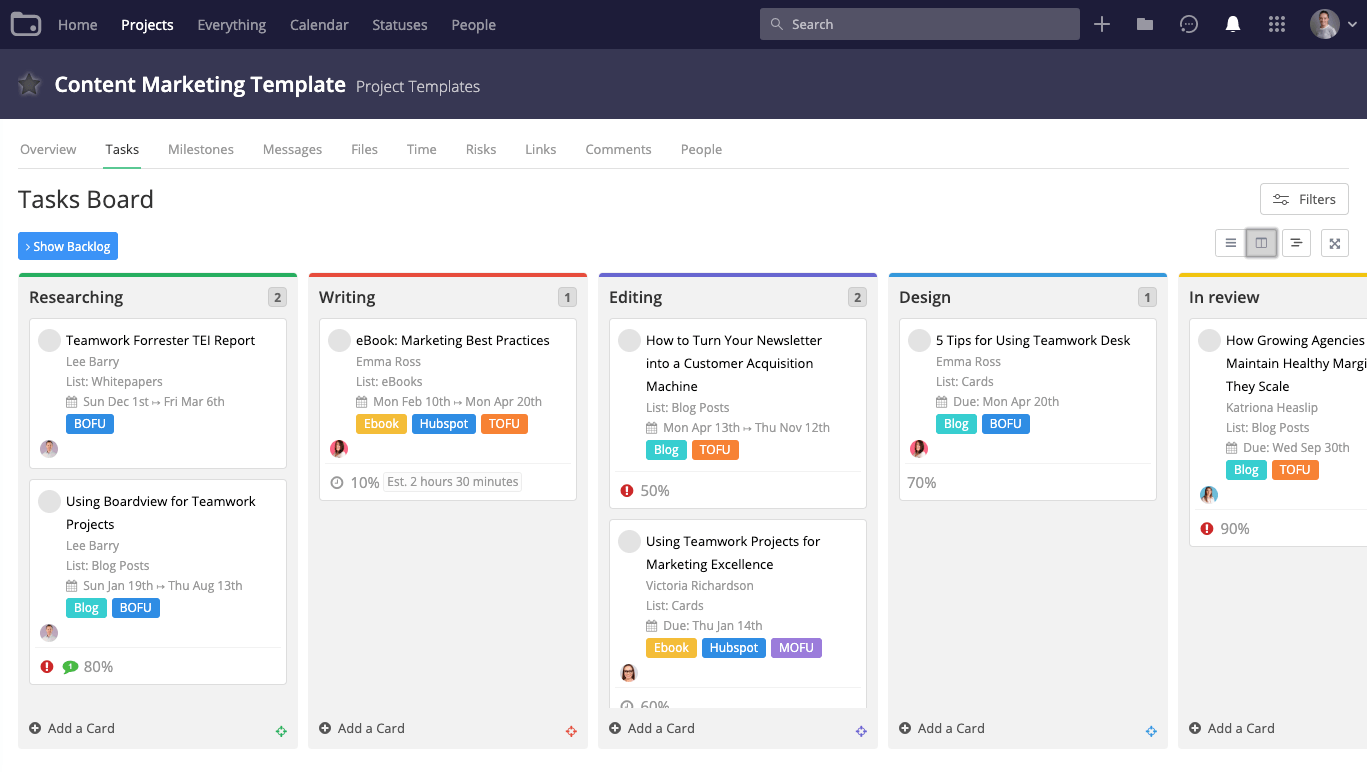
A kanban board with a public view provides a much-needed sense of transparency and accountability that keeps projects moving. Public approvals never leave your team wondering “What’s next?” or “Who is this for?”
2. Clearly define decision-makers (and reduce redundant roles)
Piggybacking on the point above, recognize that teams can contribute to their own chaos with too many cooks in the decision-making kitchen.
For example, what needs to be passed by a manager or higher-up? Are there instances where there are multiple people in similar roles that can put their stamp on a project to move it forward?
Also, what’s considered a “decision” or “approval” is going to vary across businesses and projects. There’s a big difference between a quick thumbs-up in your team chat versus an in-depth review that requires notes and feedback.
For the sake of timeliness, it’s crucial to make distinctions between all of the above. Finding a balance might require some compromise from managers and higher-ups. On the flip side, there might be opportunities to empower junior employees to approve steps and keep things moving.

Either way, defining decision-makers is key to workflow optimization. Again, a tool like Teamwork can help spell out exactly who’s responsible for any project.
3. Automate as much of your workflow as reasonably possible
The concept of automation is all the rage right now, but let’s be clear: you shouldn’t feel pressured to link all of your workflows or put every process on autopilot.
That said, there are plenty of simple, actionable automation opportunities that go hand in hand with workflow optimization, including:
Sticking to a single source of truth when tracking resources, inventory, and objectives. Doing so reduces back-and-forth and likewise ensures that your team is always dealing with “correct” information.
Linking and aligning your company’s internal apps. For example, Teamwork integrations allow you to seamlessly access shared drives, transfer files, and much more in a single communication app.
Align notifications and updates for all of the above.
4. Make your workflow visual (for both yourself and your coworkers)
Make a point to virtualize your workflow prior to putting it into practice.
This makes it easier to map out essential steps and uncover opportunities to link your workflows together.
There are third-party tools like Lucidchart that make it a cinch to craft custom workflows from scratch and map ‘em out.

Beyond actual mapping, consider how simply using project management software makes your workflows inherently visual. For example, Teamwork's Table View provides a clear, color-coded view to help workers understand the priority, progress, and status of a project.

If nothing else, it’s the perfect place to document your workflows without a bunch of manual logging.
5. Identify potential disruptions and regularly reevaluate your workflow
As part of your workflow analysis, keep an eye out for problems that could potentially throw a wrench in your processes. This includes:
Changes to apps and tools crucial to your company’s workflow. This might be an update to a current app or a new tool that someone has proposed.
Workers not sticking to or documenting their processes in accordance with your workflow. This could be a problem on an individual level or something bigger (such as poor onboarding).
Sudden budget or personnel changes (think: new roles, cutting budgets for a tool your team is used to).
Predicting these points means having a pulse on the individuals and decisions related to your workflow. But it's also about regularly reevaluating your workflow to make sure these disruptions don't continue.
From KPIs to firsthand conversations with your colleagues, you can determine whether or not your efforts are paying off.
For example, how engaged are your employees, and are they satisfied with their current workloads? Are you sticking to your schedule and budget consistently? Quarterly analysis can clue you in.

Luckily, Teamwork's new Project Health Report lets you get a more holistic view of how your projects move through the pipeline. This helps you find the bumps in the road where you may need some additional help.
Or it could find the areas where you're doing an awesome job. Having this view could give you the insights you need to improve workflow optimization.
6. Track time to identify what’s slowing your team down
Another crucial piece of workflow analysis to identify slowdowns and bottlenecks is time-tracking software.
Look at a breakdown of your colleagues’ individual schedules. This can be an eye-opener for figuring out workflow snags and if there are any tasks that need to be spread among multiple teammates.
This rings especially true for the professional services and agency world where project budgeting comes into play. Teams have to know how to track time more efficiently especially with billable hours on the line.
The goal here isn’t to act as Big Brother, but rather double-check that your colleagues, clients, or partners are doing their best work and empowering everyone else to do the same.
7. Encourage a collaborative culture to keep projects moving forward
Remember how we said that so much of workflow optimization comes down to communication?
The key to making all of these tips work is ensuring a collaborative culture where workers are able to communicate efficiently and feel comfortable doing so.

5 tips for fostering collaboration with your clients
Download our guide to get essential communication tips and insights into how to foster collaboration with your clients.
This speaks yet again to the value of a platform like Teamwork, giving coworkers the freedom to gather feedback, make notes, and move projects forward in their preferred method of communication.

From quick chats to hands-on video meetings and beyond, you can get the answers you need without breaking your stride.
What does your workflow optimization process look like?
Better ideas. Less stress. Getting more done.
By making workflow optimization a top priority in your organization, you can ensure all of these upsides and then some.
With tools like Teamwork, you can experience seamless communication, no matter how simple or complicated your processes may be. If you haven’t already, make sure to test-drive our platform to put your streamlined workflows into action.

