It doesn’t matter how much time you spend planning a project, creating proposals, or talking to your client—if you don’t get your project cost estimation right, all of your hard work will be for nothing.
Project cost estimations help you predict how much you should charge a client for an upcoming project. But if you get it wrong, you’re suddenly tied to a project that doesn’t make your agency a profit and wastes valuable team resources.
Accurately predicting the cost of a project isn’t a simple process. It requires looking at similar projects your agency has already worked on, how much time was spent on it, and if the profitability was worth your agency’s while.
This blog will break down the following:
What is project cost estimation?
3 common methods to help you estimate projects
How estimations go wrong and how to fix them
The tools you need to accurately predict costs
Let's get started.

Comprehensive project planning software to see the big picture
Break down your projects into workable and acheivable portions with project planning software from Teamwork.com.
What is project cost estimation?
Project cost estimating is when a project manager predicts how much a project will cost to complete by calculating time, resources, and other expenses.
Estimating the cost of a project happens well before the project work starts. The project's manager uses this figure to create an accurate quote for a client and decide whether or not there are enough resources available to complete the project within a realistic budget.
That's what makes project cost estimation – or rather accurate project cost estimation – such an essential part of the project planning process. It's one of the major factors that will determine whether or not an agency has the capacity to take the work on, and even more importantly, whether the project can make a profit.
So why are project cost estimations such a headache for project managers?
Well, estimations are difficult to get right.
It’s more than just math. Accurately predicting the cost of a project requires historical datasets, accurate resource availability, and real-time tracking to narrow down a figure that you can use to give a quote to your future client.
The path to a successful project cost estimation plan
When preparing a project cost estimation, project managers must consider a bunch of factors, from the people who will be working on it to time and equipment costs.
The easiest way to do this is to break expected costs down into two categories:
Direct costs: Costs directly associated with the project, like expenses and resources. These costs will cover everything that is directly tied to any task or milestones within a project.
Indirect costs: Anything that cannot be tied to a specific area in your estimation. These costs may cover things that your agency pays for on an ongoing basis that cannot be tied to the project itself, like specific software or materials.
Once you've outlined the obvious costs expected for a project, you need to consider the not-so-obvious expenses.
These costs are known as assumptions and give your estimate some safety padding by considering contingency costs. These costs will take into account gaps in estimations from similar projects you've done in the past, like time to cover extra meetings with the client or hiring an external contractor.
All of this is made even easier with the right toolkit.

Teamwork’s Project Time Budget gives project managers access to real-time reporting of project tasks. Use this feature to easily track efficiency and time utilization to create accurate project cost estimates based on your data.
As the tool calculates budgets using the sum of estimated time on existing tasks, it can produce accurate forecasting and timeline development in seconds.
3 common methods to help you estimate the cost of a project
Luckily, there are some pretty straightforward methods to more efficiently calculate the estimated cost of the project. Let's cover the three most common methods:
1. The bottom-up estimation
Bottom-up estimating is a process that forecasts how much a project will cost by breaking it down into individual tasks and estimating how much each of them will cost to complete.
Estimating the cost of a project using the bottom-up approach requires collecting information from past projects and asking your team for input on how long they think specific tasks will take.
Start by listing all of the tasks within the project that are a part of your estimation. Then, estimate how long each task will take a team member to complete.
Again, the right toolkit will speed this process up. Teamwork's project budgeting features allow you to calculate how much each task will cost based on estimated hours and rates.
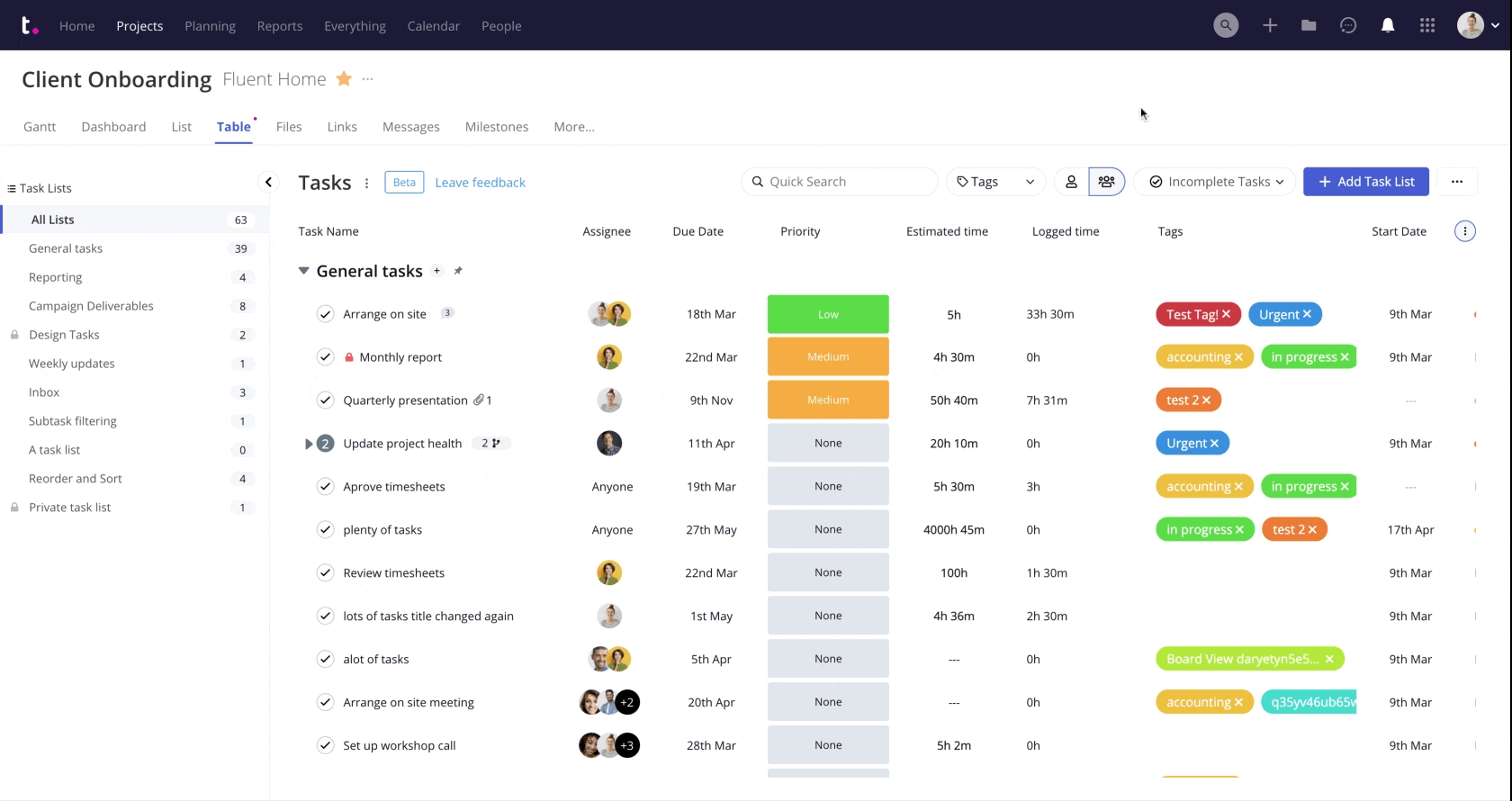
For example, if you are trying to figure out how much it'll cost to create reports for your clients once the project kicks off, add the typical time it takes you to prepare a report in the estimated hours section.
Do this for each task in the project, and you’ll be left with an accurate bottom-up estimation of billable hours for the project.
2. The 3-point estimation
If you’re strapped for time, the three-point estimation may be a good project cost estimation to use.
This method is loosely based on the Program Analysis and Review Technique (PERT). This process considers the time you'll spend on the project along with general costs and timelines. It then asks you to predict three outcomes for the project: if it goes well, OK, and bad.
Let’s say a client has hired your agency to design a new branding kit for them. You’ve done similar projects in the past, charging clients roughly $6,500 and managing to make a healthy profit margin.
You then create an estimation using historical project costs based on three scenarios: a pessimistic cost, an optimistic cost, and a likely cost. Your likely cost will be your historical figure (which is $6,500), but you also need to estimate the other two scenarios. So, you could place your pessimistic cost at $9,500 and your optimistic cost at $5,000.
You can either choose one of these scenarios as your rough project estimate. Or, add them all together and divide them by three to get an estimation that's somewhere in the middle.
In our case, that would be $6,500 + $9,500 + $5,000 ÷ 3 = $7,000.
Your likely estimate has to be based on historical project data if you're using this method. If it's not, it'll throw your entire estimation off, which could be devastating to the accuracy of your project cost estimation.
3. The parameter estimation
Like the bottom-up estimation, the parameter estimation relies on past project data to help make your new estimation more accurate.
Start by estimating how much time you think your team will spend on each task. Then, dig out some data from similar projects your agency has completed in the past and compare them.
We might sound like a broken record, but the right tools save you a lot of time here. Teamwork's utilization tools automatically keep a record of how long you estimated a task to take in the past and its actual time.

You can use these records to make a really accurate estimation of how long each task will take. Once you've estimated the billable hours of each task, calculate it against a team member's hourly rate.
This method is different from the bottom-up estimation because it realizes that a designer will have a different billable rate than a content writer. As resources costs are more accurate, the final cost estimation will be as well.
For each task, calculate:
Task Duration in Billable Hours × Employee's Hourly Rate = Task Cost
While it's recommended to do this calculation for every task – making it more time-consuming than other methods on our list – the parameter estimation will likely give you the most accurate cost projection.
How project cost estimations go wrong and how to fix them
Project cost estimations go wrong because they involve so much more than just a simple calculation. Many factors that crop up once a project kicks off, like a lack of staff or scope creep, can throw a project cost estimation off.
However, there are some factors that you can control to keep your project cost estimations as accurate as possible:
Start off easy and don’t estimate costs too far in advance
If you're just getting started with your cost estimations, it might not be the best idea to predict project costs 6 or 12 months away. There's a good chance that by the time the project work starts, your staffing and operational costs go up.
This means your cost estimation could be out-of-date and cost your agency more than what you currently expect. Starting off with just the immediate projects ahead of you might make the most sense.
However, if your enterprise agency has the experience of booking projects several months in advance, there are ways to make this easier. Simply use Teamwork's Advanced Resource Scheduler to plan projects months in advance, while viewing all potentially available resources you'll have at that time.

This will help your plan your budget more efficiently and ultimately give your team the time they need to kick off a new project or onboard a new client.
Tighten up the project scope
Broad project scopes rarely help with cost estimations. Estimating the cost of a project without a detailed scope can result in inaccurate task costs and expenses.
If a detailed scope isn’t available, use a similar scope from a past project to get a more accurate estimate rather than just generalizing costs. Additionally, you can use our project scope template to better manage and prepare for scope creep on your upcoming projects.
Don’t burn out your team
If a cost estimation is based on your team working at 90% capacity for six weeks straight, you can quickly run into problems. If a team member is sick or goes on annual leave, it'll throw the entire estimation off.
And if your estimate is based on them working at such a high capacity, there's also a risk you'll burn them out during the project. Keep your utilization capacity at around 80% when estimating a project cost to be on the safe side.
Now that you know how to create a project cost estimation and the do's and don'ts of the process, let's take a look at how the right tools can help.

Say goodbye to burnout
Maximize your resources by spotting when team members are over capacity, so you can pivot workloads, prevent bottlenecks, and avoid burnout.
The tools you need to accurately predict costs
It shouldn't be that surprising, but project management software can be your secret weapon to accurate project cost estimation. If your team is using it to work on projects, the right software can also help you track team productivity and figure out utilization rates are already being tracked.
You may not know how long it usually takes one of your designers to create a logo for a client, but Teamwork does. These historical datasets are key to getting more accurate project cost estimations.
Here are some examples of how using a tool like Teamwork can help you estimate a project's cost more accurately.
1. The Profitability Report
Teamwork’s Profitability Report helps project managers understand how profitable projects are using real-time analytics and tracking.
The report is a data gold mine, tracking task costs, estimated time vs actual time, budgets, and overall profit. Each of the calculations made inside the reports is based on the costs and billable rates tied to your team members by analyzing the number of billable/non-billable time hours they log for each project.

Let’s say an agency builds websites for clients with small brick-and-mortar retail outlets, and a potential new customer has just asked them for an estimation on how much a new site will cost them.
A project manager can pull up all of their past projects and look at how long a similar website build costs, taking into account timelines and profitability.

2. Financial Budgets
The accuracy of any project cost estimation will be how closely it matches the project’s budget once work wraps up. Teamwork's Financial Budget feature allows project managers to set specific budgets before work starts instead of relying on spreadsheets.
As team members log their time (whether billable or non-billable), Teamwork will automatically deduct their hourly rate from the project's budget and show how much time and money is left.

This allows project managers to track total project spending and get notifications if the budget reaches a certain threshold percentage. If an unexpected cost does come up, project managers can also add expenses to a project by detailing the expense name, cost, and date.

Next time you take on a project like this, you’ll then have a paper trail of any unexpected costs that hit so you can include them in your next project cost estimation.
Wrapping up
Accurately estimating the cost of a project takes a lot more than a calculator and a spreadsheet.
Project managers need to factor in team workloads, cost assumptions, and any unexpected expenses that have hit projects in the past. By pulling historical project data to use with cost estimation methods, project managers can actually predict how much a project will cost based on work they’ve already completed for other clients.
Thanks to project management software, estimating the cost of a project is now a quick job.







