You can’t fix what you can’t measure. (You can’t bill for it very well, either.)
That’s the fundamental principle behind employee time tracking. It helps managers and agency owners understand how long it takes, on average, to complete various tasks, aiding in the project planning and scheduling processes.
Doing this in a way that generates the data you need without feeling like micromanaging can be a challenge.
Time tracking software is a compelling solution. The right software can deliver the data you need without becoming a burden. It can even help prevent micromanaging within your business and teams.
If you need better data and metrics about task length, billable hours, or anything else related to how time gets spent, then this article is for you. We’ll show you how time tracking will benefit your organization and the features that matter most in time tracking. We’ll even give you our picks for the top eight options.

Track your time seamlessly with Teamwork
Track and log billable time directly from Teamwork, helping you understand where your time-and money-is being spent.
Why time tracking will benefit your organization
"Time is the scarcest resource, and unless it is managed, nothing else can be managed."
~Peter Drucker, management consultant, educator, and author
It’s just good business to know what your employees are spending their time doing, both for the short-term goals (the current project) and the long-term ones (the company’s profitability and growth). Tracking a team’s work hours offers several benefits to your agency and your clients.
Increased productivity and efficiency
It’s difficult to streamline processes and get your team to be more productive if you don’t have a clear picture of where they’re spending their time (imagine trying to drive to a new city without a GPS!) With time tracking software, agencies can pinpoint how long certain tasks take, which team members are the most productive, and which processes need to be tweaked.
Better employee accountability
Unfortunately, team members who aren’t completely honest when clocking in and out on a time clock or filling out an employee timesheet can skew your data. This misinformation can keep you from addressing inefficiencies that could have built better processes. An automatic time tracking solution takes the guesswork out of deciding if a certain task really did take as long as the team member says it did.
Accurate billing and invoicing
Agencies are responsible for serving their clients well, which means accurately billing them for work. Inaccurate or incomplete time reports can cause agencies to miss billable hours (or overbill the client). Either way, time tracking tools can ensure you bill for every possible billable minute — but only those that should be invoiced to the client. This approach can dramatically increase a project’s profitability.
Enhanced project management
Handling all aspects of a project well keeps it on track and on budget. Successful beginning-to-end project management is easier and more intuitive when an automated time tracker notes every team member’s work. Measuring workloads compared to tasks, seeing who has the heaviest load, and identifying where the most time is spent helps the current project’s management and provides information to make future ones more efficient.

Teamwork.com is built for agencies
Looking for a smarter way to keep your team’s tasks organized? See how Teamwork.com is designed to help agencies like yours better serve your clients.
Key features to look for in time-tracking software
While it’s possible to track time in an Excelspreadsheet (we can even show you exactly how to do it), spreadsheets are a frustratingly manual (and not very scalable) way to handle tracking. Time tracking software solutions are a more elegant and powerful option.
Here's what to look for when choosing a tool.
Provides real-time data
Time tracking software provides real-time data, unlike manual timecards or employee time clocks. Real-time data is one of the keys to unlocking the hidden benefits of tracking time and can make a major difference in project planning and decision-making.
Integrates with other project management tools
Before you decide on a tracking tool, check its integrations page. You may want to keep looking if you don't see the other tools in your tech stack — otherwise, you may be stuck transferring information between tools manually, which defeats the purpose.
Makes time tracking easy and flexible
Time clock apps are only useful when people use them. Look for tools that are user-friendly and flexible enough to accept after-the-fact changes. People will inevitably forget to start timers, and automatic trackers will get things wrong, too.
Automates the time tracking process
You don’t want your time tracking software to disrupt workflows or focus. Find a system that automates the process for your employees. On the back end, the less time that agency owners have to spend sorting the data, the better.
Notifies team members when there is a tracking error
Mistakes happen. Sometimes they’re pretty obvious, like when a team member leaves a timer running overnight or allocates an illogical amount of work time to a task. The best systems can automatically notify team members about tracking errors so that the user can investigate and resolve the issue.
The best time tracking software for employees
We used the features above to analyze and weigh many of the time tracking solutions on the market, then whittled the list down to the ones that offer the most functionality for their pricing.
1) Teamwork

We couldn’t kick off this list without giving ourselves a little hat tip. While Teamwork is a comprehensive project management software at its core, it has a time tracking element that lets you track, benchmark, and analyze employee productivity.
As well as seeing how much time employees spend on their tasks, you can access valuable insights to understand how long it really takes to do something. That means your team will have the tools to plan future projects more efficiently.
The time tracker easily integrates with Teamwork’s suite of other features, including Kanban boards, templates, calendars, task lists, and reports. This makes it easy to stay in Teamwork without loading a third-party app for time tracking.
Teamwork's project time tracking features also give more visibility into projects, which is perfect for client services companies. We make generating invoices from your project timesheet easy, so you present clients with the most accurate invoicing for your work.
If you want to build stronger relationships with your clients, Teamwork gives them full visibility into the hours used. With Teamwork, you can create more accountable and trusting partnerships with clients.
Key features
Timesheets
Gantt charts
Kanban boards
Templates
Calendar
Messages
Detailed reports
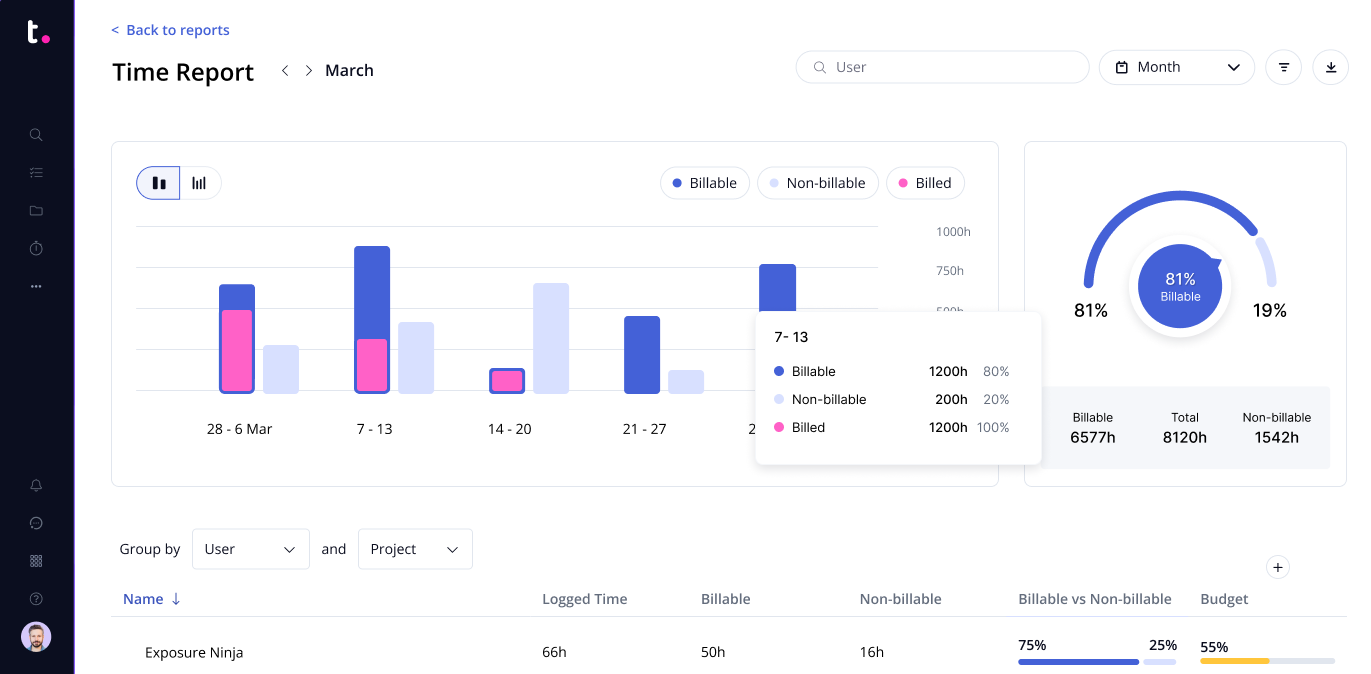
Pravda Media Group increased their productivity levels by 40% with Teamwork by simply getting a better bird's-eye view.
“I call it the heartbeat of the business because I’m actually able to see everything that is happening. My role as a manager is to empower my team members to do their best work. Now I’m able to do what I call ‘proactive mentoring’. Because I have transparency with tasks and progress, I’m able to jump in and give them guidance on everything from client interactions to troubleshooting.”
Kfir Pravda, CEO of Pravda Media Group
Price: Free for individuals and small teams. Other plans start at $10 per month per user.
Pros
Gives you options to track by task, project, or simply hours worked
Provides agencies the perfect way to accurately bill clients
Features a timer that’s easy to use as a desktop widget or a cloud (browser) tool
Offers a broader suite of project management tools, so your time tracking data can feed directly into other project tracking and project planning activities
Cons
Wide-ranging suite that might be overkill if all you need is a time tracker
Some learning curve, but most users adapt quickly to user-friendly timer UI
2) Clockify
Clockify is a simple time-tracking app: Your team writes what task they’re working on and starts the timer. If team members forget to track their time, they can add manual time later.
Accompanying timesheets let you log your weekly activities quickly and get a complete view of the hours spent on each task. The calendar view allows anyone with access to visualize and edit their tracked time.
Detailed reports show high-level project progress in a visual snapshot for quick reviews.
Key features
Timesheets
Visual calendar
Detailed dashboard
Granular reports
Project-level overviews

“Clockify has made my life so much easier. I’m able to record my work hours for my manager without spending half the day doing it.”
Capterra review from Aoife K., a campus minister, and outreach director
Price: Get started for free. Basic plans start at $3.99 per month for additional features.
Pros
Refreshing simplicity
Ability to name your task and start tracking without keeping team members waiting on task creation from another source (project management)
Helpful self-management
Cons
Doesn’t offer full HR capabilities or meaningful integrations with HR software
High price for the limited capabilities
3) TimeCamp
TimeCamp pitches itself as the modern alternative to spreadsheets. Employees can use a basic timer to track hours spent on a project, which is then pulled into an entire team overview.
TimeCamp automatically scans the domain names of apps your team uses and groups them into suggested categories.
Key features
Automatic time tracking
One-click tracker
Graphic timesheets
Keyword-based tracking
Productivity tracking
Insightful reports
Easy invoicing

“TimeCamp proved to be an essential management tool that gives us clear insight into a project’s efficiency and helps to avoid an overblown workload for our team.”
Adam Wagner, co-owner and chief strategy officer of Raindrop Marketing
Price: TimeCamp offers many features for free. Basic plans start at $5.25 per user per month.
Pros
Impressive free plan with unlimited users, projects, and tasks
Paid plans add powerful features like custom reporting, management roles, and team productivity tracking
Automatic time tracking (especially attractive if your team uses well-known tools)
Cons
Expensive beyond free features
Occupies a bit of an awkward middle-ground: more capability than basic teams need, but not a full HR or project management platform like larger organizations may prefer
No time planning
4) Insightful
This employee monitoring software indulges the micromanager with detailed timesheets and time-tracking data on each team member.
Managers can track computer activity and collect regular screenshots to ensure employees are being productive. Time tracking and time mapping give an overview of where employee time is spent and reduces the human errors involved with manual tracking.
Key features
Real-time monitoring
Productivity tracking
Manual time entries
Computer activity tracking
Regular screenshots
Project overviews
Project budgeting
Time mapping
Joe D’Angelo, an Information Systems Specialist at The Housing Association of Bergen County, explained how Insightful helped his team monitor remote work activity during the pandemic. It wasn’t intended to monitor every minute of an employee’s day. Instead, it became a trusted source of proof of work.
Price: Packages start at $4.80 per month per employee.
Pros
Focuses on employee monitoring as workforce analytics
Reports 10% more daily active employee work time and 15% more accurate clock-ins
Easily transitions from office to remote and hybrid work models
Cons
May face resistance as it’s more invasive than some tools
Same with Stealth Mode: very effective, but difficult to act on insights without eroding trust
Puts time tracking (a core function) in the premium tier
5) DeskTime
DeskTime is another basic time-tracking tool that lets managers organize their teams and track their performance without micromanaging.
The tool helps with employee scheduling, letting you create shifts for staff, manage absences, and track productivity.
Reports provide a top-level view of your working week or month, including detailed insights into who was absent and who spent how much time doing a certain task.
Key features
Project time tracking
Idle time tracking
Document title tracking
Automatic screenshots
Pomodoro timer
Custom reports

“I would recommend DeskTime for companies with remote employees or home-office days. Time tracking allows people who work remotely to feel certain that their work, effort, and dedication won’t stay unnoticed. Since everything happens automatically, they can feel safe that any work they do will be logged and their hours adequately compensated.”
Kaspars Milbergs, chief technology officer at On the Map Marketing
Price: Limited features can be accessed for free. Pro plans start at $7 per month per user.
Pros
Strikes a reasonable balance between detailed activity tracking and user privacy
No manual timers, so no forgetting to start and stop and log time, resulting in more accurate time tracking
Includes a shared workspaces calendar resource
Cons
Can't track anything other than computer time
Must be configured carefully to work properly; numerous user complaints about inflexible or unworkable settings
Automatic screenshots can be disruptive and could reveal confidential or sensitive company or personal information
6) HubStaff
As the "all-in-one work time tracker for managing field or remote teams," employees can select their chosen task and track their time.
The time is submitted to the dashboard and generates an overview of who’s been working on what — and for how long.
One key feature is the ability to suss out struggling team members through the activity reports. You can access screenshots to identify and then address friction points.
Key features
Geofencing
Employee monitoring
GPS tracking
Project budgeting
Detailed reporting
Productivity measurement

“The biggest challenge we face from an HR perspective is getting everyone on the same page and establishing a uniform system of tracking hours and paying team members. We knew we needed something more scalable than just spreadsheets.”
Christian Mairoll, founder and CEO of Emsisoft
Price: Free for one user. Basic plans start at $7 per month per user.
Pros
Geofencing and GPS tracking capabilities in Field plan
Ability to issue work orders and manage jobs, and tie time tracking to them
Contains agile project management capabilities
Cons
Nine separate pricing plans/feature sets (each with pricing minimums) can be overwhelming
Breadth of capabilities makes finding and using certain core features more complicated
7) Harvest
Harvest identifies billable hours and generates reports on progress and time spent per project. Team members select their project and start tracking their time.
The app tracks employee hours by seeing what projects (and how long) they’ve been working on during any given day.
Key features
Timesheets
Third-party integrations
Project overviews
Project reporting
Team reporting

For creative agency The Charles, using Harvest eliminated squabbles over the time spent on microtasks.
“We’ve had some clients that have been like, ‘Oh, you spent 10 minutes on this, and I remember that task and it wasn’t 10 minutes. It was five.' The value of tracking time so precisely is not having to explain it to the client when they ask.”
Aaron Edwards, co-founder and CEO of The Charles
Price: Free for one user. Pro plans start at $12 per month per user.
Pros
Impressive all-in-one tool, especially for solo or small businesses
Allows you to accept online payments (via client credit card) and handle invoicing based on tracked time
Broader feature set than basic time trackers
Cons
Feature set may not justify the much higher price tag
Numerous integrations, but multiple reports of those integrations working inconsistently
8) Apploye
Apploye is a simple time tracker and remote employee monitoring tool. It offers advanced tracking with an intuitive desktop app and convenient mobile apps.
The customizabletimesheet offers a detailed overview of your employees' daily, weekly, and monthly activities, as well as more advanced features to simplify your business.
Key features
Automatic time tracking
Pomodoro timer
Invoicing
Apps and website tracking
Screenshots
Activity tracking
Project budget

"Straightforward, Easy to use. If you want to manage your staff on site or remotely and get productivity reports - then Apploye should be one of those apps that you need to try!”
Kernan Motoomull, Founder & CEO, TechSupport.Ph
Price: Apploye has four pricing plans. The basic plan starts from $4 per user per month.
Pros
Extremely affordable, even at the highest price tier
Superior tracking. Tracks time equally well across in-house, mobile, remote, and hybrid environments
Desktop app and mobile app both offer automatic time tracking
Cons
Screenshot tool visible to users; can create frustration
Could use more thorough explainers or onboarding
Limited feature set (though appropriate to the price)
How to introduce time-tracking to employees
If your team hasn’t used time tracking before, it’s important to introduce it so they see it as a benefit instead of a punishment. Here are some tips to help you pull it off successfully.
Announce it at the right time. Don’t slip it into the bottom of an email or tell one person and let them fill others in. That only fosters gossip and fear. Tell everyone about it at the same time, so everyone gets the same message.
Focus on the positive points. Fill the message with how time-tracking benefits the team and the company. Talk about increased billable hours, greater project profitability, and better insight into overworked staff. Stay away from a “Big Brother” vibe.
Don’t let them misconstrue you mistrust them. Team members may assume time-tracking changes are because of a lack of trust. Explain that automating this task gives leadership better information to run the business and keep everyone employed and thriving.
Listen to their concerns. Encourage two-way communication and hear what they have to say about the change. Address their concerns quickly and authentically to avoid issues with buy-in.
Train them properly. Make sure everyone understands how to use the time-tracking software properly. Follow up with additional training as needed, so every team member feels confident they’re using it right.
Stop micromanaging to increase team productivity
Tracking time offers many benefits to teams that increase efficiency and improve future processes. It’s essential for teams and leaders who want to understand project timelines and increase their forecasting and accounting accuracy. The process can be tricky, with some solutions leaning toward surveillance and others generating too much manual work.
Teamwork is an ideal middle ground, giving users robust time-tracking capabilities without creating a sense of being constantly watched. Best of all, Teamwork is also a full-featured project management platform, yet plans are comparable in price to other much more limited apps on this list.




