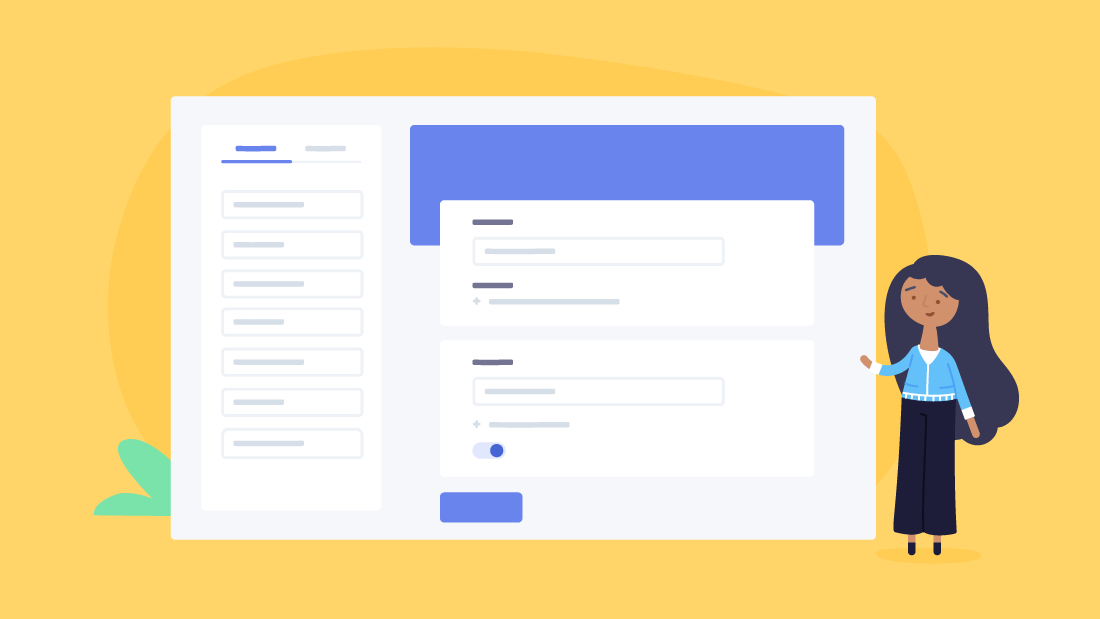Struggling to get all the details on new incoming task requests for you and your team?
When you go to review the tasks, are they missing vital information that would allow you to take action?
Stop losing time going back and forth searching for project details and say hello to the new Teamwork feature: Intake Forms. It’s never been easier to gather information by personalizing the intake form associated with your project. This ensures you gather the required notes to assess and start work on the actual request.
Whether you’re a project manager in a digital marketing agency with numerous website update requests from clients or a marketer receiving multiple requests with little information from your internal team, Teamwork now has the solution to streamline the request process for you.
It doesn’t matter if it’s from a colleague or a client, all you need to do is create an intake form with the inputs for the information you need. Next, send the link to the relevant stakeholders to use when there is a new request for you.
Once a form is submitted, a task is instantly created within the project. This task includes all the required information to save time and limit the manual labor of chasing down the original information needed to begin a task or to create an estimate of work.
How does the new Intake Forms feature work?
Within the Teamwork platform, go to the forms tab in a project, and create a form. Make sure you add a title to your form, and if necessary, a description to give your stakeholder more information.
Once you create a form, you’ll see by default each form is populated with a field for name and email capture. However, you can remove these if you wish. You can also begin to add your specific questions from the Questions menu with the forms editor.
There are multiple input types including text fields, number and date fields, dropdowns, and checkboxes. Easily reorder or delete an input at any stage to change the form criteria or simply toggle on and off accepting responses to temporarily disable the form.
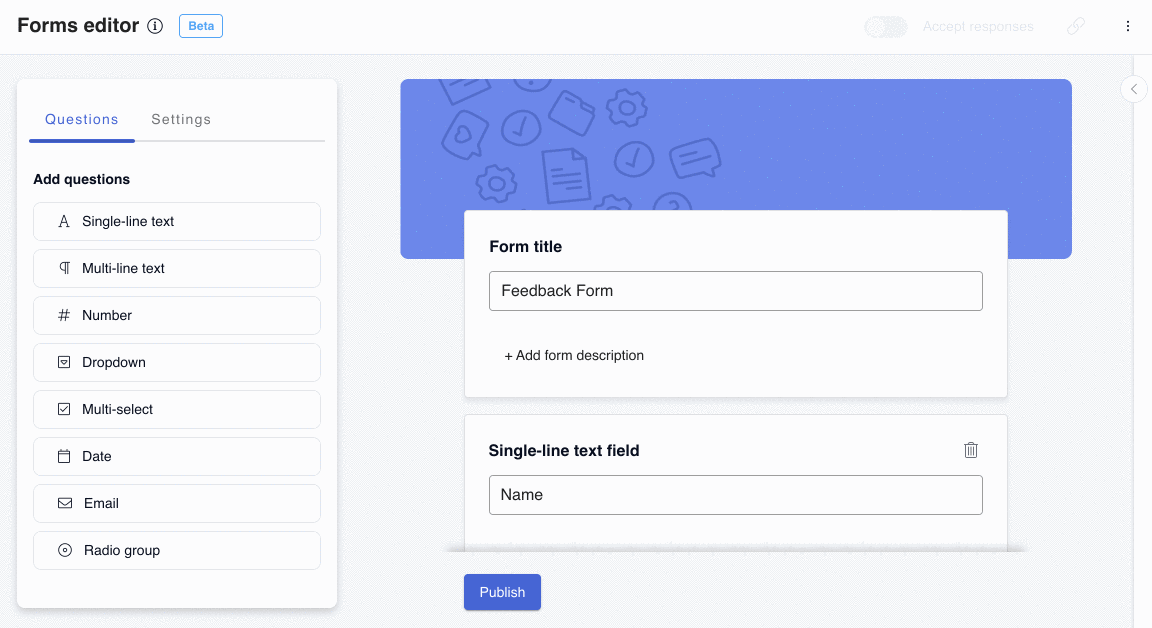
Label each input, and if necessary, add some text where needed to give clarity on what type of information you require. In the instances that certain information is deemed a requirement for you, you can mark any field as required. This lets you know the information you need is immediately captured.
None of us like filling out long forms, which is why the preview pane in the sidebar allows you to see the form taking shape as you build it. Now you can be sure you’re creating a form that best suits your needs without taking up too much time from your colleagues or clients.
While the form will stay in draft mode until you select publish, if you’re updating an existing form, you can use the view published form link to see what the current public version looks like compared to your draft update.
Who gets the request?
For each form you create, you can select the project member(s) that should be assigned the task once it is submitted, which is available from the settings area. Although the Inbox list will be selected by default, you can choose an alternative existing task list to host these requests. This lets you make sure nothing is missed and project requirements are aligned with those who need to action them.
When a form is submitted, a task is added to the selected task list, and assigned to the chosen assignee, and all the additional information from the fields will be added to the task description. From here, choose which field in the form will act as the task title. Select Submit another if you want to give people the option to submit more than once. Also, you have the option to customize the submitted confirmation message, which will show to anyone who submits a response. This is useful if an individual is adding multiple tasks.
A form will stay in draft mode until you select publish. You can also view the published form link to see the current public version compared to your draft update.
And if you want to distribute the content across other platforms. You can use webhooks to send the submitted form details to other tools e.g. Slack or MS Teams, so vital information can be easily accessed across your toolset.
Gathering the information you need from clients or colleagues has never been so seamless. We’d love to get your thoughts on this new feature and what you would like to see prioritized going forward. Visit our help doc for more information and if you’ve any questions, please leave them in the comments area below or contact us support@teamwork.com.