TL;DR: Remote marketing teams have become more common, but unlike “traditional” teams that work in the same physical space, team leaders have the added responsibility of being more proactive and strategic about how they manage their teams. Understanding the five stages of team development enables you to get teams started, resolve conflicts more smoothly, share information effectively, achieve top results, and then review outcomes to keep finding ways to improve.
It’s one thing to assemble a group of high-performing remote marketers and another to get them to work together as a cohesive whole — especially when they’re all behind computer screens in different time zones. When your marketing team is remote, you can hire the most talented people regardless of where they’re located geographically. But you have to find a way to make sure team members are aligned and on the same page. All teams develop according to some natural patterns and using that knowledge, you can offer some guidance to build the kind of team that communicates well and finds better ways to collaborate and achieve the goals you’ve established. Here’s what you need to know.
Team development stages
The 5 stages of team development
As a way to improve teamwork and help companies become more efficient, researcher Bruce Wayne Tuckman published “Tuckman’s Stages” in 1965. It talked about the four stages of development all teams move through over time: forming, storming, norming, and performing.
In 1977, Tuckman and doctoral student Mary Ann Jensen added a fifth stage called adjourning to make it the “five stages of team development.”
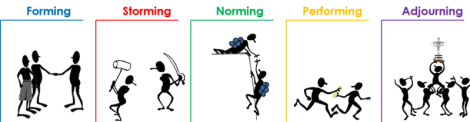
Here’s how each stage works:
Forming: This is where team members first meet. It’s important for team leaders to facilitate the introductions and highlight each person’s skills and background. Team members are also given project details and the opportunity to organize their responsibilities.
Storming: At this stage, team members openly share ideas and use this as an opportunity to stand out and be accepted by their peers. Team leaders help teams in this stage by having a plan in place to manage competition among team members, make communication easier, and make sure projects stay on track.
Norming: By now, teams have figured out how to work together. There’s no more internal competition, and responsibilities and goals are clear. Each person works more efficiently because he or she has learned how to share their ideas and listen to feedback while working toward a common goal.
Performing: There’s a high level of cohesion and trust between team members. Teams are functioning at peak efficiency with less oversight from team leaders. Issues still come up, but at this point, teams have strategies for resolving problems without compromising timelines and progress.
Adjourning: Teams complete their project and debrief on what went well and what could be improved for future projects. Afterwards, team members move on to new projects. Now let’s look at how to use this model to amplify the strengths within your remote marketing team so that projects are successful and completed on time.
1. Forming — Getting projects started
Marketing is a collaborative task that requires different people with different expertise. There’s also a ton of background context in marketing—previous campaigns, style guides, brand guides, and more. Making sure your new hires have quick access to everything they need to get up to speed is essential to success with a remote marketing team. That’s why a company like Buffer, a social media management tool, makes information easily available for team members no matter where they work. They experimented with a lot of tools to find the right fit for them, but now they have exactly what they need. Carefully planning each phase of a project helps team members understand their role within the team and what’s expected of them. For example, when you start a new project, your lists of tasks could include the following:
A team intro meeting. Let’s say your team is working on a project to make it easier for users to navigate your product. You’ll need a copywriter for your content, an analyst to track and interpret the data you collect, a designer for website and app updates, and possibly a product manager. Have an all-hands meeting to introduce all of these players, including remote team members (virtually), so everyone knows where to go for answers. Make sure you schedule the meeting at a time that’s as close to business hours as possible in each time zone. You don’t want one member to have to wake up at 3 a.m. in order to be included. This is also a good time to clarify which times zones everyone works in so people don’t have to wait an entire day for an answer to important questions.
A skill-set review. It’s one thing for each team member to have a role. It’s quite another for team members to understand what specific responsibilities each person has and how that fits into the larger picture. Full knowledge of the skills that everyone brings to the table, like development, web design, marketing, or product knowledge. This background will help the team solve problems faster and get the right information to the correct person on the first try.
A project and outcomes overview: People need to know what’s expected and how they fit into the big picture. Explain what’s expected at intermediate deadlines, such as when you need to capture and analyze new user data, when to run A/B website testing, or when to do a soft launch to test updates.
A project timeline: Finally, let team members know how much time they have to work on the project, and make this timeline accessible to everyone. Break the project into smaller parts and assign timelines to each one. For example, the research stage might take a week or two, while updates to the interface take a month. Be clear on what needs to be accomplished at each checkpoint.

How to Create a Project Schedule
Project scheduling is a critical and crucial part of project management and planning. It’s the yellow-brick-road that, when followed, will lead you to the gleaming project closure right on time.
What team leaders can do to help
During your first project team meeting, start by explaining specifically what each person will be working on. Next, explain the project so everyone is clear on their contribution and expected outcomes. If the goal of the project is to increase customer acquisition, you can explain that month-over-month growth has stalled and your strategy to solve this is to:
Find out what’s caused growth to plateau
Come up with a plan to fix the problem
Put the plan into action
At this point, explain how each team member is expected to help. For example, let the designers know that the user interface will be reviewed to see whether there’s an opportunity to make improvements.
Finally, share the project roadmap so the team can see the starting point, the proposed check-in points, and the end goal. This gives them insight into the bigger goal but also breaks down the timeline into smaller increments.
Tools to use
Choose a project management software that lets you plan the entire project and assign deadlines and responsibilities so everyone can see what tasks need to be accomplished. A cloud-based project management tool like Teamwork.com provides those options with granular permissions for privacy, and it allows all team members to attach files or other collateral so materials are available in one place.
To accommodate your remote teams and to make sure your first project team meeting is productive, use a video conferencing platform like Zoom. This way team members can meet from anywhere and share their screen so that everyone can see the project details simultaneously. Record and store the meeting in Teamwork.com so that team members can revisit it at any time if they need a reminder of the discussion.
2. Storming — It’s inevitable, there’s going to be conflict
Disagreements are unavoidable on teams, especially when each person on the team has a different perspective on how to approach the issues the team encounters. When you all work in the same location, it can be easier to hash out problems quickly. On a remote team, you need to be more thoughtful about the tools and the processes that you use to identify and deal with disagreements.
If you’re updating your product’s interface and team members don’t agree on the best way to design it, they have to revisit what isn’t working with the current interface and discuss different ways to resolve the problem. Any insights should be shared in a public forum so everyone in the company can learn.
What team leaders can do to help
Instead of letting team members battle it out in private messages select the best solution, be ready to invite them into a chat room to offer advice or ask some key questions. Very few team members will have your perspective on the entire project (or the full scope of your team’s segment of the project), so don’t be afraid to jump in. When you do find a good solution or process to help resolve difficult situations, make sure you document those immediately. The team can consult this record when future problems arise and make adaptations as needed. Your teams will soon learn that conflict is not to be feared, and that they have the tools to find a productive compromise.
Tools to use
Use a collaboration tool like Teamwork Spaces to organize and store your documentation. You’ll be able to access all of your important documents in one location so your team won’t waste time searching for important materials. Looking for some inspiration on how to use it? Here are 6 ways Teamwork Spaces can power your marketing team.
Get started with Teamwork Spaces
Start working together beautifully. See how Teamwork Spaces
can help your team with our 30-day free trial.
3. Norming — Finding the rhythm
When teams work in the same space, it’s easy to see what everyone’s doing. Designers are talking to product managers to get direction, or product managers meet with analysts to talk about user data and reports. You can physically see and hear progress being made. It’s different for remote marketing teams because you can’t see what people are working on. To remedy this problem, put processes in place that make it easy for designers, for example, to see how content is developing so that they can anticipate when they’ll be able to complete their updates.
What team leaders can do to help
With remote teams, it’s easy to run on assumptions until you’re almost up against a deadline — and then you discover that you didn’t get the outcome you needed. Help your team check in with each other by holding daily stand-up meetings or mid-week progress reports to see if everyone is on track and has the materials they need.
It’s easy for everyone — including you — to get in a tunnel and focus on their own lists of tasks. Make sure everyone steps back each day or week to take a look at the larger picture.
Tools to use
Technology makes daily updates really simple. You can use Teamwork Chat to share information, or you can hold weekly 1:1 meetings with each team member on Zoom, then store the meeting notes in Confluence. In Teamwork.com, you can generate instant progress reports that you can share with the entire team and/or stakeholders. Many teams find that this easy status update helps each team member become independently accountable for their time management, too. They can see what’s coming or what changes are happening in real time and adjust accordingly.
4. Performing — High-performance is the name of the game.
Patty McCord, former chief talent officer at Netflix, explains high-performing teams this way:
“The constants are that high-performing teams have incredible focus and a really shared sense of what their metrics are—meaning not only what they are trying to achieve, but also what success and quality look like. That clarity around vision, success, metrics, and quality allows them to do amazing work.”
This is the sweet spot, but it doesn’t come easily. In the performing stage, teams are in sync and work more efficiently together than at any previous stage. Teams that have been working closely for some time have resolved enough issues to understand what success looks like for them. For example, success can be anything from higher customer acquisition to a positive shift in the metrics they’re tracking.
To get to this point, consistency is key. If you’ve asked team members to update progress documents weekly, check to make sure it’s being done. Set reminders for yourself to check in with team members, or send calendar events so that making updates is always top of mind and getting done. The main goal here is to keep the momentum going so that the project wraps up on time.
What team leaders can do to help
Keep reminding the team to check in with each other regularly in person or via instant chat, but stay out of their way. They will waste time and lose their focus if they have to answer frequent, unscheduled questions about what they’re working on. Encourage team members to develop a schedule filled with large blocks of time that are free from interruptions like meetings or check-ins. In this world of constant notifications, it’s easy for people to get derailed and forget which goals are really important. This is especially important for creative and development teams.
Tools to use
For your team to work collaboratively with few interruptions, they need tools that operate intuitively and will save them time. Find tools that don’t require hours of training and automate basic functions to get the job done. For example, if the project includes updating social media, sending email marketing campaigns, or even creating lead magnets, a tool like HubSpot is great for this level of marketing automation. Before committing to a tool, give your team some time to work with it and test it out to make sure it fits their needs. Lots of tools offer free trials, so use that time to experiment and check its compatibility with other products you use. By starting with a free trial, you have the freedom to learn as much as possible about the product before committing to it.
5. Adjourning — Success! You made it
This is the time for your team to finally step back to see what they’ve accomplished. Two things happen at this point:
Teams review the last few weeks or months to celebrate their successes.
Teams take an honest look at what didn’t go well and pinpoint where there’s room for improvement.
At the end of the project, set up an online meeting where team members come together to discuss the entire project, from the successes to the frustrations. Ask them to prepare examples beforehand outlining what worked and what didn’t, and then give each person five minutes to share their thoughts. Document the comments so that it’s easy to see which trends emerge and what changes need to be made going forward.
What team leaders can do to help
When looking back to find opportunities for improvement, set up a brainstorming session with your team. Get your team members to prep ideas to share at the meeting. For example, ask team members these types of questions to uncover the good and the bad in each project:
What would you change about the team and project introduction process?
What additional documentation do we need for issue resolution?
What kind of support can team leaders offer?
What tasks took the most time?
If you were to do a similar project again, what team members would you add or remove as
a way to improve the team’s efficiency and expertise?
Which tools worked best? Which hindered progress?
Tools to use
It might not be possible to plan an in-person meet-up, especially if your projects have short turnaround times. Instead, use Zoom to host the debriefing meeting. Create an agenda and establish a document to track ideas and comments during the meeting. Share a link to these meeting notes afterwards so that everyone has access and can review it later. Organize the agenda so that each team member has five to ten minutes to talk through their insights and ideas. Allow extra time to review the ideas the team shares and to answer questions.
Be flexible and learn as you go
Your remote teams will go through the 5 stages of team development whether or not they have your guidance, but you can accelerate their progress when you know how to support them along the way. When you can identify which development phase your teams are in, it’s much easier to provide exactly the direction they need so they feel more focused and connected.

