The whirlwind of to-dos, deadlines, and don’t-forgets of project management can challenge even the most experienced project manager. That's why having the right project management tools in your arsenal is crucial for staying organized and on top of tasks.
Project management trackers help you keep tabs on all the moving parts of a project, like assigning tasks, monitoring progress and deadlines, and tracking expenses. You’ll know who’s responsible for what tasks, which deadlines are coming up, and when progress is being made (or not). This eagle-eye view helps ensure your project planning, execution, and completion are on track and within budget.
Below, we’ll walk you through the top five project management trackers, with templates included, to help you stay organized and efficiently manage your projects.
Top 5 project management trackers (with templates included)
What to look for in a project management tracker?

Project tracking software should be reliable and intuitive, with real-time updates and comprehensive reporting capabilities. The right feature set should be flexible to fit your project and team size and offer a range of options for customizing dashboards, workflow design, and user permissions. Here are the top features to look for when selecting a project tracker.
Enables seamless task management
Task management is a core element of project management tracking. Think of your project as a complex puzzle — each task is a piece that fits into this larger picture. Without effective task management, it’s like trying to assemble this puzzle without knowing what the final image should look like.
Efficient task management allows you to break down your project into manageable tasks, assign them to the right team members, and track their progress in real-time. This helps you ensure all tasks are completed within stipulated timelines and identify potential bottlenecks before they cause significant delays.
Provides reporting and analytics
A good tracker should provide meaningful insights into your project through comprehensive reports and analytics. This could range from tracking individual task completion, project timelines, and deliverables to financial data like cost and revenue.
These metrics give you a snapshot of your project status at any given moment, helping you identify trends, notice issues, and forecast future challenges. For instance, if a specific task in your software development project is consistently lagging, it indicates that there might be a problem with the task or the resources assigned to it.
Robust reporting and analytics capabilities also help with stakeholder management, providing them with detailed visual updates for greater transparency.
Integrates with other tools
A project management tracker that seamlessly integrates with your favorite tools, such as Google Calendar, Slack, or Microsoft Teams, is like having a central command center at your fingertips. It keeps everything organized, accessible, and in sync, driving productivity and efficiency in your project management.
Integration with these platforms eliminates the hassle of switching between multiple apps, saving you precious time and reducing the chance of missing important updates or deadlines.
Offers customizable views, workflows, and reports
Every project is unique — therefore, a one-size-fits-all approach to project management tracking will not work. A good tracker should allow you to customize your views, workflows, and reports according to your requirements. So you can assign tasks in bulk for faster completion, automate recurring tasks, create customized dashboards to view progress across multiple projects, and more.
Additionally, customizable reporting options help you create detailed reports on task status, resource management, and project budget allocation to gain meaningful insights into your project’s performance. You can leverage this data to make informed decisions and optimize the workflow for future projects.
5 Effective project management trackers
Choosing the right project management tracker is the difference between successful projects and missed deadlines. You need a tracker that meets your specific needs and offers robust features for seamless task management, insightful analytics, integration with other tools, and customizable views and workflows. So we recommend these five effective options.
1. Project tracker template
Teamwork.com’s project tracker template is a powerful project management tool designed to streamline complex projects. It helps you map out every step of the project and break it up into smaller, more manageable tasks.
You can track task progress in real-time, assign tasks to team members, set deadlines, and collaborate with colleagues. It also includes features like task dependencies, custom views, reports and analytics, integrations with popular productivity tools, and more.
Best for: workflow management, automation, and reporting
Teamwork.com’s project tracker template excels in workflow management and reporting, due to its intuitive design and robust features that facilitate seamless task allocation and tracking. You’ll gain granular control over your workflows, allowing you to assign tasks, set deadlines, and monitor progress in real-time. The template also offers comprehensive reporting and analytics features that help you adopt data-driven initiatives to drive results.
Benefits
Time-savings: Save time by automating mundane admin tasks, such as task assignment, task tracking, and report generation.
Collaboration: Streamline collaboration with intuitive task management features, real-time updates, and integrations with popular productivity apps. Quickly view progress, receive notifications, and communicate with team members.
Data-driven insights: Gain insight into your projects with comprehensive reporting and analytics tools. Identify trends, spot problems, and adjust course if needed.
Customizable: Enjoy the flexibility to customize your views, workflows, and reports to suit your project’s needs perfectly.
Eliminate manual spreadsheet tracking, automate repetitive admin tasks, and maximize productivity with Teamwork.com’s project tracking template. Get started today!
2. Gantt chart template
The Gantt chart template is an excellent tool for visual project management, allowing you to easily map out project tasks, timelines, and dependencies in one simple view. It provides an intuitive drag-and-drop interface that helps you plan and monitor progress against due dates.
Best for: intuitive visual project management
Gantt charts offer simple yet powerful visual project management capabilities. The intuitive drag-and-drop interface is easy to use and allows you to quickly map out, plan, monitor, and adjust tasks on the fly.
You can quickly identify potential issues and take corrective action before it affects the project timelines or budget. Gantt charts are also highly customizable, allowing you to adjust views and reports for a detailed breakdown of your project’s performance.
Benefits
Intuitive interface: Drag-and-drop editing makes it easy to add, adjust, and delete tasks. You can quickly identify conflicts between tasks, set milestones and deliverables, or move tasks around for a more efficient workflow.
Data accuracy: Get an accurate picture of your project’s progress with detailed reporting features, such as task status, resource utilization, budget allocation, and more.
Flexibility: Highly customizable with adjustable views and reports to match your needs. You can easily adjust timelines to fit project deliverables or resource availability.
Try Teamwork.com’s online Gantt chart template today for a detailed overview of your project’s timeline performance, resource utilization, and budget allocation.
3. Kanban board template
Kanban boards are ideal for those who favor a highly visual and interactive project management approach. This project management template provides an organized representation of your tasks and their respective stages, from “To-Do” to “In Progress” to “Done.”
The easy task movement across different stages also promotes a sense of progression and accomplishment, helping keep team members motivated.
Best for: project visualization, workflow automation, and process optimization
Kanban boards provide an interactive visual representation of your project’s status, helping you easily track progress and identify trends in real-time. You can quickly identify which tasks are in progress, upcoming, or completed, allowing you to adjust resources, timelines, and workflows accordingly.
It also offers automation features, such as task assignments, real-time updates, and notifications, that help streamline communication and collaboration between team members for a more efficient workflow.
Benefits
Project visualization: An organized and visually appealing board view of your tasks allows for quick identification of progress, trends, problems, and opportunities. Color-coded tasks promote transparency and make it easy to spot any issues that require attention.
Process optimization: Get deeper insights into project performance, identify blockers, and take corrective measures for improved efficiency.
Workflow automation: Automate mundane workflow tasks, such as task assignment, collaboration, and reporting, to save time and effort.
Streamline collaboration, optimize processes, and get real-time, data-driven insights into project performance with Teamwork.com’s Kanban board template. Try it for free today.
4. Project management budget template
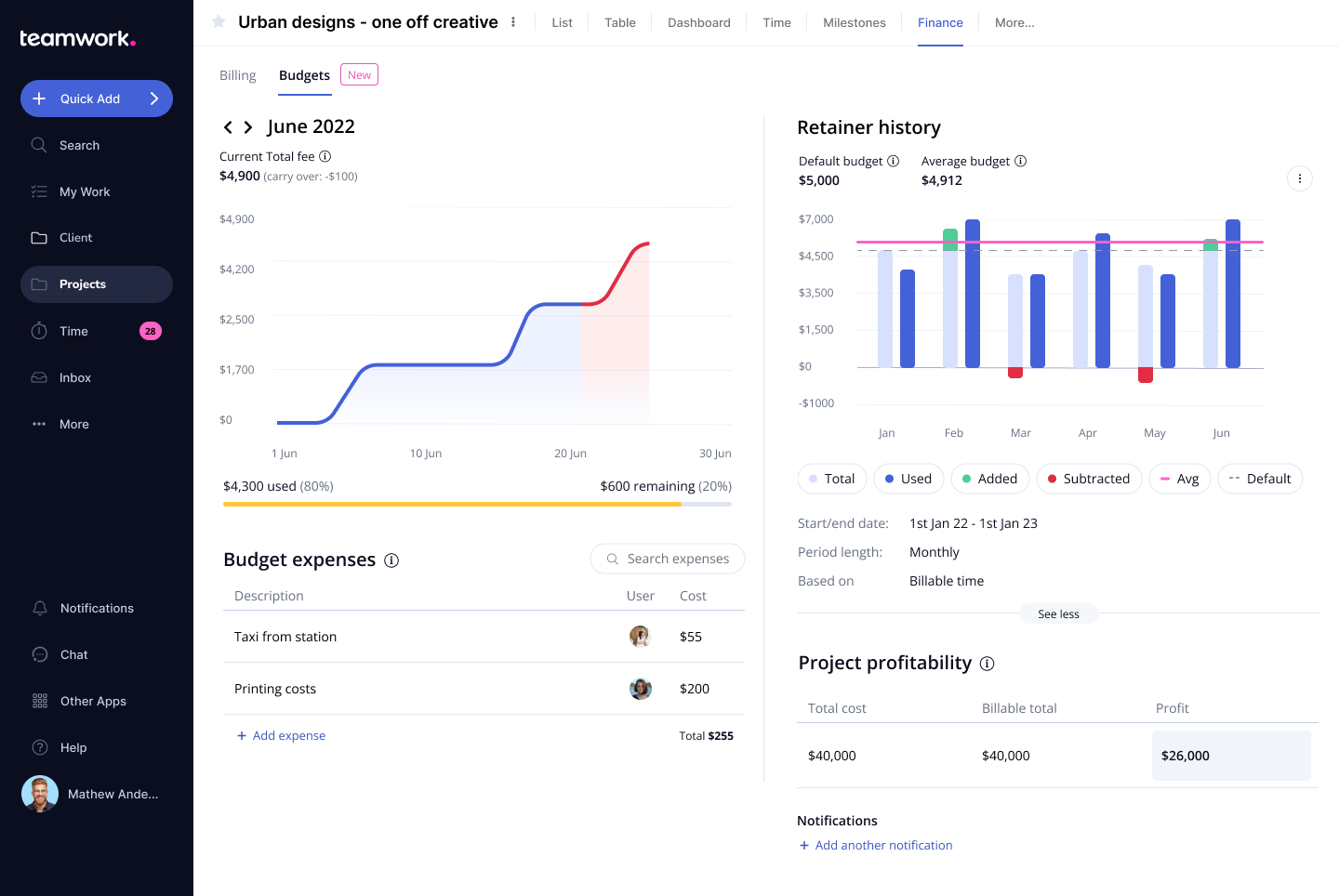
The project budget template is your go-to tool for effective financial planning and tracking of your projects. This versatile template offers a consolidated view of your project’s financial health, helping you manage costs, forecast expenses, and track savings.
It accurately represents financial data, such as project costs, budget allocations, and variances, giving you complete control over your project’s financial outcomes. You can track financial performance by team member, task, or project timeline.
Best for: budget planning, cost management, and financial tracking
Whether you are planning your budget, tracking costs, forecasting expenses, or analyzing variances, this template makes it all effortless. With its data-visualization capabilities, you can easily decipher complex financial data and make informed financial decisions to ensure your project stays on budget.
Benefits
Real-time tracking: Automatically track and update expenditures in real time for an accurate representation of project costs.
Budget allocation: Easily allocate budgets to projects, tasks, or resources and keep track of spending.
Data visualizations: Charts and graphs offer a consolidated view of financial data to simplify complex financial concepts.
Try Teamwork.com’s project management budget template today and maximize your project’s financial performance.
5. Project roadmap template
Project roadmap templates are strategic frameworks for planning, scheduling, and managing projects. They help you map out project schedules, objectives, scope, deliverables, timelines, tasks, and resources — offering a bird’s-eye view of the project in its entirety.
Think of it as a guidebook for your project, laying out everything you need in a single, consolidated view. It encourages transparency, alignment, and collaboration among team members and stakeholders, ensuring everyone is in sync with the project’s objectives, priorities, and timelines.
Best for: strategic planning, task management, and goal setting
The structured, organized layout of your project’s timeline, objectives, scope, and deliverables makes it easy to keep track of progress and make adjustments if required. You can create action items, set milestones, adjust goals for better efficiency, or assign resources — all within a single view. This allows you to optimize workflows, prioritize tasks with ease, and promote accountability.
Benefits
Strategic planning: Outline the project’s key tasks, sub-tasks, milestones, and timelines for effective planning and scheduling. Make smarter, data-driven decisions and optimize resources for increased efficiency.
Task management: Assign tasks, adjust timelines, monitor progress and performance, and assign resources in a single view.
Goal setting: Track key metrics and KPIs and create customized reports with data visualizations for better insights into performance and progress.
Take control of your project with Teamwork.com’s easy-to-use roadmap template and set yourself on the path to success! Give it a try today.
Project management tracking made simple by Teamwork.com
Tracking and monitoring project progress, performance, tasks, timelines, resources, and budgets is crucial for successful project management. However, with a million other tasks to tend to, it can often feel overwhelming and tedious.
Teamwork.com streamlines this process with powerful project tracking templates that offer a single view of all the data you need to manage your projects efficiently. Our intuitive templates provide comprehensive tracking capabilities and data-visualization tools to help you monitor progress, optimize workflows, and ensure successful project execution.
Sign up for Teamwork.com for free today and start tracking your projects with ease!




